startup-configはFlashメモリに保存される
※ 前の「シナリオ」の続きとして記載しています。
ネットワーク構成図
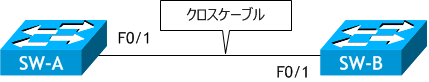
- SW-A で、sh flash コマンドを実行しなさい。
- SW-A のコンフィグを保存しなさい。
- 再度 SW-A で、sh flash コマンドを実行しなさい。
- SW-A の startup-config を削除しなさい。
- SW-A で、sh flash コマンドを実行しなさい。
< SW-A >
SW-A# sh flash:
Directory of flash:/
2 drwx 512 Mar 1 1993 00:56:24 +00:00 c2960-lanbasek9-mz.150-2.SE4
570 -rwx 106 Mar 1 1993 01:51:24 +00:00 info
571 -rwx 1048 Mar 1 1993 00:01:08 +00:00 multiple-fs
27998208 bytes total (11726336 bytes free)
SW-A#
< SW-A >
SW-A# copy run start
Destination filename [startup-config]? < Enter >
Building configuration...
[OK]
SW-A#
< SW-A >
SW-A# sh flash:
Directory of flash:/
2 drwx 512 Mar 1 1993 00:56:24 +00:00 c2960-lanbasek9-mz.150-2.SE4
570 -rwx 106 Mar 1 1993 01:51:24 +00:00 info
572 -rwx 801 Mar 1 1993 00:37:59 +00:00 config.text
573 -rwx 5 Mar 1 1993 00:37:59 +00:00 private-config.text
574 -rwx 2072 Mar 1 1993 00:37:59 +00:00 multiple-fs
27998208 bytes total (11722752 bytes free)
SW-A#
config.text が startup-config ファイルで、Flash 内に保存されています。
NVRAM を持つ機種もありますが、ほとんどの Catalyst スイッチには NVRAM はなく、Flash の一部領域をシミュレートして利用しています。
これは sh version で確認できます。
NVRAM を持つ機種もありますが、ほとんどの Catalyst スイッチには NVRAM はなく、Flash の一部領域をシミュレートして利用しています。
これは sh version で確認できます。
< SW-A >
SW-A# sh version
Cisco IOS Software, C2960 Software (C2960-LANBASEK9-M), Version 15.0(2)SE4, RELEASE SOFTWARE (fc1)
Technical Support: http://www.cisco.com/techsupport
・
・
・
1 Virtual Ethernet interface
8 FastEthernet interfaces
1 Gigabit Ethernet interface
The password-recovery mechanism is enabled.
64K bytes of flash-simulated non-volatile configuration memory.
Base ethernet MAC Address : 00:0F:90:0A:00:00
・
・
・
< SW-A >
SW-A# erase startup-config
Erasing the nvram filesystem will remove all configuration files! Continue? [confirm] < Enter >
[OK]
Erase of nvram: complete
SW-A#
< SW-A >
SW-A# sh flash:
Directory of flash:/
2 drwx 512 Mar 1 1993 00:56:24 +00:00 c2960-lanbasek9-mz.150-2.SE4
570 -rwx 106 Mar 1 1993 01:51:24 +00:00 info
572 -rwx 2072 Mar 1 1993 00:43:44 +00:00 multiple-fs
27998208 bytes total (11725312 bytes free)
SW-A#