EIGRPネットワークにおける異なるメジャーネットワークでの自動集約 <1>
EIGRP も RIP 同様に、クラスの境界で自動集約を行います。
ただし EIGRP では、IOS12.4 までは自動集約がデフォルトで有効でしたが、IOS15.0 からはデフォルトで無効になっています。
自動集約が有効の場合、RT-A は、172.16.1.0/24 のネットワークと 172.16.2.0/24 のネットワークを集約させて RT-B に伝えます。
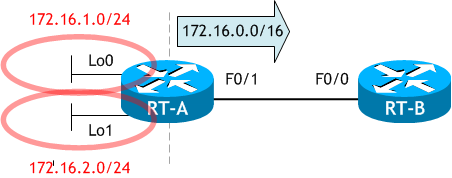
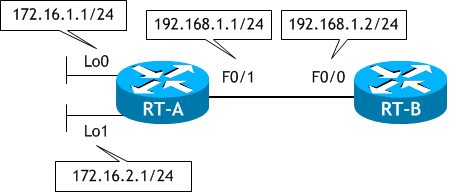
ただし EIGRP では、IOS12.4 までは自動集約がデフォルトで有効でしたが、IOS15.0 からはデフォルトで無効になっています。
自動集約が有効の場合、RT-A は、172.16.1.0/24 のネットワークと 172.16.2.0/24 のネットワークを集約させて RT-B に伝えます。
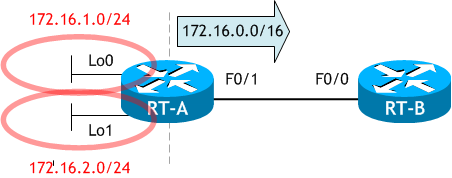
ネットワーク構成図
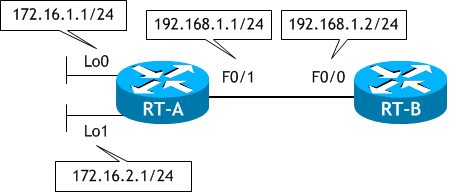
- RT-A に以下の設定をしなさい。
- RT-B に以下の設定をしなさい。
- RT-B のルーティングテーブルを表示させなさい。
- RT-A の running-config を確認しなさい。
- RT-A で EIGRP の自動集約を無効にしなさい。
- RT-A の running-config を確認しなさい。
- RT-B のルーティングテーブルを表示させなさい。
| ホスト名 | RT-A |
|---|---|
| lo0 のIPアドレス | 172.16.1.1/24 |
| lo1 のIPアドレス | 172.16.2.1/24 |
| f0/1 のIPアドレス | 192.168.1.1/24 |
| ルーティングプロトコル | EIGRP |
| AS 番号 | 10 |
| 自動集約 | 有効 |
< RT-A > Router# conf t Enter configuration commands, one per line. End with CNTL/Z. Router(config)# host RT-A RT-A(config)# int lo0 RT-A(config-if)# ip add 172.16.1.1 255.255.255.0 RT-A(config-if)# int lo1 RT-A(config-if)# ip add 172.16.2.1 255.255.255.0 RT-A(config-if)# int f0/1 RT-A(config-if)# ip add 192.168.1.1 255.255.255.0 RT-A(config-if)# no shut RT-A(config-if)# router eigrp 10 RT-A(config-router)# net 172.16.0.0 RT-A(config-router)# net 192.168.1.0 RT-A(config-router)# auto-summary RT-A(config-router)# ^Z RT-A#
ラボで使用している Cisco ルータは IOS15.0 以上を使用しているため、デフォルトで EIGRP の自動集約は無効です。
自動集約を有効にするには auto-summary コマンドを実行します。
自動集約を有効にするには auto-summary コマンドを実行します。
| ホスト名 | RT-B |
|---|---|
| f0/0 のIPアドレス | 192.168.1.2/24 |
| ルーティングプロトコル | EIGRP |
| AS 番号 | 10 |
| 自動集約 | 有効 |
< RT-B > Router# conf t Enter configuration commands, one per line. End with CNTL/Z. Router(config)# host RT-B RT-B(config)# int f0/0 RT-B(config-if)# ip add 192.168.1.2 255.255.255.0 RT-B(config-if)# no shut RT-B(config-if)# router eigrp 10 RT-B(config-router)# net 192.168.1.0 RT-B(config-router)# auto-summary RT-B(config-router)# ^Z RT-B#
< RT-B >
RT-B# sh ip route | begin Gateway
Gateway of last resort is not set
D 172.16.0.0/16 [90/156160] via 192.168.1.1, 00:00:24, FastEthernet0/0
192.168.1.0/24 is variably subnetted, 2 subnets, 2 masks
C 192.168.1.0/24 is directly connected, FastEthernet0/0
L 192.168.1.2/32 is directly connected, FastEthernet0/0
RT-B#
RT-B のルーティングテーブルには、集約されたルート 172.16.0.0/16 のみが載っています。
< RT-A > RT-A# sh run | section eigrp router eigrp 10 network 172.16.0.0 network 192.168.0.0 auto-summary RT-A#
< RT-A > RT-A# conf t Enter configuration commands, one per line. End with CNTL/Z. RT-A(config)# router eigrp 10 RT-A(config-router)# no auto-summary RT-A(config-router)# ^Z RT-A#
自動集約を無効にするには no auto-summary コマンドを実行します。
< RT-A > RT-A# sh run | section eigrp router eigrp 10 network 172.16.0.0 network 192.168.0.0 RT-A#
< RT-B >
RT-B# sh ip route | begin Gateway
Gateway of last resort is not set
172.16.0.0/24 is subnetted, 2 subnets
D 172.16.1.0 [90/156160] via 192.168.1.1, 00:00:43, FastEthernet0/0
D 172.16.2.0 [90/156160] via 192.168.1.1, 00:00:43, FastEthernet0/0
192.168.1.0/24 is variably subnetted, 2 subnets, 2 masks
C 192.168.1.0/24 is directly connected, FastEthernet0/0
L 192.168.1.2/32 is directly connected, FastEthernet0/0
RT-B#
RT-B のルーティングテーブルに、集約されていないルート 172.16.1.0/24 と 172.16.2.0/24 が載りました。
自動集約を無効にすることにより、ネットワーク構成に沿ったサブネット単位でのルート情報をルーティングテーブルに持つことができます。
自動集約を無効にすることにより、ネットワーク構成に沿ったサブネット単位でのルート情報をルーティングテーブルに持つことができます。