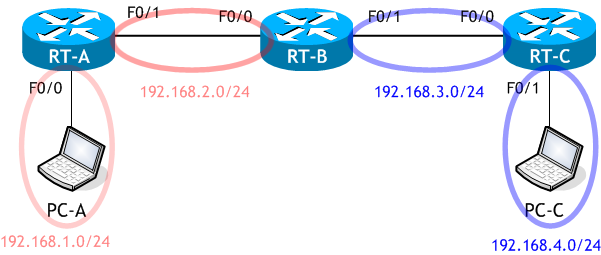3台のルータでRIPを使用する
※ 前の「シナリオ」の続きとして記載しています。
想定するネットワーク構成図
以下の図のように、RT-C を既存のネットワークに追加します。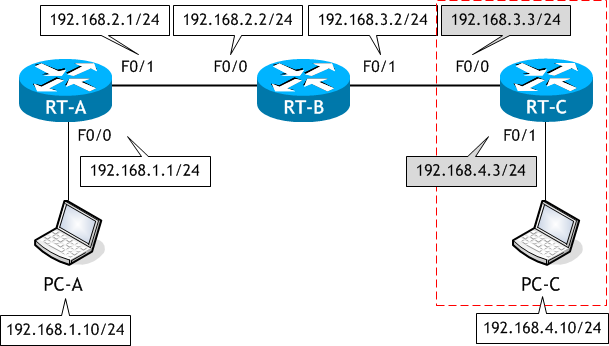
ラボ・シナリオで使用するネットワーク構成図
・前のシナリオで RT-B に接続していた PC-B を RT-C に接続変更し、PC-C とする。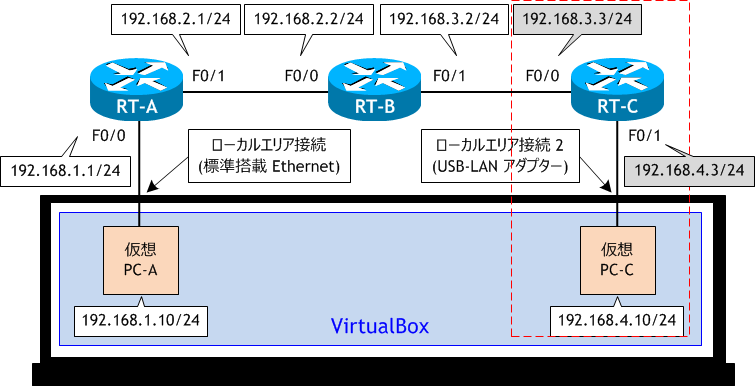
参考 : VirtualBox のインストールと基本的な使用方法
- 追加した RT-C をネットワーク構成図に示す通り設定しなさい。
- RT-C に RIPv1 の設定をしなさい。
- RT-A、RT-B、RT-C の running-config を確認しなさい。
- PC-C をネットワーク構成図に示す通り設定しなさい。
- PC-A から PC-C へ ping を実行しなさい。
- RT-A のルーティングテーブルを確認しなさい。
- RT-B のルーティングテーブルを確認しなさい。
- RT-C のルーティングテーブルを確認しなさい。
- RT-A で show ip protocols コマンドを実行しなさい。
- RT-B で show ip protocols コマンドを実行しなさい。
- RT-C で show ip protocols コマンドを実行しなさい。
- RT-A で debug ip rip コマンドを確認しなさい。
< RT-C > Router# conf t Enter configuration commands, one per line. End with CNTL/Z. Router(config)# host RT-C RT-C(config)# int f0/0 RT-C(config-if)# ip add 192.168.3.3 255.255.255.0 RT-C(config-if)# no shut RT-C(config-if)# int f0/1 RT-C(config-if)# ip add 192.168.4.3 255.255.255.0 RT-C(config-if)# no shut RT-C(config-if)# ^Z RT-C#
< RT-C > RT-C# conf t Enter configuration commands, one per line. End with CNTL/Z. RT-C(config)# router rip RT-C(config-router)# network 192.168.3.0 RT-C(config-router)# network 192.168.4.0 RT-C(config-router)# ^Z RT-C#
< RT-A > RT-A# sh run | section rip router rip network 192.168.1.0 network 192.168.2.0 RT-A#
< RT-B > RT-B# sh run | section rip router rip network 192.168.2.0 network 192.168.3.0 RT-B#
< RT-C > RT-C# sh run | section rip router rip network 192.168.3.0 network 192.168.4.0 RT-C#
< PC-C > C:\> netsh interface ipv4 set address "イーサネット" static 192.168.4.10 255.255.255.0 192.168.4.3 C:\> ipconfig Windows IP 構成 イーサネット アダプター イーサネット: 接続固有の DNS サフィックス . . . . .: IPv4 アドレス . . . . . . . . . . . .: 192.168.4.10 サブネット マスク . . . . . . . . . .: 255.255.255.0 デフォルト ゲートウェイ . . . . . . .: 192.168.4.3 C:\>
全ての PC は ping 着信許可の設定を行っているものとします。
< PC-A >
C:\> ping 192.168.4.10
192.168.4.10 に ping を送信しています 32 バイトのデータ:
192.168.4.10 からの応答: バイト数 =32 時間 =4ms TTL=125
192.168.4.10 からの応答: バイト数 =32 時間 =1ms TTL=125
192.168.4.10 からの応答: バイト数 =32 時間 =2ms TTL=125
192.168.4.10 からの応答: バイト数 =32 時間 =2ms TTL=125
192.168.4.10 の ping 統計:
パケット数: 送信 = 4、受信 = 4、損失 = 0 (0% の損失)、
ラウンド トリップの概算時間 (ミリ秒):
最小 = 1ms、最大 = 4ms、平均 = 2ms
C:\>
ping が成功しました。
スタティックルーティングと異なりダイナミックルーティングの場合、既存のネットワークに新しいルータを追加しても既存のルータの設定を変更する必要はありません。このため、ネットワーク構築後のルータの追加/削除が簡単で、少ない管理コストでネットワークを運用することができます。
スタティックルーティングと異なりダイナミックルーティングの場合、既存のネットワークに新しいルータを追加しても既存のルータの設定を変更する必要はありません。このため、ネットワーク構築後のルータの追加/削除が簡単で、少ない管理コストでネットワークを運用することができます。
< RT-A >
RT-A# sh ip route | begin Gateway
Gateway of last resort is not set
192.168.1.0/24 is variably subnetted, 2 subnets, 2 masks
C 192.168.1.0/24 is directly connected, FastEthernet0/0
L 192.168.1.1/32 is directly connected, FastEthernet0/0
192.168.2.0/24 is variably subnetted, 2 subnets, 2 masks
C 192.168.2.0/24 is directly connected, FastEthernet0/1
L 192.168.2.1/32 is directly connected, FastEthernet0/1
R 192.168.3.0/24 [120/1] via 192.168.2.2, 00:00:25, FastEthernet0/1 ← RT-B から学習した 192.168.3.0/24 宛てのルート
R 192.168.4.0/24 [120/2] via 192.168.2.2, 00:00:25, FastEthernet0/1 ← RT-B から学習した 192.168.4.0/24 宛てのルート
RT-A#
2つのルート情報を RIP よって学習しました。
■ メトリック
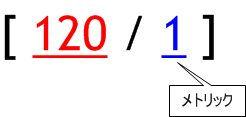
RIP のメトリックは、その宛先までに中継するルータの数 (ホップ数) です。
R 192.168.3.0/24 [120/1] via 192.168.2.2, 00:00:25, FastEthernet0/1 R 192.168.4.0/24 [120/2] via 192.168.2.2, 00:00:25, FastEthernet0/1RT-A から 192.168.3.0/24 のネットワークに行くには、中継するルータの数は 1 台(RT-B)です。
RT-A から 192.168.4.0/24 のネットワークに行くには、中継するルータの数は 2 台(RT-B と RT-C)です。
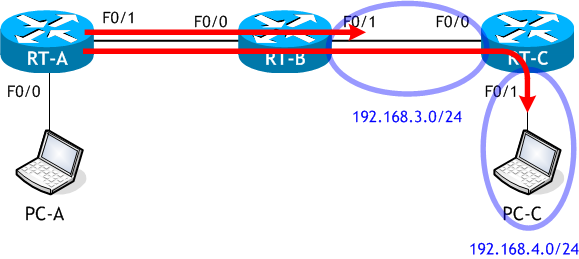
< RT-B > RT-B# sh ip route | begin Gateway Gateway of last resort is not set R 192.168.1.0/24 [120/1] via 192.168.2.1, 00:00:20, FastEthernet0/0 ← RT-A から学習した 192.168.1.0/24 宛てのルート 192.168.2.0/24 is variably subnetted, 2 subnets, 2 masks C 192.168.2.0/24 is directly connected, FastEthernet0/0 L 192.168.2.2/32 is directly connected, FastEthernet0/0 192.168.3.0/24 is variably subnetted, 2 subnets, 2 masks C 192.168.3.0/24 is directly connected, FastEthernet0/1 L 192.168.3.2/32 is directly connected, FastEthernet0/1 R 192.168.4.0/24 [120/1] via 192.168.3.3, 00:00:05, FastEthernet0/1 ← RT-C から学習した 192.168.4.0/24 宛てのルート RT-B#
< RT-C > RT-C# sh ip route | begin Gateway Gateway of last resort is not set R 192.168.1.0/24 [120/2] via 192.168.3.2, 00:00:09, FastEthernet0/0 ← RT-B から学習した 192.168.1.0/24 宛てのルート R 192.168.2.0/24 [120/1] via 192.168.3.2, 00:00:09, FastEthernet0/0 ← RT-B から学習した 192.168.2.0/24 宛てのルート 192.168.3.0/24 is variably subnetted, 2 subnets, 2 masks C 192.168.3.0/24 is directly connected, FastEthernet0/0 L 192.168.3.3/32 is directly connected, FastEthernet0/0 192.168.4.0/24 is variably subnetted, 2 subnets, 2 masks C 192.168.4.0/24 is directly connected, FastEthernet0/1 L 192.168.4.3/32 is directly connected, FastEthernet0/1 RT-C#
< RT-A > RT-A# show ip protocols *** IP Routing is NSF aware *** Routing Protocol is "rip" ← ルーティングプロトコルは RIP Outgoing update filter list for all interfaces is not set Incoming update filter list for all interfaces is not set Sending updates every 30 seconds, next due in 22 seconds Invalid after 180 seconds, hold down 180, flushed after 240 Redistributing: rip Default version control: send version 1, receive any version Interface Send Recv Triggered RIP Key-chain FastEthernet0/0 1 1 2 ← アップデートの送受信を行うインターフェイスと対応バージョン FastEthernet0/1 1 1 2 ← アップデートの送受信を行うインターフェイスと対応バージョン Automatic network summarization is in effect ← 自動集約有効 Maximum path: 4 Routing for Networks: 192.168.1.0 ← ルーティングを行なう対象ネットワーク(network コマンドで指定したもの) 192.168.2.0 ← ルーティングを行なう対象ネットワーク(network コマンドで指定したもの) Routing Information Sources: Gateway Distance Last Update 192.168.2.2 120 00:00:01 ← 192.168.2.2 のルータからアップデートを受信している Distance: (default is 120) ← アドミニストレーティブディスタンス(デフォルト:120) RT-A#
show ip protocols は、ルータで稼働中のルーティングプロトコルに関する情報を表示します。
アップデートの送信は RIPv1 で行い、
アップデートの受信は RIPv1 と RIPv2 の両方に対応する
という意味です。
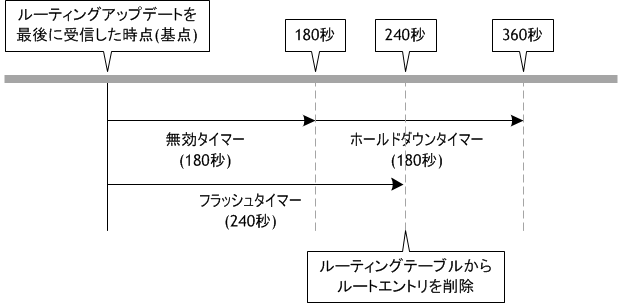
RIP の場合、ホールドダウンタイマーよりも先にフラッシュタイマーが上限に達するので、possibly down と表示されているルートがルーティングテーブルにあるのは、最長でも60秒間(=[フラッシュタイマー]-[無効タイマー])です。
Interface Send Recv Triggered RIP Key-chain
FastEthernet0/0 1 1 2
この Send と Recv は、FastEthernet0/0 からアップデートの送信は RIPv1 で行い、
アップデートの受信は RIPv1 と RIPv2 の両方に対応する
という意味です。
| タイマー名 | デフォルト | 内容 |
|---|---|---|
| アップデートタイマー | 30秒 | Sending updates every 30 seconds 定期的に行うルーティングアップデートの送信間隔 |
| 無効タイマー | 180秒 | Invalid after 180 seconds 特定のルートに関する更新情報を受け取らなくなってから、そのルートを無効と判断するまでの時間 |
| ホールドダウンタイマー | 180秒 | hold down 180 無効と判断したルート情報を保持する時間 ホールドダウンタイマーの上限に達するまで、無効と判断されたルートはルーティングテーブルでは possibly down と表示される |
| フラッシュタイマー | 240秒 | flushed after 240 特定のルートに関する更新情報を受け取らなくなってから、そのルート情報をルーティングテーブルから削除するまでの時間 |
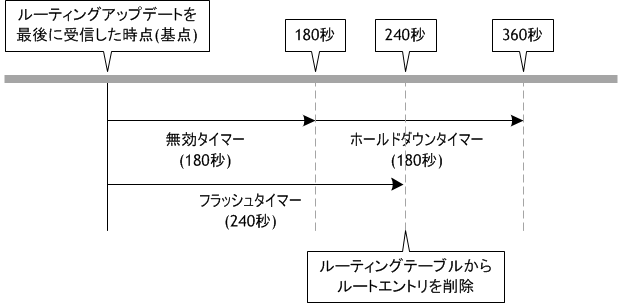
RIP の場合、ホールドダウンタイマーよりも先にフラッシュタイマーが上限に達するので、possibly down と表示されているルートがルーティングテーブルにあるのは、最長でも60秒間(=[フラッシュタイマー]-[無効タイマー])です。
< RT-B >
RT-B# sh ip protocols
*** IP Routing is NSF aware ***
Routing Protocol is "rip"
Outgoing update filter list for all interfaces is not set
Incoming update filter list for all interfaces is not set
Sending updates every 30 seconds, next due in 5 seconds
Invalid after 180 seconds, hold down 180, flushed after 240
Redistributing: rip
Default version control: send version 1, receive any version
Interface Send Recv Triggered RIP Key-chain
FastEthernet0/0 1 1 2
FastEthernet0/1 1 1 2
Automatic network summarization is in effect
Maximum path: 4
Routing for Networks:
192.168.2.0
192.168.3.0
Routing Information Sources:
Gateway Distance Last Update
192.168.3.3 120 00:00:26
192.168.2.1 120 00:00:05
Distance: (default is 120)
RT-B#
< RT-C >
RT-C# sh ip protocols
*** IP Routing is NSF aware ***
Routing Protocol is "rip"
Outgoing update filter list for all interfaces is not set
Incoming update filter list for all interfaces is not set
Sending updates every 30 seconds, next due in 12 seconds
Invalid after 180 seconds, hold down 180, flushed after 240
Redistributing: rip
Default version control: send version 1, receive any version
Interface Send Recv Triggered RIP Key-chain
FastEthernet0/0 1 1 2
FastEthernet0/1 1 1 2
Automatic network summarization is in effect
Maximum path: 4
Routing for Networks:
192.168.3.0
192.168.4.0
Routing Information Sources:
Gateway Distance Last Update
192.168.3.2 120 00:00:09
Distance: (default is 120)
RT-C#
< RT-A > RT-A# debug ip rip RIP protocol debugging is on RT-A# *Sep 15 14:26:03.459: RIP: sending v1 update to 255.255.255.255 via FastEthernet0/1 (192.168.2.1) ← RT-A が 自分の F0/1 インターフェイスから RIP アップデートを送信している *Sep 15 14:26:03.459: RIP: build update entries *Sep 15 14:26:03.459: network 192.168.1.0 metric 1 ← 192.168.1.0 へは metric 1 *Sep 15 14:26:09.511: RIP: sending v1 update to 255.255.255.255 via FastEthernet0/0 (192.168.1.1) ← RT-A が 自分の F0/0 インターフェイスから RIP アップデートを送信している *Sep 15 14:26:09.511: RIP: build update entries *Sep 15 14:26:09.511: network 192.168.2.0 metric 1 ← 192.168.2.0 へは metric 1 *Sep 15 14:26:09.511: network 192.168.3.0 metric 2 ← 192.168.3.0 へは metric 2 *Sep 15 14:26:09.511: network 192.168.4.0 metric 3 ← 192.168.4.0 へは metric 3 *Sep 15 14:26:10.111: RIP: received v1 update from 192.168.2.2 on FastEthernet0/1 ← RT-A の F0/1 インターフェイスで 192.168.2.2 (RouterB) から RIP アップデートを受信している *Sep 15 14:26:10.111: 192.168.3.0 in 1 hops ← 192.168.3.0 へは 1 hops *Sep 15 14:26:10.111: 192.168.4.0 in 2 hops ← 192.168.4.0 へは 2 hops
debug ip rip コマンドでは RIP のルーティングアップデートの送受信情報がわかります。
FastEthernet0/0 からの RIP アップデートの送信
・network 192.168.2.0
・network 192.168.3.0
・network 192.168.4.0
FastEthernet0/1 からの RIP アップデートの送信
・network 192.168.1.0
スプリットホライズンの機能により、RT-B から教えてもらったルートに関しては FastEthernet0/1 から送信しません。
(RT-B に送り返さない)
FastEthernet0/1 で受信した RIP アップデート ← RT-B から教えてもらったルート
・network 192.168.3.0
・network 192.168.4.0
FastEthernet0/0 からの RIP アップデートの送信
・network 192.168.2.0
・network 192.168.3.0
・network 192.168.4.0
FastEthernet0/1 からの RIP アップデートの送信
・network 192.168.1.0
スプリットホライズンの機能により、RT-B から教えてもらったルートに関しては FastEthernet0/1 から送信しません。
(RT-B に送り返さない)
FastEthernet0/1 で受信した RIP アップデート ← RT-B から教えてもらったルート
・network 192.168.3.0
・network 192.168.4.0