コンフィグレーションレジスタを変更する
ネットワーク構成図
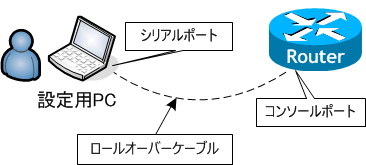
- 現在のコンフィグレーションレジスタの値を確認しなさい。
- コンフィグレーションレジスタ値を 0x2100 に変更しなさい。
- コンフィグレーションレジスタの値を確認しなさい。
- ルータを再起動しなさい。
- ? を入力し、Enter キーを押しなさい。
- ルータの電源を [OFF] → [ON] させなさい。
- ROM モニターモードで、コンフィグレーションレジスタの値を通常起動モードに変更しなさい。
Router# sh version
Cisco IOS Software, 1841 Software (C1841-ADVENTERPRISEK9-M), Version 15.1(4)M6, RELEASE SOFTWARE (fc2)
Technical Support: http://www.cisco.com/techsupport
Copyright (c) 1986-2013 by Cisco Systems, Inc.
Compiled Thu 14-Feb-13 03:21 by prod_rel_team
ROM: System Bootstrap, Version 12.4(13r)T5, RELEASE SOFTWARE (fc1)
Router uptime is 3 hours, 14 minutes
System returned to ROM by power-on
System image file is "flash:c1841-adventerprisek9-mz.151-4.M6.bin"
Last reload type: Normal Reload
・
・
・
Cisco 1841 (revision 6.0) with 358400K/34816K bytes of memory.
Processor board ID FHK10000000
2 FastEthernet interfaces
2 Serial(sync/async) interfaces
1 Virtual Private Network (VPN) Module
DRAM configuration is 64 bits wide with parity disabled.
191K bytes of NVRAM.
125184K bytes of ATA CompactFlash (Read/Write)
License Info:
License UDI:
-------------------------------------------------
Device# PID SN
-------------------------------------------------
*0 CISCO1841 FHK10000000
Configuration register is 0x2102 ← コンフィギュレーションレジスタ値
Router#
コンフィグレーションレジスタの値は sh version コマンドで確認できます。
現在のコンフィグレーションレジスタの値は 0x2102 (16進数)です。
Ciscoルータの NVRAM には、startup-config 以外にコンフィグレーションレジスタ値が格納されています。
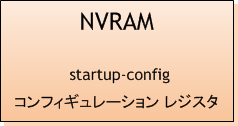
このコンフィグレーションレジスタ値を変更することにより、ルータの起動方法を変更することができます。
最も使われるコンフィグレーションレジスタ値は以下の3つです。
通常のコンフィグレーションレジスタの値は 0x2102 で、何かトラブルが発生した時や、コンソールポートの速度を変更したい時などに変更します。
ただし、コンフィグレーションレジスタの変更を行うのは、Cisco ルータとハイエンドの Catalyst スイッチ (4500/4000/6500/6000 シリーズ) のみで、Catalyst 2960 や 2940 では行いません。
現在のコンフィグレーションレジスタの値は 0x2102 (16進数)です。
Ciscoルータの NVRAM には、startup-config 以外にコンフィグレーションレジスタ値が格納されています。
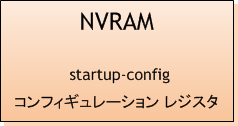
このコンフィグレーションレジスタ値を変更することにより、ルータの起動方法を変更することができます。
最も使われるコンフィグレーションレジスタ値は以下の3つです。
| 値 | 説明 |
|---|---|
| 0x2100 | ROM モニターモードで起動 (製品テストや障害対応) |
| 0x2102 | 通常起動 (デフォルト) |
| 0x2142 | startup-config を読み込まないで起動 (パスワードリカバリ) |
ただし、コンフィグレーションレジスタの変更を行うのは、Cisco ルータとハイエンドの Catalyst スイッチ (4500/4000/6500/6000 シリーズ) のみで、Catalyst 2960 や 2940 では行いません。
Router# conf t
Enter configuration commands, one per line. End with CNTL/Z.
Router(config)# config-register 0x2100 ← コンフィグレーションレジスタ値を 0x2100 に設定
Router(config)# ^Z
Router#
Router# sh version
Cisco IOS Software, 1841 Software (C1841-ADVENTERPRISEK9-M), Version 15.1(4)M6, RELEASE SOFTWARE (fc2)
・
・
・
125184K bytes of ATA CompactFlash (Read/Write)
Configuration register is 0x2102 (will be 0x2100 at next reload) ← 現在は 0x2102 で、再起動後に 0x2100 になる
コンフィグレーションレジスタの値は、ルータをどのモードで起動させるのかを決定する値ですので、ルータの起動時に影響を与えます。そのため、ルータ起動中のコンフィグレーションレジスタ値を直接変更することはできず、変更すると次回起動時に変更後の設定で起動するようになっています。
Router# reload System configuration has been modified. Save? [yes/no]: n ← startup-config には保存しない Proceed with reload? [confirm] < Enter > System Bootstrap, Version 12.4(13r)T5, RELEASE SOFTWARE (fc1) Technical Support: http://www.cisco.com/techsupport Copyright (c) 2007 by cisco Systems, Inc. PLD version 0x10 GIO ASIC version 0x127 c1841 platform with 393216 Kbytes of main memory Main memory is configured to 64 bit mode with parity disabled Upgrade ROMMON initialized rommon 1 > ← これがROM モニターモードのプロンプト
コンフィグレーションレジスタの値を、ROM モニターモードで起動させる 0x2100 に変更して再起動させたため、ROM モニターモードで起動しました。
コンフィグレーションレジスタの値は startup-config ではなく NVRAM に直接書き込まれるため、コンフィグレーションレジスタ値の変更後に startup-config へ保存する必要はありません。
コンフィグレーションレジスタの値は startup-config ではなく NVRAM に直接書き込まれるため、コンフィグレーションレジスタ値の変更後に startup-config へ保存する必要はありません。
rommon 1 > ? alias set and display aliases command boot boot up an external process break set/show/clear the breakpoint confreg configuration register utility cont continue executing a downloaded image context display the context of a loaded image cookie display contents of motherboard cookie PROM in hex dev list the device table dir list files in file system dis disassemble instruction stream dnld serial download a program module frame print out a selected stack frame gioshow show the gio version help monitor builtin command help history monitor command history iomemset set IO memory percent meminfo main memory information repeat repeat a monitor command reset system reset rommon-pref Select ROMMON set display the monitor variables showmon display currently selected ROM monitor stack produce a stack trace sync write monitor environment to NVRAM sysret print out info from last system return tftpdnld tftp image download unalias unset an alias unset unset a monitor variable xmodem x/ymodem image download rommon 2 >
? を入力し、Enter キーを押すと、ROM モニターモードで使用できるコマンドの一覧がでます。ROM モニターモードでは、通常の Cisco IOS のコマンドとは異なるコマンドを使用します。
ROM モニターモードの最初のプロンプトは rommon 1 > ですが、?を入力するとプロンプトが rommon 2 > に変わりました。次にコマンドを入力すると rommon 3 > に変わります。このように、ROM モニターモードではコマンドを入力するごとにカウンタ値がUPします。
ROM モニターモードの最初のプロンプトは rommon 1 > ですが、?を入力するとプロンプトが rommon 2 > に変わりました。次にコマンドを入力すると rommon 3 > に変わります。このように、ROM モニターモードではコマンドを入力するごとにカウンタ値がUPします。
System Bootstrap, Version 12.4(13r)T5, RELEASE SOFTWARE (fc1) Technical Support: http://www.cisco.com/techsupport Copyright (c) 2007 by cisco Systems, Inc. PLD version 0x10 GIO ASIC version 0x127 c1841 platform with 393216 Kbytes of main memory Main memory is configured to 64 bit mode with parity disabled Upgrade ROMMON initialized rommon 1 >
ルータの電源を切っても、設定したコンフィグレーションレジスタの値はリセットされません。
rommon 1 > confreg 0x2102 ← コンフィグレーションレジスタ値を 0x2102 に設定 You must reset or power cycle for new config to take effect rommon 2 > reset ← ルータを再起動 System Bootstrap, Version 12.4(13r)T5, RELEASE SOFTWARE (fc1) Technical Support: http://www.cisco.com/techsupport Copyright (c) 2007 by cisco Systems, Inc. PLD version 0x10 GIO ASIC version 0x127 c1841 platform with 393216 Kbytes of main memory Main memory is configured to 64 bit mode with parity disabled Upgrade ROMMON initialized program load complete, entry point: 0x8000f000, size: 0xcb80 program load complete, entry point: 0x8000f000, size: 0xcb80 program load complete, entry point: 0x8000f000, size: 0x2d3b348 Self decompressing the image : ################################################# ################################################################################ ################################################################################ ######################################################### [OK] ・ ・ ・ Would you like to enter the initial configuration dialog? [yes/no]:
ルータの電源を切っても、設定したコンフィグレーションレジスタの値はリセットされません。
※ 使用するルータの機種によって、ROM モニターモードのプロンプトや使用するコマンドは異なります。
※ 使用するルータの機種によって、ROM モニターモードのプロンプトや使用するコマンドは異なります。