パスワードリカバリを行う
ネットワーク構成図
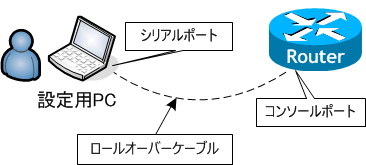
- 次の設定を行い、コンフィグを保存しなさい。
- ルータの電源を [OFF] → [ON] させなさい。
- ルータの電源を再度 [OFF] → [ON] し、60秒以内に Break 信号 (Alt+B) を送り、ROM モニターモードで起動させなさい。
- コンフィグレーションレジスタ値を 0x2142 にし、ルータを再起動させなさい。
- 特権モードに入りなさい。
- running-config と startup-config を表示し比較しなさい。
- startup-config を running-config にコピーし、enable secret パスワードとして ccna を設定し、設定内容を保存しなさい。
- コンフィグレーションレジスタの値を確認しなさい。
- コンフィグレーションレジスタ値を 0x2102 に戻し、ルータを再起動させなさい。
| ホスト名 | RT-A |
|---|---|
| 暗号化されない特権パスワード | cisco |
| 暗号化される特権パスワード | Microsoft |
Router# conf t
Enter configuration commands, one per line. End with CNTL/Z.
Router(config)# hostname RT-A
RT-A(config)# enable password cisco
RT-A(config)# enable secret Microsoft
RT-A(config)# ^Z
RT-A# copy run start
Destination filename [startup-config]? < Enter >
Building configuration...
[OK]
RT-A#
パスワードは大文字/小文字を区別します。
RT-A> en
Password: ← 入力しない
ここで、特権パスワードを忘れたことにします。しかし、ルータの設定変更をしたいので特権モードに入りたいとします。
System Bootstrap, Version 12.4(13r)T5, RELEASE SOFTWARE (fc1) Technical Support: http://www.cisco.com/techsupport Copyright (c) 2007 by cisco Systems, Inc. PLD version 0x10 GIO ASIC version 0x127 c1841 platform with 393216 Kbytes of main memory Main memory is configured to 64 bit mode with parity disabled Upgrade ROMMON initialized program load complete, entry point: 0x8000f000, size: 0xcb80 monitor: command "boot" aborted due to user interrupt rommon 1 >
Break 信号を送るキーは使用しているターミナルソフトによって異なります。Alt+B は Tera Term の場合です。上には「60秒以内」と記載していますが、実際には一番最初の BOOT メッセージが表示されたらすぐに Alt+B を押し、「rommon 1 >」が表示されたら離すといいでしょう。
rommon 1 > confreg 0x2142
You must reset or power cycle for new config to take effect
rommon 2 > reset
System Bootstrap, Version 12.4(13r)T5, RELEASE SOFTWARE (fc1)
Technical Support: http://www.cisco.com/techsupport
Copyright (c) 2007 by cisco Systems, Inc.
PLD version 0x10
GIO ASIC version 0x127
c1841 platform with 393216 Kbytes of main memory
Main memory is configured to 64 bit mode with parity disabled
Upgrade ROMMON initialized
program load complete, entry point: 0x8000f000, size: 0xcb80
program load complete, entry point: 0x8000f000, size: 0xcb80
program load complete, entry point: 0x8000f000, size: 0x2d3b348
Self decompressing the image : #################################################
################################################################################
################################################################################
######################################################### [OK]
・
・
・
Would you like to enter the initial configuration dialog? [yes/no]:
ルータは、Flash メモリから IOS をロードして起動していますが、
コンフィグレーションレジスタ値 0x2142 は、パスワードを忘れてルータにログインできなくなった時 (パスワードリカバリ時) に使用する startup-config を読み込まずルータを起動させるモードです。
Would you like to enter the initial configuration dialog? [yes/no]:が表示されていますので、ルータ起動時に startup-config を読み込んでいません。
コンフィグレーションレジスタ値 0x2142 は、パスワードを忘れてルータにログインできなくなった時 (パスワードリカバリ時) に使用する startup-config を読み込まずルータを起動させるモードです。
Would you like to enter the initial configuration dialog? [yes/no]: n Router> en Router#
特権パスワードを設定している startup-config を読み込んでいないので、特権パスワードは聞かれません。
Router# sh run Building configuration... Current configuration : 936 bytes ! version 15.1 service timestamps debug datetime msec service timestamps log datetime msec no service password-encryption ! hostname Router ! boot-start-marker boot-end-marker ! ! ! no aaa new-model ! dot11 syslog ip source-route ! ! ! ! ! ip cef no ipv6 cef !
Router# sh start Using 1076 out of 196600 bytes ! ! Last configuration change at 01:14:34 UTC Sat Aug 17 2013 version 15.1 service timestamps debug datetime msec service timestamps log datetime msec no service password-encryption ! hostname RT-A ! boot-start-marker boot-end-marker ! ! enable secret 4 lvf2OEGyS3nEmKKzJZZV.2HknPH9g0oiktXQJaG7WDo enable password cisco ! no aaa new-model ! dot11 syslog ip source-route ! ! ! ! ! ip cef no ipv6 cef !
running-config は何も設定されていないデフォルトの状態で、startup-config にはホスト名と enable password、enable secret が設定されている状態です。
Router# copy start run Destination filename [running-config]? < Enter > 1076 bytes copied in 0.292 secs (3685 bytes/sec) RT-A# conf t Enter configuration commands, one per line. End with CNTL/Z. RT-A(config)# enable secret ccna RT-A(config)# ^Z RT-A# copy run start Destination filename [startup-config]? < Enter > Building configuration... [OK] RT-A#
今回は enable secret パスワードを忘れて特権モードに入れなかったので、sh start で enable secret パスワードを見ればいいのですが、enable secret パスワードは暗号化されていて何が設定されているかわかりません。そのため、enable secret パスワードを新しく設定し直します。それ以外の設定は引き継ぎたいので一旦 startup-config を running-config にコピーし、その後 enable secret パスワードだけを上書きします。
※ パスワードリカバリの時によく忘れるのが、copy start run を事前に行うことです。これを行わず enable secret の設定を行い、copy run start を行うと、ルータに設定していたIPアドレス、ダイナミックルーティングプロトコルなど、全ての設定が消去してしまいます。
また、今回はやっていませんが、使用する各インターフェイスでの no shoutdown コマンドも必要です。copy start run 後、sh run で、各インターフェイスの設定部分をチェックしてください。
※ パスワードリカバリの時によく忘れるのが、copy start run を事前に行うことです。これを行わず enable secret の設定を行い、copy run start を行うと、ルータに設定していたIPアドレス、ダイナミックルーティングプロトコルなど、全ての設定が消去してしまいます。
また、今回はやっていませんが、使用する各インターフェイスでの no shoutdown コマンドも必要です。copy start run 後、sh run で、各インターフェイスの設定部分をチェックしてください。
Router# sh version
Cisco IOS Software, 1841 Software (C1841-ADVENTERPRISEK9-M), Version 15.1(4)M6, RELEASE SOFTWARE (fc2)
・
・
・
125184K bytes of ATA CompactFlash (Read/Write)
Configuration register is 0x2142
コンフィグレーションレジスタの値はまだ startup-config をバイパスする (読み込まない) モード 0x2142 のままです。
RT-A# conf t Enter configuration commands, one per line. End with CNTL/Z. RT-A(config)# config-register 0x2102 RT-A(config)# ^Z RT-A# reload System configuration has been modified. Save? [yes/no]: no Proceed with reload? [confirm] < Enter > System Bootstrap, Version 12.4(13r)T5, RELEASE SOFTWARE (fc1) Technical Support: http://www.cisco.com/techsupport Copyright (c) 2007 by cisco Systems, Inc. PLD version 0x10 GIO ASIC version 0x127 c1841 platform with 393216 Kbytes of main memory Main memory is configured to 64 bit mode with parity disabled Upgrade ROMMON initialized program load complete, entry point: 0x8000f000, size: 0xcb80 program load complete, entry point: 0x8000f000, size: 0xcb80 program load complete, entry point: 0x8000f000, size: 0x2d3b348 Self decompressing the image : ################################################# ################################################################################ ################################################################################ ######################################################### [OK] ・ ・ ・ Press RETURN to get started! < Enter > RT-A> en Password: ccna ← 変更後の ccna を入力する (実際には表示されない) RT-A#
これで新しい特権パスワード ccna を使ってルータの設定変更ができるようになります。