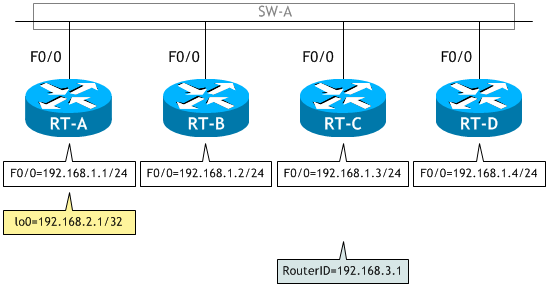OSPFでのDR/BDRの選出を確認する (ルータIDを変更する)
※ 前の「シナリオ」の続きとして記載しています。
- RT-A にループバックインターフェイスを設定し、RT-A のルータ ID を変えなさい。
- RT-A で、sh ip ospf int f0/0 コマンドを実行しなさい。
- RT-A の設定を保存し、RT-A を再起動させなさい。
- RT-A が完全に起動した後、sh ip ospf int f0/0 コマンドを実行しなさい。
- RT-A で、sh ip ospf neighbor コマンドを実行しなさい。
- router-id コマンドで、RT-C にルータ ID を設定しなさい。
- RT-C で、sh ip ospf int f0/0 コマンドを実行しなさい。
- RT-C で、clear ip ospf process コマンドを実行後、sh ip ospf int f0/0 コマンドを実行しなさい。
- RT-C で、sh ip ospf neighbor コマンドを実行しなさい。
- SW-A の電源を [OFF] → [ON] しなさい。
- SW-A が完全に起動し RT-C で、sh ip ospf int f0/0 コマンドを実行しなさい。
- RT-C で、sh ip ospf neighbor コマンドを実行しなさい。
| lo0 のIPアドレス | 192.168.2.1/32 |
|---|
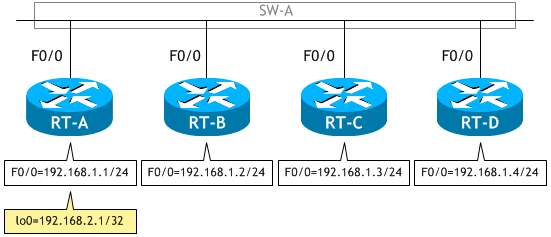
< RT-A > RT-A# conf t Enter configuration commands, one per line. End with CNTL/Z. RT-A(config)# int lo0 RT-A(config-if)# ip add 192.168.2.1 255.255.255.255 RT-A(config-if)# ^Z RT-A#
< RT-A > RT-A# sh ip ospf int f0/0 FastEthernet0/0 is up, line protocol is up Internet Address 192.168.1.1/24, Area 0, Attached via Network Statement Process ID 1, Router ID 192.168.1.1, Network Type BROADCAST, Cost: 1 ← ルータ ID は 192.168.1.1 Topology-MTID Cost Disabled Shutdown Topology Name 0 1 no no Base Transmit Delay is 1 sec, State DROTHER, Priority 1 ← RT-A は DROTHER Designated Router (ID) 192.168.1.2, Interface address 192.168.1.2 Backup Designated router (ID) 192.168.1.4, Interface address 192.168.1.4 Timer intervals configured, Hello 10, Dead 40, Wait 40, Retransmit 5 oob-resync timeout 40 Hello due in 00:00:02 Supports Link-local Signaling (LLS) Cisco NSF helper support enabled IETF NSF helper support enabled Index 1/1, flood queue length 0 Next 0x0(0)/0x0(0) Last flood scan length is 0, maximum is 1 Last flood scan time is 0 msec, maximum is 0 msec Neighbor Count is 3, Adjacent neighbor count is 2 Adjacent with neighbor 192.168.1.2 (Designated Router) Adjacent with neighbor 192.168.1.4 (Backup Designated Router) Suppress hello for 0 neighbor(s) RT-A#
RT-A のルータ ID は変わっていません。
< RT-A > RT-A# copy run start Destination filename [startup-config]? < Enter > Building configuration... [OK] RT-A# reload Proceed with reload? [confirm] < Enter >
< RT-A > RT-A# sh ip ospf int f0/0 FastEthernet0/0 is up, line protocol is up Internet Address 192.168.1.1/24, Area 0, Attached via Network Statement Process ID 1, Router ID 192.168.2.1, Network Type BROADCAST, Cost: 1 ← ルータ ID は 192.168.2.1 Topology-MTID Cost Disabled Shutdown Topology Name 0 1 no no Base Transmit Delay is 1 sec, State DROTHER, Priority 1 ← RT-A は DROTHER Designated Router (ID) 192.168.1.2, Interface address 192.168.1.2 Backup Designated router (ID) 192.168.1.4, Interface address 192.168.1.4 Timer intervals configured, Hello 10, Dead 40, Wait 40, Retransmit 5 oob-resync timeout 40 Hello due in 00:00:01 Supports Link-local Signaling (LLS) Cisco NSF helper support enabled IETF NSF helper support enabled Index 1/1, flood queue length 0 Next 0x0(0)/0x0(0) Last flood scan length is 1, maximum is 1 Last flood scan time is 0 msec, maximum is 0 msec Neighbor Count is 3, Adjacent neighbor count is 2 Adjacent with neighbor 192.168.1.2 (Designated Router) Adjacent with neighbor 192.168.1.4 (Backup Designated Router) Suppress hello for 0 neighbor(s) RT-A#
RT-A のルータ ID が 192.168.2.1 になりました。
< RT-A > RT-A# sh ip ospf neighbor Neighbor ID Pri State Dead Time Address Interface 192.168.1.2 1 FULL/DR 00:00:38 192.168.1.2 FastEthernet0/0 ← RT-B 192.168.1.3 1 2WAY/DROTHER 00:00:33 192.168.1.3 FastEthernet0/0 ← RT-C 192.168.1.4 1 FULL/BDR 00:00:34 192.168.1.4 FastEthernet0/0 ← RT-D RT-A#
RT-A を再起動させて RT-A のルータ ID は変わりましたが、DR/BDR に変更はありません。
| ルータ名 | プライオリティ | ルータ ID | 機能 |
|---|---|---|---|
| RT-A | 1 | 192.168.2.1 | DROTHER |
| RT-B | 1 | 192.168.1.2 | DR |
| RT-C | 1 | 192.168.1.3 | DROTHER |
| RT-D | 1 | 192.168.1.4 | BDR |
< RT-C > RT-C# conf t Enter configuration commands, one per line. End with CNTL/Z. RT-C(config)# router ospf 1 RT-C(config-router)# router-id 192.168.3.1 Reload or use "clear ip ospf process" command, for this to take effect RT-C(config-router)# ^Z RT-C#
< RT-C >
RT-C# sh ip ospf int f0/0
FastEthernet0/0 is up, line protocol is up
Internet Address 192.168.1.3/24, Area 0, Attached via Network Statement
Process ID 1, Router ID 192.168.1.3, Network Type BROADCAST, Cost: 1 ← ルータ ID は 192.168.1.3
Topology-MTID Cost Disabled Shutdown Topology Name
0 1 no no Base
Transmit Delay is 1 sec, State DROTHER, Priority 1
Designated Router (ID) 192.168.1.2, Interface address 192.168.1.2
Backup Designated router (ID) 192.168.1.4, Interface address 192.168.1.4
Timer intervals configured, Hello 10, Dead 40, Wait 40, Retransmit 5
oob-resync timeout 40
Hello due in 00:00:08
Supports Link-local Signaling (LLS)
Cisco NSF helper support enabled
IETF NSF helper support enabled
Index 1/1, flood queue length 0
Next 0x0(0)/0x0(0)
Last flood scan length is 0, maximum is 1
Last flood scan time is 0 msec, maximum is 0 msec
Neighbor Count is 3, Adjacent neighbor count is 2
Adjacent with neighbor 192.168.1.2 (Designated Router)
Adjacent with neighbor 192.168.1.4 (Backup Designated Router)
Suppress hello for 0 neighbor(s)
RT-C#
RT-C のルータ ID は変わっていません。
< RT-C >
RT-C#clear ip ospf process
Reset ALL OSPF processes? [no]: y
RT-C# sh ip ospf int f0/0
FastEthernet0/0 is up, line protocol is up
Internet Address 192.168.1.3/24, Area 0, Attached via Network Statement
Process ID 1, Router ID 192.168.3.1, Network Type BROADCAST, Cost: 1 ← ルータ ID は 192.168.3.1
Topology-MTID Cost Disabled Shutdown Topology Name
0 1 no no Base
Transmit Delay is 1 sec, State DROTHER, Priority 1
Designated Router (ID) 192.168.1.2, Interface address 192.168.1.2
Backup Designated router (ID) 192.168.1.4, Interface address 192.168.1.4
Timer intervals configured, Hello 10, Dead 40, Wait 40, Retransmit 5
oob-resync timeout 40
Hello due in 00:00:00
Supports Link-local Signaling (LLS)
Cisco NSF helper support enabled
IETF NSF helper support enabled
Index 1/1, flood queue length 0
Next 0x0(0)/0x0(0)
Last flood scan length is 0, maximum is 1
Last flood scan time is 0 msec, maximum is 0 msec
Neighbor Count is 3, Adjacent neighbor count is 2
Adjacent with neighbor 192.168.1.2 (Designated Router)
Adjacent with neighbor 192.168.1.4 (Backup Designated Router)
Suppress hello for 0 neighbor(s)
RT-C#
RT-C のルータ ID が 192.168.3.1 になりました。
< RT-C > RT-C# sh ip ospf neighbor Neighbor ID Pri State Dead Time Address Interface 192.168.1.2 1 FULL/DR 00:00:37 192.168.1.2 FastEthernet0/0 ← RT-B 192.168.1.4 1 FULL/BDR 00:00:38 192.168.1.4 FastEthernet0/0 ← RT-D 192.168.2.1 1 2WAY/DROTHER 00:00:31 192.168.1.1 FastEthernet0/0 ← RT-A RT-C#
RT-C のルータ ID は変わりましたが、DR/BDR に変更はありません。
| ルータ名 | プライオリティ | ルータ ID | 機能 |
|---|---|---|---|
| RT-A | 1 | 192.168.2.1 | DROTHER |
| RT-B | 1 | 192.168.1.2 | DR |
| RT-C | 1 | 192.168.3.1 | DROTHER |
| RT-D | 1 | 192.168.1.4 | BDR |
< RT-C >
RT-C# sh ip ospf int f0/0
FastEthernet0/0 is up, line protocol is up
Internet Address 192.168.1.3/24, Area 0, Attached via Network Statement
Process ID 1, Router ID 192.168.3.1, Network Type BROADCAST, Cost: 1
Topology-MTID Cost Disabled Shutdown Topology Name
0 1 no no Base
Transmit Delay is 1 sec, State DR, Priority 1 ← RT-C が DR
Designated Router (ID) 192.168.3.1, Interface address 192.168.1.3
Backup Designated router (ID) 192.168.2.1, Interface address 192.168.1.1
Timer intervals configured, Hello 10, Dead 40, Wait 40, Retransmit 5
oob-resync timeout 40
Hello due in 00:00:05
Supports Link-local Signaling (LLS)
Cisco NSF helper support enabled
IETF NSF helper support enabled
Index 1/1, flood queue length 0
Next 0x0(0)/0x0(0)
Last flood scan length is 1, maximum is 1
Last flood scan time is 0 msec, maximum is 4 msec
Neighbor Count is 3, Adjacent neighbor count is 3
Adjacent with neighbor 192.168.1.2
Adjacent with neighbor 192.168.1.4
Adjacent with neighbor 192.168.2.1 (Backup Designated Router)
Suppress hello for 0 neighbor(s)
RT-C#
< RT-C > RT-A# sh ip ospf neighbor Neighbor ID Pri State Dead Time Address Interface 192.168.1.2 1 FULL/DROTHER 00:00:38 192.168.1.2 FastEthernet0/0 ← RT-B 192.168.1.4 1 FULL/DROTHER 00:00:33 192.168.1.4 FastEthernet0/0 ← RT-D 192.168.2.1 1 FULL/BDR 00:00:39 192.168.1.1 FastEthernet0/0 ← RT-A RT-A#
ルータ ID の大きい順に DR/BDR が決定し、それ以外は DROTHER になっています。
DR ルータは、BDR とも DROTHER ともアジャセンシー関係を確立します。
また、BDR ルータも同様に DR とも DROTHER ともアジャセンシー関係を確立します。
DROTHER 同士のみネイバー関係までになります。
| ルータ名 | プライオリティ | ルータ ID | 機能 |
|---|---|---|---|
| RT-A | 1 | 192.168.2.1 | BDR |
| RT-B | 1 | 192.168.1.2 | DROTHER |
| RT-C | 1 | 192.168.3.1 | DR |
| RT-D | 1 | 192.168.1.4 | DROTHER |
DR ルータは、BDR とも DROTHER ともアジャセンシー関係を確立します。
また、BDR ルータも同様に DR とも DROTHER ともアジャセンシー関係を確立します。
DROTHER 同士のみネイバー関係までになります。
※ 次の「シナリオ」に続きます。