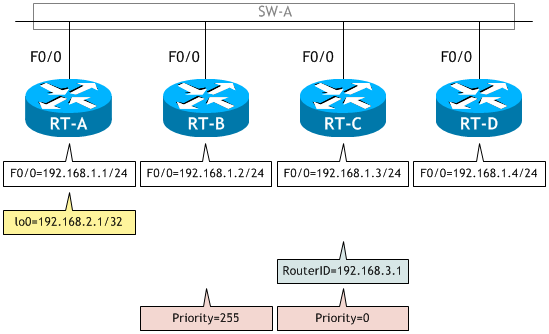OSPFでのDR/BDRの選出を確認する (プライオリティを変更する)
※ 前の「シナリオ」の続きとして記載しています。
- RT-C で、sh ip ospf int f0/0 コマンドを使い、OSPF プライオリティを確認しなさい。
- RT-C の OSPF プライオリティを 0 に設定しなさい。
- RT-C で、sh ip ospf int f0/0 コマンドを使い、State と Priority を確認しなさい。
- RT-C で、sh ip ospf neighbor コマンドを実行しなさい。
- RT-B の OSPF プライオリティを 255 に設定しなさい。
- RT-B で、sh ip ospf int f0/0 コマンドを使い、State と Priority を確認しなさい。
- RT-B で、sh ip ospf neighbor コマンドを実行しなさい。
- SW-A の電源を [OFF] → [ON] しなさい。
- SW-A が完全に起動した後、RT-B で sh ip ospf int f0/0 コマンドを使い、State と Priority を確認しなさい。
- RT-B で、sh ip ospf neighbor コマンドを実行しなさい。
< RT-C > RT-C# sh ip ospf int f0/0 | include Priority Transmit Delay is 1 sec, State DR, Priority 1 RT-C#
OSPF プライオリティはデフォルトの 1 です。
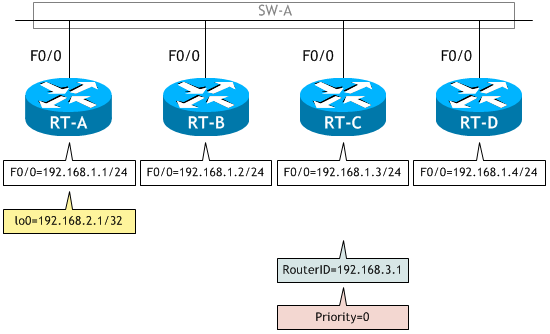
< RT-C > RT-C# conf t Enter configuration commands, one per line. End with CNTL/Z. RT-C(config)# int f0/0 RT-C(config-if)# ip ospf priority 0 RT-C(config-if)# ^Z RT-C#
< RT-C >
RT-C# sh ip ospf int f0/0 | include Priority
Transmit Delay is 1 sec, State DROTHER, Priority 0 ← RT-C は DROTHER でプライオリティは 0
RT-C#
OSPF プライオリティを 0 に設定すると、プライオリティの設定はすぐに反映し、DR から DROTHER になりました。
OSPF プライオリティ=0 に設定したルータは、DR にも BDR にもなりません。
OSPF プライオリティ=0 に設定したルータは、DR にも BDR にもなりません。
< RT-C > RT-C# sh ip ospf neighbor Neighbor ID Pri State Dead Time Address Interface 192.168.1.2 1 2WAY/DROTHER 00:00:34 192.168.1.2 FastEthernet0/0 ← RT-B 192.168.1.4 1 FULL/BDR 00:00:36 192.168.1.4 FastEthernet0/0 ← RT-D 192.168.2.1 1 FULL/DR 00:00:34 192.168.1.1 FastEthernet0/0 ← RT-A RT-C#
RT-C が DR から DROTHER になったことにより、RT-A が DR に、RT-D が BDR になりました。
| ルータ名 | プライオリティ | ルータ ID | 機能 |
|---|---|---|---|
| RT-A | 1 | 192.168.2.1 | BDR → DR |
| RT-B | 1 | 192.168.1.2 | DROTHER |
| RT-C | 0 | 192.168.3.1 | DR → DROTHER |
| RT-D | 1 | 192.168.1.4 | DROTHER → BDR |
< RT-B > RT-B# conf t Enter configuration commands, one per line. End with CNTL/Z. RT-B(config)# int f0/0 RT-B(config-if)# ip ospf priority 255 RT-B(config-if)# ^Z RT-B#
< RT-B >
RT-B# sh ip ospf int f0/0 | include Priority
Transmit Delay is 1 sec, State DROTHER, Priority 255 ← プライオリティは 255 だが DROTHER のまま
RT-B#
OSPF プライオリティを 255 に設定すると、プライオリティの設定はすぐに反映されますが、DROTHER のままです。
< RT-B > RT-B# sh ip ospf neighbor Neighbor ID Pri State Dead Time Address Interface 192.168.1.4 1 FULL/BDR 00:00:35 192.168.1.4 FastEthernet0/0 ← RT-D 192.168.2.1 1 FULL/DR 00:00:33 192.168.1.1 FastEthernet0/0 ← RT-A 192.168.3.1 0 2WAY/DROTHER 00:00:35 192.168.1.3 FastEthernet0/0 ← RT-C RT-B#
DR/BDR に変更はありません。
| ルータ名 | プライオリティ | ルータ ID | 機能 |
|---|---|---|---|
| RT-A | 1 | 192.168.2.1 | DR |
| RT-B | 255 | 192.168.1.2 | DROTHER |
| RT-C | 0 | 192.168.3.1 | DROTHER |
| RT-D | 1 | 192.168.1.4 | BDR |
< RT-B >
RT-B# sh ip ospf int f0/0 | include Priority
Transmit Delay is 1 sec, State DR, Priority 255 ← プライオリティは 255 で DR
RT-B#
最も大きなプライオリティ (255) の RT-B が DR になりました。
ルータ ID の値に関係なく、最も大きなプライオリティを持つルータが DR になります。
ルータ ID の値に関係なく、最も大きなプライオリティを持つルータが DR になります。
< RT-B > RT-B# sh ip ospf neighbor Neighbor ID Pri State Dead Time Address Interface 192.168.1.4 1 FULL/DROTHER 00:00:37 192.168.1.4 FastEthernet0/0 ← RT-D 192.168.2.1 1 FULL/BDR 00:00:37 192.168.1.1 FastEthernet0/0 ← RT-A 192.168.3.1 0 FULL/DROTHER 00:00:38 192.168.1.3 FastEthernet0/0 ← RT-C RT-B#
RT-B が DR になったことにより、RT-A が BDR に、RT-D が DROTHER になりました。
| ルータ名 | プライオリティ | ルータ ID | 機能 |
|---|---|---|---|
| RT-A | 1 | 192.168.2.1 | DR → BDR |
| RT-B | 255 | 192.168.1.2 | DROTHER → DR |
| RT-C | 0 | 192.168.3.1 | DROTHER |
| RT-D | 1 | 192.168.1.4 | BDR → DROTHER |