VLSMネットワークでOSPFを使用する
ネットワーク構成図
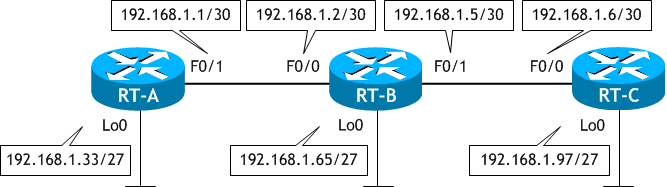
- RT-A に以下の設定をしなさい。
- RT-B に以下の設定をしなさい。
- RT-C に以下の設定をしなさい。
- 送信元アドレスに 192.168.1.33 を使い、RT-A から RT-B、RT-C それぞれの Lo0 宛てに ping を実行しなさい。
- RT-A、RT-B、RT-C のルーティングテーブル (OSPF) を表示させなさい。
- RT-A、RT-B、RT-C のネイバー関係データベースを表示させなさい。
- RT-A、RT-B、RT-C のリンクステートデータベースを表示させなさい。
RIPv2、EIGRP 同様に、OSPF も VLSM をサポートしています。本シナリオではそれを確認します。
| ホスト名 | RT-A |
|---|---|
| Lo0 のIPアドレス | 192.168.1.33/27 |
| F0/1 のIPアドレス | 192.168.1.1/30 |
| ルーティングプロトコル | OSPF |
| OSPF プロセス ID | 10 |
< RT-A > Router# conf t Enter configuration commands, one per line. End with CNTL/Z. Router(config)# host RT-A RT-A(config)# int Lo0 RT-A(config-if)# ip add 192.168.1.33 255.255.255.224 RT-A(config-if)# ip ospf network point-to-point RT-A(config-if)# int f0/1 RT-A(config-if)# ip add 192.168.1.1 255.255.255.252 RT-A(config-if)# no shut RT-A(config-if)# router ospf 10 RT-A(config-router)# net 192.168.1.0 0.0.0.255 area 0 RT-A(config-router)# ^Z RT-A#
| ホスト名 | RT-B |
|---|---|
| Lo0 のIPアドレス | 192.168.1.65/27 |
| f0/0 のIPアドレス | 192.168.1.2/30 |
| f0/1 のIPアドレス | 192.168.1.5/30 |
| ルーティングプロトコル | OSPF |
| OSPF プロセス ID | 10 |
< RT-B > Router# conf t Enter configuration commands, one per line. End with CNTL/Z. Router(config)# host RT-B RT-B(config)# int Lo0 RT-B(config-if)# ip add 192.168.1.65 255.255.255.224 RT-B(config-if)# ip ospf network point-to-point RT-B(config-if)# int f0/0 RT-B(config-if)# ip add 192.168.1.2 255.255.255.252 RT-B(config-if)# no shut RT-B(config-if)# int f0/1 RT-B(config-if)# ip add 192.168.1.5 255.255.255.252 RT-B(config-if)# no shut RT-B(config-if)# router ospf 10 RT-B(config-router)# net 192.168.1.0 0.0.0.255 area 0 RT-B(config-router)# ^Z RT-B#
| ホスト名 | RT-C |
|---|---|
| Lo0 のIPアドレス | 192.168.1.97/27 |
| f0/0 のIPアドレス | 192.168.1.6/30 |
| ルーティングプロトコル | OSPF |
| OSPF プロセス ID | 10 |
< RT-C > Router# conf t Enter configuration commands, one per line. End with CNTL/Z. Router(config)# host RT-C RT-C(config)# int Lo0 RT-C(config-if)# ip add 192.168.1.97 255.255.255.224 RT-C(config-if)# ip ospf network point-to-point RT-C(config-if)# int f0/0 RT-C(config-if)# ip add 192.168.1.6 255.255.255.252 RT-C(config-if)# no shut RT-C(config-if)# router ospf 10 RT-C(config-router)# net 192.168.1.0 0.0.0.255 area 0 RT-C(config-router)# ^Z RT-C#
< RT-A > RT-A# ping 192.168.1.65 source 192.168.1.33 ← 192.168.1.33 が送信元IPアドレス Type escape sequence to abort. Sending 5, 100-byte ICMP Echos to 192.168.1.65, timeout is 2 seconds: Packet sent with a source address of 192.168.1.33 !!!!! ← ping 成功 Success rate is 100 percent (5/5), round-trip min/avg/max = 1/1/4 ms RT-A#
< RT-A >
RT-A# ping 192.168.1.97 source 192.168.1.33
Type escape sequence to abort.
Sending 5, 100-byte ICMP Echos to 192.168.1.97, timeout is 2 seconds:
Packet sent with a source address of 192.168.1.33
!!!!! ← ping 成功
Success rate is 100 percent (5/5), round-trip min/avg/max = 1/1/4 ms
RT-A#
ping は成功しました。OSPF も VLSM をサポートしています。
< RT-A >
RRT-A# sh ip route ospf | begin Gateway
Gateway of last resort is not set
192.168.1.0/24 is variably subnetted, 7 subnets, 3 masks
O 192.168.1.4/30 [110/2] via 192.168.1.2, 00:00:25, FastEthernet0/1
O 192.168.1.64/27 [110/2] via 192.168.1.2, 00:00:46, FastEthernet0/1
O 192.168.1.96/27 [110/3] via 192.168.1.2, 00:00:15, FastEthernet0/1
RT-A#
< RT-B >
RT-B# sh ip route ospf | begin Gateway
Gateway of last resort is not set
192.168.1.0/24 is variably subnetted, 8 subnets, 3 masks
O 192.168.1.32/27 [110/2] via 192.168.1.1, 00:00:41, FastEthernet0/0
O 192.168.1.96/27 [110/2] via 192.168.1.6, 00:00:20, FastEthernet0/1
RT-B#
< RT-C >
RT-C# sh ip route ospf | begin Gateway
Gateway of last resort is not set
192.168.1.0/24 is variably subnetted, 7 subnets, 3 masks
O 192.168.1.0/30 [110/2] via 192.168.1.5, 00:00:14, FastEthernet0/0
O 192.168.1.32/27 [110/3] via 192.168.1.5, 00:00:14, FastEthernet0/0
O 192.168.1.64/27 [110/2] via 192.168.1.5, 00:00:14, FastEthernet0/0
RT-C#
< RT-A > RT-A# sh ip ospf neighbor Neighbor ID Pri State Dead Time Address Interface 192.168.1.65 1 FULL/DR 00:00:32 192.168.1.2 FastEthernet0/1 RT-A#
< RT-B > RT-B# sh ip ospf neighbor Neighbor ID Pri State Dead Time Address Interface 192.168.1.97 1 FULL/DR 00:00:39 192.168.1.6 FastEthernet0/1 192.168.1.33 1 FULL/BDR 00:00:33 192.168.1.1 FastEthernet0/0 RT-B#
< RT-C > RT-C# sh ip ospf neighbor Neighbor ID Pri State Dead Time Address Interface 192.168.1.65 1 FULL/BDR 00:00:34 192.168.1.5 FastEthernet0/0 RT-C#
< RT-A >
RT-A# sh ip ospf database
OSPF Router with ID (192.168.1.33) (Process ID 10)
Router Link States (Area 0)
Link ID ADV Router Age Seq# Checksum Link count
192.168.1.33 192.168.1.33 270 0x80000002 0x00BB0B 2
192.168.1.65 192.168.1.65 250 0x80000003 0x00A5CE 3
192.168.1.97 192.168.1.97 250 0x80000002 0x0015E7 2
Net Link States (Area 0)
Link ID ADV Router Age Seq# Checksum
192.168.1.2 192.168.1.65 271 0x80000001 0x004F9E
192.168.1.6 192.168.1.97 251 0x80000001 0x006920
RT-A#
< RT-B >
RT-B# sh ip ospf database
OSPF Router with ID (192.168.1.65) (Process ID 10)
Router Link States (Area 0)
Link ID ADV Router Age Seq# Checksum Link count
192.168.1.33 192.168.1.33 275 0x80000002 0x00BB0B 2
192.168.1.65 192.168.1.65 254 0x80000003 0x00A5CE 3
192.168.1.97 192.168.1.97 255 0x80000002 0x0015E7 2
Net Link States (Area 0)
Link ID ADV Router Age Seq# Checksum
192.168.1.2 192.168.1.65 274 0x80000001 0x004F9E
192.168.1.6 192.168.1.97 255 0x80000001 0x006920
< RT-C >
RT-C# sh ip ospf database
OSPF Router with ID (192.168.1.97) (Process ID 10)
Router Link States (Area 0)
Link ID ADV Router Age Seq# Checksum Link count
192.168.1.33 192.168.1.33 280 0x80000002 0x00BB0B 2
192.168.1.65 192.168.1.65 259 0x80000003 0x00A5CE 3
192.168.1.97 192.168.1.97 258 0x80000002 0x0015E7 2
Net Link States (Area 0)
Link ID ADV Router Age Seq# Checksum
192.168.1.2 192.168.1.65 279 0x80000001 0x004F9E
192.168.1.6 192.168.1.97 258 0x80000001 0x006920
RT-C#