OSPFを設定する
OSPF は、エリアという概念を持ち、マルチエリアを構成することにより、大規模ネットワークでも利用可能なリンクステート型ルーティングプロトコルです。
小規模の OSPF ネットワークでは、バックボーンエリアと呼ばれる エリア0 を使用してネットワークを構成します。しかし、中規模から大規模の OSPF ネットワークでは、複数のエリアを作成し、それらのエリアを エリア0 に接続して階層的なネットワークを構成します。(全てのエリアは、エリア0に接続しないなければならない)
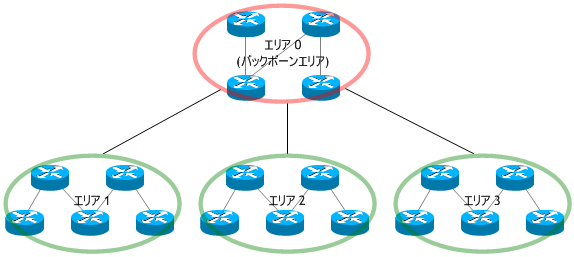
ネットワーク全体をエリアごとに分割することにより、エリア単位でのネットワーク設計が可能になり、エリア内のネットワーク情報はエリア内のルータのみが持ち、エリア内のルータ同士でのみ OSPF アップデートの交換を行いますので、ネットワーク構成を保持するデータベースをエリアの範囲内に留めることができ、ルーティングテーブルの肥大化、OSPF アップデートによるネットワークトラフィックの増大を防ぐことができます。
このように複数のエリアで構成された OSPF ネットワークをマルチエリア OSPF と呼び、1つのエリア (エリア0) のみで構成された OSPF ネットワークをシングルエリア OSPF と呼びます。今回はまず、シングルエリア OSPF の設定についてのラボ・シナリオです。
小規模の OSPF ネットワークでは、バックボーンエリアと呼ばれる エリア0 を使用してネットワークを構成します。しかし、中規模から大規模の OSPF ネットワークでは、複数のエリアを作成し、それらのエリアを エリア0 に接続して階層的なネットワークを構成します。(全てのエリアは、エリア0に接続しないなければならない)
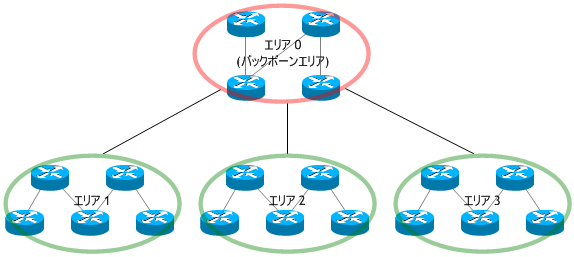
ネットワーク全体をエリアごとに分割することにより、エリア単位でのネットワーク設計が可能になり、エリア内のネットワーク情報はエリア内のルータのみが持ち、エリア内のルータ同士でのみ OSPF アップデートの交換を行いますので、ネットワーク構成を保持するデータベースをエリアの範囲内に留めることができ、ルーティングテーブルの肥大化、OSPF アップデートによるネットワークトラフィックの増大を防ぐことができます。
このように複数のエリアで構成された OSPF ネットワークをマルチエリア OSPF と呼び、1つのエリア (エリア0) のみで構成された OSPF ネットワークをシングルエリア OSPF と呼びます。今回はまず、シングルエリア OSPF の設定についてのラボ・シナリオです。
ネットワーク構成図
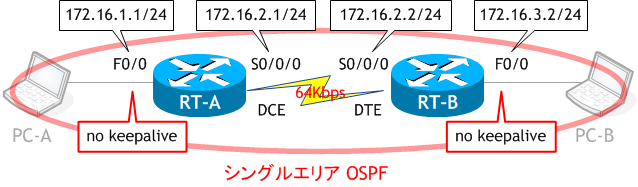
- RT-A に以下の設定をしなさい。
- RT-B に以下の設定をしなさい。
- RT-A、RT-B の running-config を確認しなさい。
- RT-A のルーティングテーブルを表示させなさい。
- RT-B のルーティングテーブルを表示させなさい。
- RT-A、RT-B のネイバーテーブルを表示させなさい。
- RT-A、RT-B のリンクステートデータベースを表示させなさい。
- RT-A、RT-B で sh ip protocols コマンドを実行しなさい。
| ホスト名 | RT-A |
|---|---|
| F0/0 のIPアドレス | 172.16.1.1/24 |
| S0/0/0 のIPアドレス | 172.16.2.1/24 |
| S0/0/0 のクロックレートと帯域幅 | 64Kbps |
| ルーティングプロトコル | OSPF |
| OSPF プロセス ID | 1 |
< RT-A > Router# conf t Enter configuration commands, one per line. End with CNTL/Z. Router(config)# host RT-A RT-A(config)# int f0/0 RT-A(config-if)# ip add 172.16.1.1 255.255.255.0 RT-A(config-if)# no keep RT-A(config-if)# no shut RT-A(config-if)# int s0/0/0 RT-A(config-if)# ip add 172.16.2.1 255.255.255.0 RT-A(config-if)# clock rate 64000 RT-A(config-if)# bandwidth 64 RT-A(config-if)# no shut RT-A(config-if)# router ospf 1 RT-A(config-router)# network 172.16.0.0 0.0.255.255 area 0 RT-A(config-router)# ^Z RT-A#
| ホスト名 | RT-B |
|---|---|
| F0/0 のIPアドレス | 172.16.3.2/24 |
| S0/0/0 のIPアドレス | 172.16.2.2/24 |
| S0/0/0 の帯域幅 | 64Kbps |
| ルーティングプロトコル | OSPF |
| OSPF プロセス ID | 1 |
< RT-B > Router# conf t Enter configuration commands, one per line. End with CNTL/Z. Router(config)# host RT-B RT-B(config)# int s0/0/0 RT-B(config-if)# ip add 172.16.2.2 255.255.255.0 RT-B(config-if)# bandwidth 64 RT-B(config-if)# no shut RT-B(config-if)# int f0/0 RT-B(config-if)# ip add 172.16.3.2 255.255.255.0 RT-B(config-if)# no keep RT-B(config-if)# no shut RT-B(config-if)# router ospf 1 RT-B(config-router)# net 172.16.2.0 0.0.0.255 area 0 RT-B(config-router)# net 172.16.3.0 0.0.0.255 area 0 RT-B(config-router)# ^Z RT-B#
OSPF のプロセス ID は、そのルータでだけ有効なローカルな数値で、他のルータのプロセス ID と同じでも違っていても構いません。このプロセス ID 毎に OSPF プロセスがルータ上で動作します。
RT-B(config)#router ospf ? <1-65535> Process ID
OSPF の network コマンドは OSPF を動作させるインターフェイスを指定するものなので、そのインターフェイスに設定したIPアドレスが含まれるように指定します。そのため、下記のどのパターンでも OK です。
(1) f0/0 と s0/0/0 の両方が含まれるように
また、IOS12.3以降では network コマンドを使用せず、各インターフェイスで OSPF を動作させるコマンドを実行することもできます。
(1) f0/0 と s0/0/0 の両方が含まれるように
RT-B(config-router)# network 172.16.0.0 0.0.255.255 area 0
(2) f0/0 と s0/0/0 をサブネット単位で
RT-B(config-router)# network 172.16.2.0 0.0.0.255 area 0
RT-B(config-router)# network 172.16.3.0 0.0.0.255 area 0
(3) f0/0 と s0/0/0 をアドレス指定で
RT-B(config-router)# network 172.16.3.0 0.0.0.255 area 0
RT-B(config-router)# network 172.16.2.2 0.0.0.0 area 0
RT-B(config-router)# network 172.16.3.1 0.0.0.0 area 0
RT-B(config-router)# network 172.16.3.1 0.0.0.0 area 0
また、IOS12.3以降では network コマンドを使用せず、各インターフェイスで OSPF を動作させるコマンドを実行することもできます。
RT-B(config)# int s0/0/0
RT-B(config-if)# ip ospf 1 area 0 ← ip ospf [process id] area [area id]
RT-B(config-if)# ip ospf 1 area 0 ← ip ospf [process id] area [area id]
< RT-A > RT-A# sh run | section ospf router ospf 1 network 172.16.0.0 0.0.255.255 area 0 RT-A#
< RT-B > RT-B# sh run | section ospf router ospf 1 network 172.16.2.0 0.0.0.255 area 0 network 172.16.3.0 0.0.0.255 area 0 RT-B#
OSPF には次の3つのテーブルがあります。
それぞれ確認していきましょう。
| ルーティングテーブル | 最適ルート情報の入ったテーブルで show ip route コマンドにて確認できる。 |
|---|---|
| ネイバー関係データベース (ネイバーテーブル) | 通信可能な全隣接ルータがリストされているデータベースで show ip ospf neighbor コマンドにて確認できる。 |
| リンクステートデータベース (トポロジーテーブル) | ネットワーク内の全ルータのリンクステート情報が入ったデータベースで show ip ospf database コマンドにて確認できる。 同一エリア内の各ルータは、同じリンクステートデータベースを持つ。 |
< RT-A >
RT-A# sh ip route | begin Gateway
Gateway of last resort is not set
172.16.0.0/16 is variably subnetted, 5 subnets, 2 masks
C 172.16.1.0/24 is directly connected, FastEthernet0/0
L 172.16.1.1/32 is directly connected, FastEthernet0/0
C 172.16.2.0/24 is directly connected, Serial0/0/0
L 172.16.2.1/32 is directly connected, Serial0/0/0
O 172.16.3.0/24 [110/1563] via 172.16.2.2, 00:03:00, Serial0/0/0 ← RT-B から学習した 172.16.3.0/24 宛てのルート
RT-A#
先頭に「O」のあるルートエントリが OSPF を使って学習したルートです。
■ アドミニストレーティブディスタンス と メトリック
[110/1563] はアドミニストレーティブディスタンスの値と、メトリックの値です。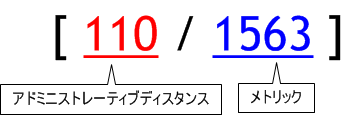
アドミニストレーティブディスタンスのデフォルト値は下記の通りです。
| C | 直接接続されたインターフェイス | 0 |
|---|---|---|
| S | スタティックルート | 1 |
| D | OSPF | 90 |
| O | OSPF | 110 |
| R | RIP | 120 |
< RT-B >
RT-B# sh ip route | begin Gateway
Gateway of last resort is not set
172.16.0.0/16 is variably subnetted, 5 subnets, 2 masks
O 172.16.1.0/24 [110/1563] via 172.16.2.1, 00:03:10, Serial0/0/0 ← RT-A から学習した 172.16.1.0/24 宛てのルート
C 172.16.2.0/24 is directly connected, Serial0/0/0
L 172.16.2.2/32 is directly connected, Serial0/0/0
C 172.16.3.0/24 is directly connected, FastEthernet0/0
L 172.16.3.2/32 is directly connected, FastEthernet0/0
RT-B#
< RT-A > RT-A# sh ip ospf neighbor Neighbor ID Pri State Dead Time Address Interface 172.16.3.2 0 FULL/ - 00:00:34 172.16.2.2 Serial0/0/0 RT-A#
172.16.2.2 は隣接ルータ RT-B のIPアドレスです。
< RT-B > RT-B# sh ip ospf neighbor Neighbor ID Pri State Dead Time Address Interface 172.16.2.1 0 FULL/ - 00:00:36 172.16.2.1 Serial0/0/0 RT-B#
172.16.2.1 は隣接ルータ RT-A のIPアドレスです。
< RT-A >
RT-A# sh ip ospf database
OSPF Router with ID (172.16.2.1) (Process ID 1)
Router Link States (Area 0)
Link ID ADV Router Age Seq# Checksum Link count
172.16.2.1 172.16.2.1 390 0x80000003 0x00A6AD 3
172.16.3.2 172.16.3.2 389 0x80000002 0x0093BC 3
RT-A#
< RT-B >
RT-B# sh ip ospf database
OSPF Router with ID (172.16.3.2) (Process ID 1)
Router Link States (Area 0)
Link ID ADV Router Age Seq# Checksum Link count
172.16.2.1 172.16.2.1 406 0x80000003 0x00A6AD 3
172.16.3.2 172.16.3.2 403 0x80000002 0x0093BC 3
RT-B#
同じエリアを持つ OSPF ルータは、同じリンクステートデータベースを持ちます。そのため、RT-A と RT-B のリンクステートデータベースは同じです。
< RT-A > RT-A# sh ip protocols *** IP Routing is NSF aware *** Routing Protocol is "ospf 1" ← ルーティングプロトコルは OSPF で、プロセス ID は 1 Outgoing update filter list for all interfaces is not set Incoming update filter list for all interfaces is not set Router ID 172.16.2.1 ← ルータ ID は 172.16.2.1 Number of areas in this router is 1. 1 normal 0 stub 0 nssa Maximum path: 4 Routing for Networks: 172.16.0.0 0.0.255.255 area 0 ← network コマンドで指定したネットワークとエリア Routing Information Sources: Gateway Distance Last Update 172.16.3.2 110 00:07:26 ← ルータ ID:172.16.3.2 のルータからアップデートを受信 Distance: (default is 110) ← AD 値 RT-A#
< RT-B >
RT-B# sh ip protocols
*** IP Routing is NSF aware ***
Routing Protocol is "ospf 1"
Outgoing update filter list for all interfaces is not set
Incoming update filter list for all interfaces is not set
Router ID 172.16.3.2
Number of areas in this router is 1. 1 normal 0 stub 0 nssa
Maximum path: 4
Routing for Networks:
172.16.2.0 0.0.0.255 area 0
172.16.3.0 0.0.0.255 area 0
Routing Information Sources:
Gateway Distance Last Update
172.16.2.1 110 00:07:36
Distance: (default is 110)
RT-B#
※ 次の「シナリオ」に続きます。