EIGRPのサクセサとフィージブルサクセサを確認する <3>
※ 前の「シナリオ」の続きとして記載しています。
次に B ルートの RT-B-RT-C 間の帯域幅を 512Kbps から 384Kbps へ変更して、次のネットワークとなるようにします。
A ルートを通っても B ルートを通っても帯域幅は 384Kbps で同じですが、384bps の回線を1つ通るのと、384Kbps の回線を2つ通るのでは、384Kbps の回線を1つ通る方が速いに決まっていますね。EIGRP のメトリックの計算でも、最少帯域幅が同じでも、遅延は通過する回線の累積で計算されますので、通過する回線が多くなればメトリックも大きくなります。
したがって、A ルートが最適ルート(サクセサ)に選ばれます。
B ルートがフィージブルサクセサになるかどうかは B ルートの AD 値で決まります。
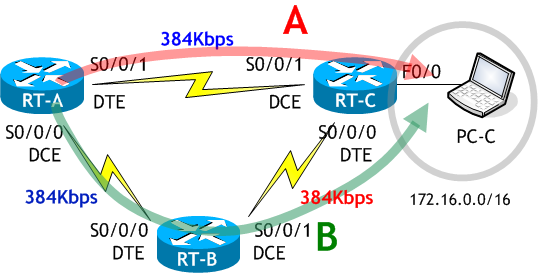
では計算してみましょう。
まず、Aルートは計算済みですので、前に計算したものを転記します。
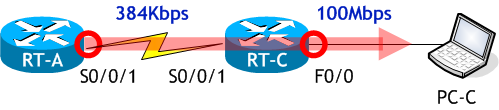
A ルートでの最少帯域幅は「BW 384 Kbit」です。
遅延は両方の遅延「DLY 20000 usec」と「DLY 100 usec」の合計です。
次に B ルートを計算します。
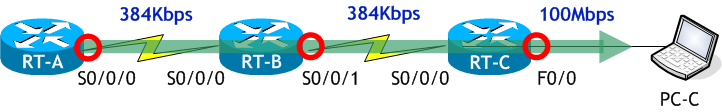
B ルートでの最少帯域幅は「BW 384 Kbit」です。
遅延は「DLY 20000 usec」と「DLY 20000 usec」と「DLY 100 usec」の合計です。
では次に B ルートの AD を求めます。
B ルートの AD は、RT-A にとってのネイバーである RT-B から宛先ネットワーク 172.16.0.0/16 までのメトリックです。
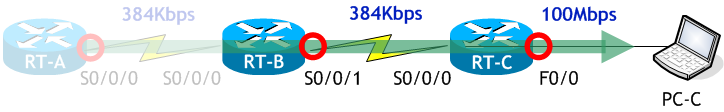
最少帯域幅は「BW 384 Kbit」です。
遅延は両方の遅延「DLY 20000 usec」と「DLY 100 usec」の合計です。
そのため、Bルートはフィージブルサクセサになりません。
では、実際に確認しましょう。
A ルートを通っても B ルートを通っても帯域幅は 384Kbps で同じですが、384bps の回線を1つ通るのと、384Kbps の回線を2つ通るのでは、384Kbps の回線を1つ通る方が速いに決まっていますね。EIGRP のメトリックの計算でも、最少帯域幅が同じでも、遅延は通過する回線の累積で計算されますので、通過する回線が多くなればメトリックも大きくなります。
したがって、A ルートが最適ルート(サクセサ)に選ばれます。
B ルートがフィージブルサクセサになるかどうかは B ルートの AD 値で決まります。
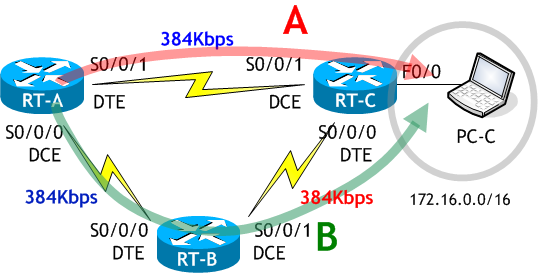
では計算してみましょう。
まず、Aルートは計算済みですので、前に計算したものを転記します。
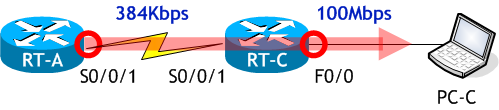
A ルートでの最少帯域幅は「BW 384 Kbit」です。
遅延は両方の遅延「DLY 20000 usec」と「DLY 100 usec」の合計です。
帯域幅 = 10^7/384 = 26041
遅延 = (20000+100)/10 = 2010
したがって、A ルートのメトリック (FD) は遅延 = (20000+100)/10 = 2010
メトリック = (26041+2010)×256 = 7181056
となります。
次に B ルートを計算します。
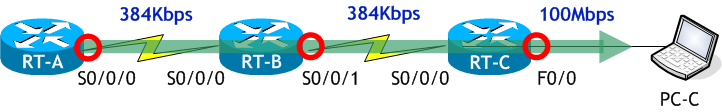
B ルートでの最少帯域幅は「BW 384 Kbit」です。
遅延は「DLY 20000 usec」と「DLY 20000 usec」と「DLY 100 usec」の合計です。
帯域幅 = 10^7/384 = 26041
遅延 = (20000+20000+100)/10 = 4010
したがって、B ルートのメトリック (FD) は遅延 = (20000+20000+100)/10 = 4010
メトリック = (26041+4010)×256 = 7693056
となり、A ルートよりも大きな値です。
では次に B ルートの AD を求めます。
B ルートの AD は、RT-A にとってのネイバーである RT-B から宛先ネットワーク 172.16.0.0/16 までのメトリックです。
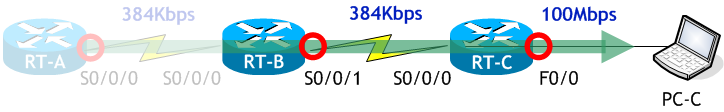
最少帯域幅は「BW 384 Kbit」です。
遅延は両方の遅延「DLY 20000 usec」と「DLY 100 usec」の合計です。
帯域幅 = 10^7/384 = 26041
遅延 = (20000+100)/10 = 2010
したがって、B ルートの AD は
AAD =(26041+2010)×256 = 7181056
となります。
A ルートの FD (=7181056) > B ルートの AD (=7181056)
この条件が満たされませんでした。そのため、Bルートはフィージブルサクセサになりません。
では、実際に確認しましょう。
- RT-B の S0/0/1 の帯域幅を 384Kbps に設定をしなさい。
- RT-C の S0/0/0 の帯域幅を 384Kbps に設定をしなさい。
- RT-A のルーティングテーブル (EIGRP) を表示させなさい。
- RT-A のトポロジーテーブルを表示させなさい。
- RT-C の S0/0/1 を shutdown させなさい。
- RT-A のルーティングテーブル (EIGRP) を表示させなさい。
- RT-A のトポロジーテーブルを表示させなさい。
< RT-B > RT-B# conf t Enter configuration commands, one per line. End with CNTL/Z. RT-B(config-if)# int s0/0/1 RT-B(config-if)# bandwidth 384 RT-B(config-if)# ^Z RT-B#
< RT-C > RT-C(# conf t Enter configuration commands, one per line. End with CNTL/Z. RT-C(config-if)# int s0/0/0 RT-C(config-if)# bandwidth 384 RT-C(config-if)# ^Z RT-C#
< RT-A >
RT-A# sh ip route eigrp | begin Gateway
Gateway of last resort is not set
D 172.16.0.0/16 [90/7181056] via 192.168.3.3, 00:10:46, Serial0/0/1 ← A ルート
D 192.168.2.0/24 [90/7690496] via 192.168.3.3, 00:10:46, Serial0/0/1
[90/7690496] via 192.168.1.2, 00:10:46, Serial0/0/0
RT-A#
最適ルート(サクセサ)は A ルートのままです。
< RT-A >
RT-A# sh ip eigrp topology
EIGRP-IPv4 Topology Table for AS(10)/ID(192.168.3.1)
Codes: P - Passive, A - Active, U - Update, Q - Query, R - Reply,
r - reply Status, s - sia Status
P 192.168.3.0/24, 1 successors, FD is 7178496
via Connected, Serial0/0/1
P 192.168.2.0/24, 2 successors, FD is 7690496
via 192.168.1.2 (7690496/7178496), Serial0/0/0
via 192.168.3.3 (7690496/7178496), Serial0/0/1
P 172.16.0.0/16, 1 successors, FD is 7181056
via 192.168.3.3 (7181056/28160), Serial0/0/1 ← サクセサ (A ルート)
P 192.168.1.0/24, 1 successors, FD is 7178496
via Connected, Serial0/0/0
RT-A#
サクセサでもフィージブルサクセサでもないルートまで表示するには、show ip eigrp topology all-links コマンドを使います。
RT-A# sh ip eigrp topology all-links
EIGRP-IPv4 Topology Table for AS(10)/ID(192.168.3.1)
Codes: P - Passive, A - Active, U - Update, Q - Query, R - Reply,
r - reply Status, s - sia Status
P 192.168.3.0/24, 1 successors, FD is 7178496, serno 10
via Connected, Serial0/0/1
P 192.168.2.0/24, 2 successors, FD is 7690496, serno 11
via 192.168.1.2 (7690496/7178496), Serial0/0/0
via 192.168.3.3 (7690496/7178496), Serial0/0/1
P 172.16.0.0/16, 1 successors, FD is 7181056, serno 12
via 192.168.3.3 (7181056/28160), Serial0/0/1
via 192.168.1.2 (7693056/7181056), Serial0/0/0
P 192.168.1.0/24, 1 successors, FD is 7178496, serno 1
via Connected, Serial0/0/0
RT-A#
ではここで、サクセサである A ルートをダウンさせてみます。
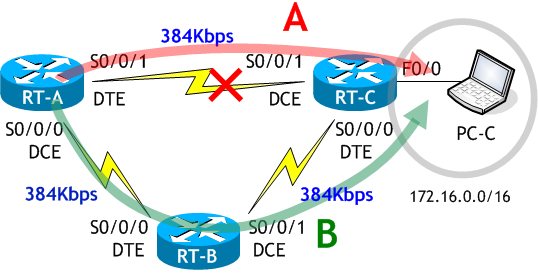
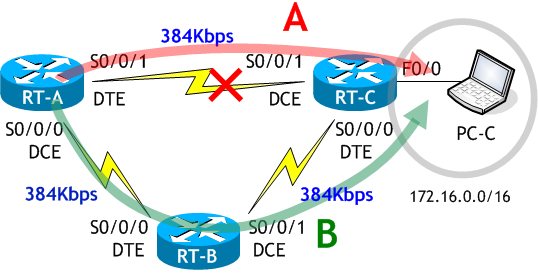
< RT-C > RT-C(# conf t Enter configuration commands, one per line. End with CNTL/Z. RT-C(config-if)# int s0/0/1 RT-C(config-if)# shut RT-C(config-if)# ^Z RT-C#
< RT-A >
RT-A# sh ip route eigrp | begin Gateway
Gateway of last resort is not set
D 172.16.0.0/16 [90/7693056] via 192.168.1.2, 00:00:20, Serial0/0/0 ← B ルート
D 192.168.2.0/24 [90/7690496] via 192.168.1.2, 00:00:20, Serial0/0/0
RT-A#
サクセサがダウンし、フィージブルサクセサがない場合は、隣接ルータにクエリを送信してサクセサを探します。
このため、フィージブルサクセサがある場合に比べて若干復旧は遅くなりますが、宛先ネットワークへのルートさえあれば通信可能な状態になります。
このため、フィージブルサクセサがある場合に比べて若干復旧は遅くなりますが、宛先ネットワークへのルートさえあれば通信可能な状態になります。
< RT-A >
RT-A# sh ip eigrp topology
EIGRP-IPv4 Topology Table for AS(10)/ID(192.168.3.1)
Codes: P - Passive, A - Active, U - Update, Q - Query, R - Reply,
r - reply Status, s - sia Status
P 192.168.2.0/24, 1 successors, FD is 7690496
via 192.168.1.2 (7690496/7178496), Serial0/0/0
P 172.16.0.0/16, 1 successors, FD is 7693056
via 192.168.1.2 (7693056/7181056), Serial0/0/0 ← サクセサ (B ルート)
P 192.168.1.0/24, 1 successors, FD is 7178496
via Connected, Serial0/0/0
RT-A#