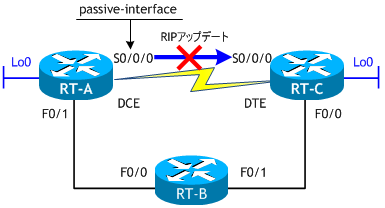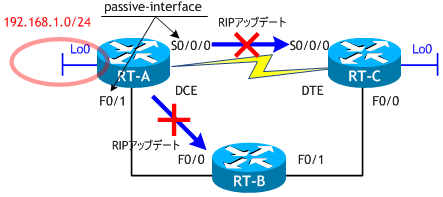パッシブインターフェイスを確認する
パッシブインターフェイスを設定すると、設定したインターフェイスでルーティングアップデートの送信を停止することができます。ただし、受信は行うため、停止するのは送信だけです。
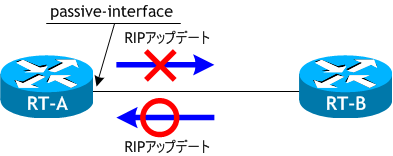
RIP アップデートは、RIP を有効にしたルータ同士でやり取りするもので、ルータのないネットワークに RIP アップデートを送信しても無意味です。そのため、次のようなネットワークの場合、RT-A の F0/0 や RT-B の F0/0 に RIP アップデートを送信する必要はありません。
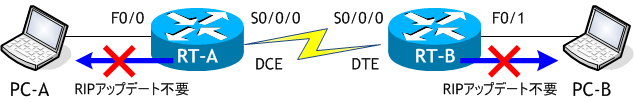
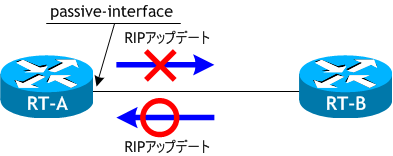
RIP アップデートは、RIP を有効にしたルータ同士でやり取りするもので、ルータのないネットワークに RIP アップデートを送信しても無意味です。そのため、次のようなネットワークの場合、RT-A の F0/0 や RT-B の F0/0 に RIP アップデートを送信する必要はありません。
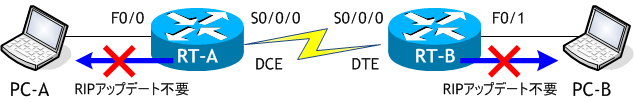
ネットワーク構成図
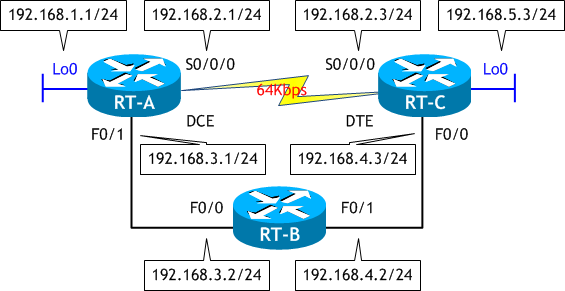
- RT-A、RT-B、RT-C をネットワーク構成図に示す通り設定し、合わせて必要な RIP の設定も行いなさい。
- RT-A、RT-B、RT=C のルーティングテーブル (RIP )を表示させなさい。
- RT-A の S0/0/0 でパッシブインターフェイスを設定し、S0/0/0 からの RIP アップデートを停止させなさい。
- RT-A、RT-B、RT-C で clear ip route * コマンドを実行しなさい。
- RT-A、RT-B、RT=C のルーティングテーブル (RIP) を表示させなさい。
- RT-A の F0/1 でパッシブインターフェイスを設定し、F0/0 からの RIP アップデートを停止させなさい。
- RT-A、RT-B、RT-C で clear ip route * コマンドを実行しなさい。
- RT-A、RT-B、RT=C のルーティングテーブル (RIP) を表示させなさい。
< RT-A > Router# conf t Enter configuration commands, one per line. End with CNTL/Z. Router(config)# host RT-A RT-A(config)# int lo0 RT-A(config-if)# ip add 192.168.1.1 255.255.255.0 RT-A(config-if)# int f0/1 RT-A(config-if)# ip add 192.168.3.1 255.255.255.0 RT-A(config-if)# no shut RT-A(config-if)# int s0/0/0 RT-A(config-if)# ip add 192.168.2.1 255.255.255.0 RT-A(config-if)# clock rate 64000 RT-A(config-if)# no shut RT-A(config-if)# exit RT-A(config)# router rip RT-A(config-router)# net 192.168.1.0 RT-A(config-router)# net 192.168.2.0 RT-A(config-router)# net 192.168.3.0 RT-A(config-router)# ^Z RT-A#
< RT-B > Router# conf t Enter configuration commands, one per line. End with CNTL/Z. Router(config)# host RT-B RT-B(config)# int f0/0 RT-B(config-if)# ip add 192.168.3.2 255.255.255.0 RT-B(config-if)# no shut RT-B(config-if)# int f0/1 RT-B(config-if)# ip add 192.168.4.2 255.255.255.0 RT-B(config-if)# no shut RT-B(config-if)# exit RT-B(config)# router rip RT-B(config-router)# net 192.168.3.0 RT-B(config-router)# net 192.168.4.0 RT-B(config-router)# ^Z RT-B#
< RT-C > Router# conf t Enter configuration commands, one per line. End with CNTL/Z. Router(config)# host RT-C RT-C(config)# int lo0 RT-C(config-if)# ip add 192.168.5.3 255.255.255.0 RT-C(config-if)# int f0/0 RT-C(config-if)# ip add 192.168.4.3 255.255.255.0 RT-C(config-if)# no shut RT-C(config-if)# int s0/0/0 RT-C(config-if)# ip add 192.168.2.3 255.255.255.0 RT-C(config-if)# no shut RT-C(config-if)# exit RT-C(config)# router rip RT-C(config-router)# net 192.168.2.0 RT-C(config-router)# net 192.168.4.0 RT-C(config-router)# net 192.168.5.0 RT-C(config-router)# ^Z RT-C#
< RT-A >
RT-A# sh ip route rip | begin Gateway
Gateway of last resort is not set
R 192.168.4.0/24 [120/1] via 192.168.3.2, 00:00:26, FastEthernet0/1
[120/1] via 192.168.2.3, 00:00:20, Serial0/0/0
R 192.168.5.0/24 [120/1] via 192.168.2.3, 00:00:20, Serial0/0/0
RT-A#
< RT-B >
RT-B# sh ip route rip | begin Gateway
Gateway of last resort is not set
R 192.168.1.0/24 [120/1] via 192.168.3.1, 00:00:22, FastEthernet0/0
R 192.168.2.0/24 [120/1] via 192.168.4.3, 00:00:16, FastEthernet0/1
[120/1] via 192.168.3.1, 00:00:22, FastEthernet0/0
R 192.168.5.0/24 [120/1] via 192.168.4.3, 00:00:16, FastEthernet0/1
RT-B#
< RT-C >
RT-C# sh ip route rip | begin Gateway
Gateway of last resort is not set
R 192.168.1.0/24 [120/1] via 192.168.2.1, 00:00:01, Serial0/0/0
R 192.168.3.0/24 [120/1] via 192.168.4.2, 00:00:02, FastEthernet0/0
[120/1] via 192.168.2.1, 00:00:01, Serial0/0/0
RT-C#
< RT-A > RT-A# conf t Enter configuration commands, one per line. End with CNTL/Z. RT-A(config)# router rip RT-A(config-router)# passive-interface s0/0/0 RT-A(config-router)# ^Z RT-A#
< RT-A > RT-A# clear ip route * RT-A#
< RT-B > RT-B# clear ip route * RT-B#
< RT-C > RT-C# clear ip route * RT-C#
clear ip route * コマンドで、現在のルーティングテーブルにあるルート情報を全て消去し再学習させます。
< RT-A >
RT-A# sh ip route rip | begin Gateway
Gateway of last resort is not set
R 192.168.4.0/24 [120/1] via 192.168.3.2, 00:00:20, FastEthernet0/1
[120/1] via 192.168.2.3, 00:00:25, Serial0/0/0
R 192.168.5.0/24 [120/1] via 192.168.2.3, 00:00:25, Serial0/0/0
RT-A#
RIP アップデートの送信を停止しただけで受信は行っているので、RT-A のルーティングテーブルは何ら変わりません。
< RT-B >
RT-B# sh ip route rip | begin Gateway
Gateway of last resort is not set
R 192.168.1.0/24 [120/1] via 192.168.3.1, 00:00:11, FastEthernet0/0
R 192.168.2.0/24 [120/1] via 192.168.4.3, 00:00:01, FastEthernet0/1
[120/1] via 192.168.3.1, 00:00:11, FastEthernet0/0
R 192.168.5.0/24 [120/1] via 192.168.4.3, 00:00:01, FastEthernet0/1
RT-B#
RT-B は RT-A から直接ルート情報を受け取ることができるので、RT-A → RT-C の RIP アップデートが停止しても影響ありません。そのため、RT-B のルーティングテーブルは何ら変わりません。
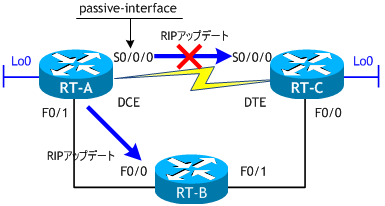
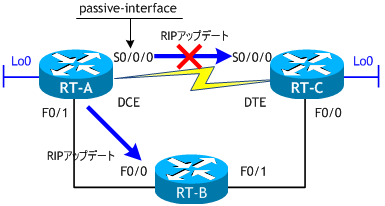
< RT-C > RT-C# sh ip route rip | begin Gateway Gateway of last resort is not set R 192.168.1.0/24 [120/2] via 192.168.4.2, 00:00:08, FastEthernet0/0 R 192.168.3.0/24 [120/1] via 192.168.4.2, 00:00:08, FastEthernet0/0 RT-C#
RT-A の S0/0/0 でパッシブインターフェイスを設定する前にあった via 192.168.2.1 のルートエントリがなくなり、192.168.1.0/24 宛ての via 192.168.4.2 のルートエントリが追加されています。
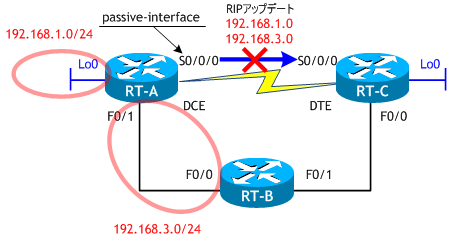
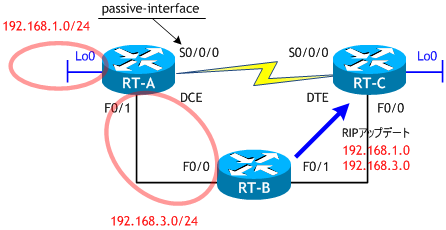
では次に、RT-A の F0/1 でもパッシブインターフェイスを設定してみましょう。
R 192.168.1.0/24 [120/2] via 192.168.4.2, 00:00:08, FastEthernet0/0 ← 追加された R 192.168.1.0/24 [120/1] via 192.168.2.1, 00:00:01, Serial0/0/0 ← なくなった R 192.168.3.0/24 [120/1] via 192.168.4.2, 00:00:02, FastEthernet0/0 ← 残った [120/1] via 192.168.2.1, 00:00:01, Serial0/0/0 ← なくなったRT-C は、RT-A から RT-C の知らないネットワークである 192.168.1.0 と 192.168.3.0 のルート情報を受け取っていましたが、パッシブインターフェイスの設定により、これらのルート情報を RT-A から受信できなくなりました。
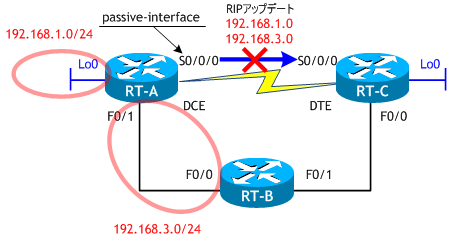
R 192.168.1.0/24 [120/1] via 192.168.2.1, 00:00:01, Serial0/0/0 R 192.168.3.0/24 [120/1] via 192.168.2.1, 00:00:01, Serial0/0/0がなくなったのはそのためです。しかし、これらのネットワークのルート情報は RT-B からも受け取っているので
R 192.168.1.0/24 [120/1] via 192.168.2.1, 00:00:01, Serial0/0/0の代わりに
R 192.168.1.0/24 [120/2] via 192.168.4.2, 00:00:08, FastEthernet0/0が追加されました。新たに追加されたルートはメトリック (ホップ数) が大きいため、パッシブインターフェイスが設定される前のルーティングテーブルには採用されなかったルートです。同じ宛先 192.168.1.0/24 に対して、上のルートエントリのメトリックは「1」で、下のルートエントリのメトリックは「2」です。
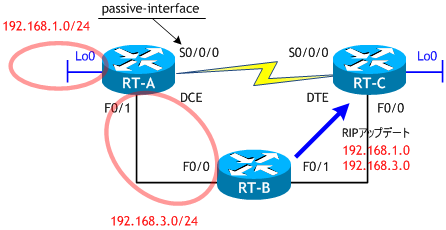
R 192.168.1.0/24 [120/1] via 192.168.2.1, 00:00:01, Serial0/0/0
R 192.168.3.0/24 [120/1] via 192.168.4.2, 00:00:02, FastEthernet0/0
[120/1] via 192.168.2.1, 00:00:01, Serial0/0/0
の代わりは必要ありません。
R 192.168.1.0/24 [120/1] via 192.168.2.1, 00:00:01, Serial0/0/0
R 192.168.3.0/24 [120/1] via 192.168.4.2, 00:00:02, FastEthernet0/0
[120/1] via 192.168.2.1, 00:00:01, Serial0/0/0
のルートエントリが、パッシブインターフェイスが設定される前のルーティングテーブルにありますので、これがそのまま残り、RT-C から 192.168.3.0/24 宛てのルートは RT-B を経由して到達することが可能です。ただし、RT-A の S0/0/0 のパッシブインターフェイスの設定により、RT-A 経由での 192.168.3.0/24 宛てのルートはなくなりました。では次に、RT-A の F0/1 でもパッシブインターフェイスを設定してみましょう。
< RT-A > RT-A# conf t Enter configuration commands, one per line. End with CNTL/Z. RT-A(config)# router rip RT-A(config-router)# passive-interface f0/1 RT-A(config-router)# ^Z RT-A#
これで F0/0 からの RIP アップデートが停止します。
< RT-A > RT-A# clear ip route * RT-A#
< RT-B > RT-B# clear ip route * RT-B#
< RT-C > RT-C# clear ip route * RT-C#
clear ip route * コマンドで、現在のルーティングテーブルにあるルート情報を全て消去し再学習させます。
< RT-A >
RT-A# sh ip route rip | begin Gateway
Gateway of last resort is not set
R 192.168.4.0/24 [120/1] via 192.168.3.2, 00:00:08, FastEthernet0/1
[120/1] via 192.168.2.3, 00:00:05, Serial0/0/0
R 192.168.5.0/24 [120/1] via 192.168.2.3, 00:00:05, Serial0/0/0
RT-A#
RIP アップデートの送信を停止しただけで受信は行っているので、RT-A のルーティングテーブルは何ら変わりません。
< RT-B > RT-B# sh ip route rip | begin Gateway Gateway of last resort is not set R 192.168.2.0/24 [120/1] via 192.168.4.3, 00:00:09, FastEthernet0/1 R 192.168.5.0/24 [120/1] via 192.168.4.3, 00:00:09, FastEthernet0/1 RT-B#
RT-A から受け取っていたルート情報が全てなくなりました。
< RT-C > RT-C# sh ip route rip | begin Gateway Gateway of last resort is not set R 192.168.3.0/24 [120/1] via 192.168.4.2, 00:00:01, FastEthernet0/0 RT-C#