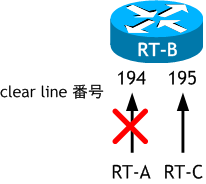複数のルータでTelnetを使用する (incoming Telnetセッションの確認と切断)
※ 前の「シナリオ」の続きとして記載しています。
ネットワーク構成図
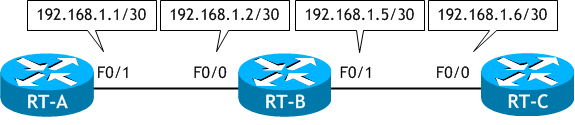
- ネットワーク構成図に従い、RT-B への追加設定と、RT-C への新規設定を行いなさい。
- RT-B から RT-Cに ping を実行しなさい。
- RT-A から RT-B に telnet しなさい。
- RT-C から RT-B に telnet しなさい。
- RT-B で、自ルータ (RT-B) に接続している telnet セッションを表示しなさい。
- RT-C で、sh users コマンドを実行しなさい。
- RT-B で、RT-A からの telnet を切断しなさい。
- RT-B で、show users コマンドを実行しなさい。
- RT-A を確認しなさい。
- RT-B で、RT-C からの telnet を切断しなさい。
- RT-C を確認しなさい。
- RT-B で、show users コマンドを実行しなさい。
< RT-B > RT-B# conf t Enter configuration commands, one per line. End with CNTL/Z. RT-B(config)# int f0/1 RT-B(config-if)# ip add 192.168.1.5 255.255.255.252 RT-B(config-if)# no shut RT-B(config-if)# ^Z RT-B#
< RT-C > Router# conf t Enter configuration commands, one per line. End with CNTL/Z. Router(config)# host RT-C RT-C(config)# int f0/0 RT-C(config-if)# ip add 192.168.1.6 255.255.255.252 RT-C(config-if)# no shut RT-C(config-if)# ^Z RT-C#
< RT-B > RT-B# ping 192.168.1.6 Type escape sequence to abort. Sending 5, 100-byte ICMP Echos to 192.168.1.6, timeout is 2 seconds: !!!!! Success rate is 100 percent (5/5), round-trip min/avg/max = 1/2/4 ms RT-B#
今回は、RT-A と RT-C から RT-B に telnet し、RT-B でこの telnet セッションの確認と切断を行います。
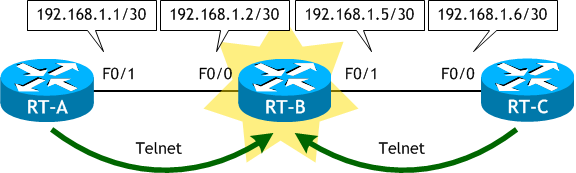
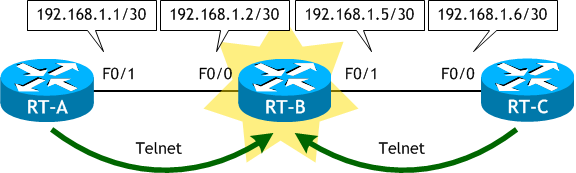
< RT-A > RT-A# telnet 192.168.1.2 Trying 192.168.1.2 ... Open User Access Verification Password: vtypass RT-B> en Password: cisco RT-B#
< RT-C > RT-C# telnet 192.168.1.5 Trying 192.168.1.5 ... Open User Access Verification Password: vtypass RT-B> en Password: cisco RT-B#
< RT-B >
RT-B# sh users
Line User Host(s) Idle Location
* 0 con 0 idle 00:00:00
194 vty 0 idle 00:00:15 192.168.1.1
195 vty 1 idle 00:00:38 192.168.1.6
Interface User Mode Idle Peer Address
RT-B#
show users コマンドで、自ルータに接続している telnet セッションを表示することができます。
Location のIPアドレスから判断できますが、194番は RT-A からの telnet で、195番は RT-C からの telnet です。
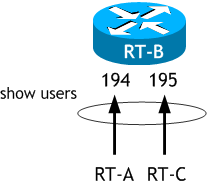
行先頭の「*」は、自分が使用しているラインです。
現在、RT-B にはコンソールポート使用してログインしていますので、「con」のところに「*」が付いています。
Location のIPアドレスから判断できますが、194番は RT-A からの telnet で、195番は RT-C からの telnet です。
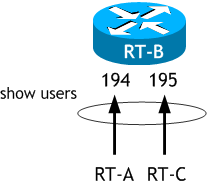
行先頭の「*」は、自分が使用しているラインです。
現在、RT-B にはコンソールポート使用してログインしていますので、「con」のところに「*」が付いています。
< RT-C での操作 >
RT-C# telnet 192.168.1.5
Trying 192.168.1.5 ... Open
User Access Verification
Password:
RT-B> en
Password:
RT-B# sh users
Line User Host(s) Idle Location
0 con 0 idle 00:00:56
194 vty 0 idle 00:00:58 192.168.1.1
*195 vty 1 idle 00:00:09 192.168.1.6
Interface User Mode Idle Peer Address
RT-B#
今度は「*」が195番の前に付きました。
これは、RT-C は195番のラインを使用して RT-B に接続しているからです。
自分が使用しているライン (RT-C が使用しているラインは195番) の行先頭に「*」が付きます。
これは、RT-C は195番のラインを使用して RT-B に接続しているからです。
自分が使用しているライン (RT-C が使用しているラインは195番) の行先頭に「*」が付きます。
< RT-B > RT-B# clear line 194 ← RT-A からの telnet セッション194番を切断する [confirm] < Enter > [OK] RT-B#
< RT-B >
RT-B# sh users
Line User Host(s) Idle Location
* 0 con 0 idle 00:00:00
195 vty 1 idle 00:01:54 192.168.1.6
Interface User Mode Idle Peer Address
RT-B#
194番の行がなくなりましたので、この telnet セッションが切断されていることがわかります。
ただし、RT-C からの telnet セッション (195番) は維持したままです。
ただし、RT-C からの telnet セッション (195番) は維持したままです。
< RT-A での操作 >
RT-A# telnet 192.168.1.2
Trying 192.168.1.2 ... Open
User Access Verification
Password: vtypass
RT-B> en
Password: cisco
RT-B#
[Connection to 192.168.1.2 closed by foreign host]
RT-A# ← プロンプトが RT-A に戻っている
< RT-B > RT-B# clear line 195 ← RT-C からの telnet セッション195番を切断する [confirm] < Enter > [OK] RT-B#
< RT-C での操作 >
RT-B# sh users
Line User Host(s) Idle Location
0 con 0 idle 00:00:56
194 vty 0 idle 00:00:58 192.168.1.1
*195 vty 1 idle 00:00:09 192.168.1.6
Interface User Mode Idle Peer Address
RT-B#
[Connection to 192.168.1.5 closed by foreign host]
RT-C# ← プロンプトが RT-C に戻っている
< RT-B >
RT-B# sh users
Line User Host(s) Idle Location
* 0 con 0 idle 00:00:00
Interface User Mode Idle Peer Address
RT-B#
RT-B へ telnet しているセッションはすべてなくなりました。
※ 次の「シナリオ」に続きます。