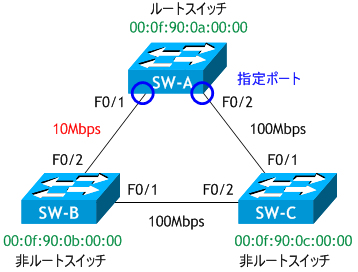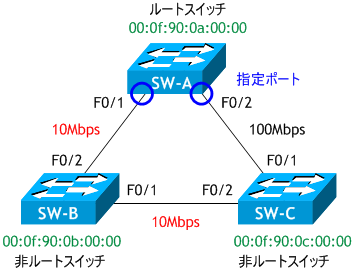STPの動作を確認する (パスの通信速度を変更)
※ 前の「シナリオ」の続きとして記載しています。
ネットワーク構成図
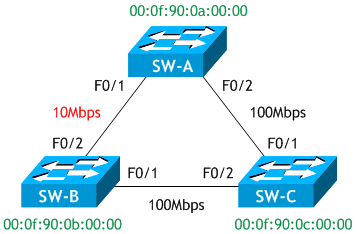
- SW-B の Fa0/2 の速度を 10Mbps に変更しなさい。
- SW-A で SW-B、SW-C と接続しているポートの速度を調べなさい。
- SW-B で SW-A、SW-C と接続しているポートの速度を調べなさい。
- SW-C で SW-A、SW-B と接続しているポートの速度を調べなさい。
- SW-A で、sh spanning-tree コマンドを実行しなさい。
- SW-B で、sh spanning-tree コマンドを実行しなさい。
- SW-C で、sh spanning-tree コマンドを実行しなさい。
- SW-B の Fa0/1 の速度を 10Mbps に変更しなさい。
- SW-A で SW-B、SW-C と接続しているポートの速度を調べなさい。
- SW-B で SW-A、SW-C と接続しているポートの速度を調べなさい。
- SW-C で SW-A、SW-B と接続しているポートの速度を調べなさい。
- SW-A で、sh spanning-tree コマンドを実行しなさい。
- SW-B で、sh spanning-tree コマンドを実行しなさい。
- SW-C で、sh spanning-tree コマンドを実行しなさい。
- SW-A、SW-B、SW-C の Fa0/1 と F0/2 をトランクリンクポートに設定しなさい。
- SW-A、SW-B、SW-C で、sh spanning-tree コマンドを実行しなさい。
< SW-B >
SW-B# conf t
Enter configuration commands, one per line. End with CNTL/Z.
SW-B(config)# int fa0/2
SW-B(config-if)# speed 10 ← ポート速度を 10Mbps に変更
SW-B(config-if)# ^Z
SW-B#
< SW-A > SW-A# sh int status Port Name Status Vlan Duplex Speed Type Fa0/1 connected 1 a-full a-10 10/100BaseTX Fa0/2 notconnect 1 a-full a-100 10/100BaseTX Fa0/3 notconnect 1 auto auto 10/100BaseTX Fa0/4 notconnect 1 auto auto 10/100BaseTX Fa0/5 notconnect 1 auto auto 10/100BaseTX Fa0/6 notconnect 1 auto auto 10/100BaseTX Fa0/7 notconnect 1 auto auto 10/100BaseTX Fa0/8 notconnect 1 auto auto 10/100BaseTX Gi0/1 notconnect 1 auto auto Not Present SW-A#
< SW-B > SW-B# sh int status Port Name Status Vlan Duplex Speed Type Fa0/1 connected 1 a-full a-100 10/100BaseTX Fa0/2 notconnect 1 a-full 10 10/100BaseTX Fa0/3 notconnect 1 auto auto 10/100BaseTX Fa0/4 notconnect 1 auto auto 10/100BaseTX Fa0/5 notconnect 1 auto auto 10/100BaseTX Fa0/6 notconnect 1 auto auto 10/100BaseTX Fa0/7 notconnect 1 auto auto 10/100BaseTX Fa0/8 notconnect 1 auto auto 10/100BaseTX Gi0/1 notconnect 1 auto auto Not Present SW-B#
< SW-C > SW-C# sh int status Port Name Status Vlan Duplex Speed Type Fa0/1 connected 1 a-full a-100 10/100BaseTX Fa0/2 notconnect 1 a-full a-100 10/100BaseTX Fa0/3 notconnect 1 auto auto 10/100BaseTX Fa0/4 notconnect 1 auto auto 10/100BaseTX Fa0/5 notconnect 1 auto auto 10/100BaseTX Fa0/6 notconnect 1 auto auto 10/100BaseTX Fa0/7 notconnect 1 auto auto 10/100BaseTX Fa0/8 notconnect 1 auto auto 10/100BaseTX Gi0/1 notconnect 1 auto auto Not Present SW-C#
< SW-A >
SW-A# sh spanning-tree
VLAN0001
Spanning tree enabled protocol ieee
Root ID Priority 32769
Address 0024.900a.0000
This bridge is the root
Hello Time 2 sec Max Age 20 sec Forward Delay 15 sec
Bridge ID Priority 32769 (priority 32768 sys-id-ext 1)
Address 0024.900a.0000
Hello Time 2 sec Max Age 20 sec Forward Delay 15 sec
Aging Time 15 sec
Interface Role Sts Cost Prio.Nbr Type
------------------- ---- --- --------- -------- --------------------------------
Fa0/1 Desg FWD 100 128.1 P2p ← 指定ポート
Fa0/2 Desg FWD 19 128.2 P2p ← 指定ポート
SW-A#
10Mbps のコストは 100 ですので、SW-B の F0/2 のルートスイッチまでのパスコストは 100 で、F0/1 は 38 なので、SW-B は F0/1 がルートポートになります。同様に、SW-C の F0/1 のルートスイッチまでのパスコストは 19 で、F0/2 は 38 なので、SW-C は F0/1 がルートポートになります。
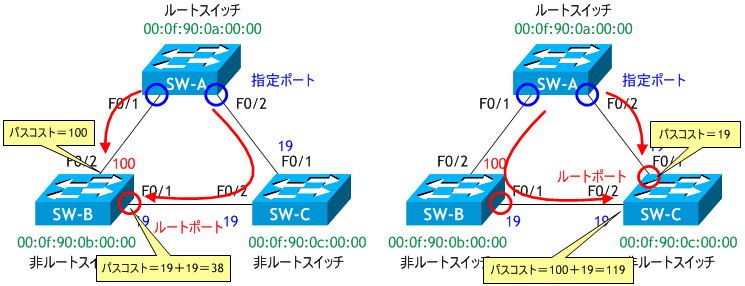
SW-B-SW-C 間のセグメントでは、片方のポートがルートポートに決定しているため、必然的に SW-C の F0/2 は指定ポートになります。SW-A-SW-B 間のセグメントでは、片方のポートが指定ポートに決定しているため、必然的に SW-B の F0/1 は非指定ポートになります。
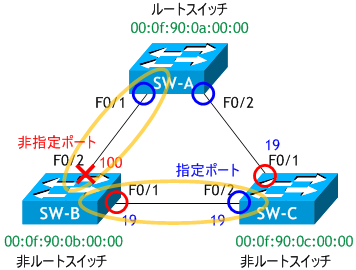
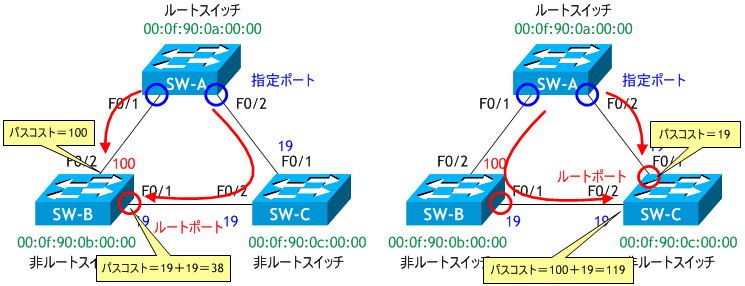
SW-B-SW-C 間のセグメントでは、片方のポートがルートポートに決定しているため、必然的に SW-C の F0/2 は指定ポートになります。SW-A-SW-B 間のセグメントでは、片方のポートが指定ポートに決定しているため、必然的に SW-B の F0/1 は非指定ポートになります。
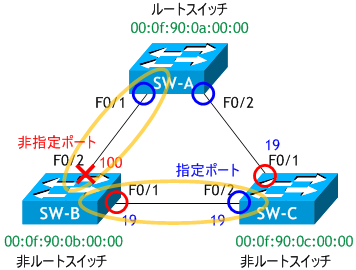
< SW-B >
SW-B# sh spanning-tree
VLAN0001
Spanning tree enabled protocol ieee
Root ID Priority 32769
Address 0024.900a.0000
Cost 38
Port 1 (FastEthernet0/1)
Hello Time 2 sec Max Age 20 sec Forward Delay 15 sec
Bridge ID Priority 32769 (priority 32768 sys-id-ext 1)
Address 0024.900b.0000
Hello Time 2 sec Max Age 20 sec Forward Delay 15 sec
Aging Time 15 sec
Interface Role Sts Cost Prio.Nbr Type
------------------- ---- --- --------- -------- --------------------------------
Fa0/1 Root FWD 19 128.1 P2p ← ルートポート
Fa0/2 Altn BLK 100 128.2 P2p ← 非指定ポート
SW-B#
< SW-C >
SW-C# sh spanning-tree
VLAN0001
Spanning tree enabled protocol ieee
Root ID Priority 32769
Address 0024.900a.0000
Cost 19
Port 1 (FastEthernet0/1)
Hello Time 2 sec Max Age 20 sec Forward Delay 15 sec
Bridge ID Priority 32769 (priority 32768 sys-id-ext 1)
Address 0024.900c.0000
Hello Time 2 sec Max Age 20 sec Forward Delay 15 sec
Aging Time 15 sec
Interface Role Sts Cost Prio.Nbr Type
------------------- ---- --- --------- -------- --------------------------------
Fa0/1 Root FWD 19 128.1 P2p ← ルートポート
Fa0/2 Desg FWD 19 128.2 P2p ← 指定ポート
SW-C#
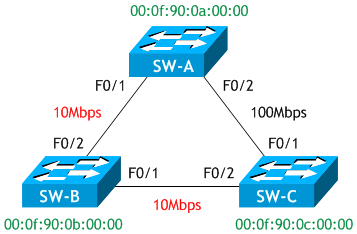
< SW-B >
SW-B# conf t
Enter configuration commands, one per line. End with CNTL/Z.
SW-B(config)# int fa0/1
SW-B(config-if)# speed 10 ← ポート速度を 10Mbps に変更
SW-B(config-if)# ^Z
SW-B#
< SW-A > SW-A# sh int status Port Name Status Vlan Duplex Speed Type Fa0/1 connected 1 a-full a-10 10/100BaseTX Fa0/2 connected 1 a-full a-100 10/100BaseTX Fa0/3 notconnect 1 auto auto 10/100BaseTX Fa0/4 notconnect 1 auto auto 10/100BaseTX Fa0/5 notconnect 1 auto auto 10/100BaseTX Fa0/6 notconnect 1 auto auto 10/100BaseTX Fa0/7 notconnect 1 auto auto 10/100BaseTX Fa0/8 notconnect 1 auto auto 10/100BaseTX Gi0/1 notconnect 1 auto auto Not Present SW-A#
< SW-B > SW-B# sh int status Port Name Status Vlan Duplex Speed Type Fa0/1 connected 1 a-full 10 10/100BaseTX Fa0/2 connected 1 a-full 10 10/100BaseTX Fa0/3 notconnect 1 auto auto 10/100BaseTX Fa0/4 notconnect 1 auto auto 10/100BaseTX Fa0/5 notconnect 1 auto auto 10/100BaseTX Fa0/6 notconnect 1 auto auto 10/100BaseTX Fa0/7 notconnect 1 auto auto 10/100BaseTX Fa0/8 notconnect 1 auto auto 10/100BaseTX Gi0/1 notconnect 1 auto auto Not Present SW-B#
< SW-C > SW-C# sh int status Port Name Status Vlan Duplex Speed Type Fa0/1 connected 1 a-full a-10 10/100BaseTX Fa0/2 connected 1 a-full a-100 10/100BaseTX Fa0/3 notconnect 1 auto auto 10/100BaseTX Fa0/4 notconnect 1 auto auto 10/100BaseTX Fa0/5 notconnect 1 auto auto 10/100BaseTX Fa0/6 notconnect 1 auto auto 10/100BaseTX Fa0/7 notconnect 1 auto auto 10/100BaseTX Fa0/8 notconnect 1 auto auto 10/100BaseTX Gi0/1 notconnect 1 auto auto Not Present SW-C#
< SW-A >
SW-A# sh spanning-tree
VLAN0001
Spanning tree enabled protocol ieee
Root ID Priority 32769
Address 0024.900a.0000
This bridge is the root
Hello Time 2 sec Max Age 20 sec Forward Delay 15 sec
Bridge ID Priority 32769 (priority 32768 sys-id-ext 1)
Address 0024.900a.0000
Hello Time 2 sec Max Age 20 sec Forward Delay 15 sec
Aging Time 15 sec
Interface Role Sts Cost Prio.Nbr Type
------------------- ---- --- --------- -------- --------------------------------
Fa0/1 Desg FWD 100 128.1 P2p ← 指定ポート
Fa0/2 Desg FWD 19 128.2 P2p ← 指定ポート
SW-A#
10Mbps のコストは 100 ですので、SW-B の F0/2 のルートスイッチまでのパスコストは 100 で、F0/1 は 119 なので、SW-B は F0/2 がルートポートになります。同様に、SW-C の F0/1 のルートスイッチまでのパスコストは 19 で、F0/2 は 200 なので、SW-C は F0/1 がルートポートになります。
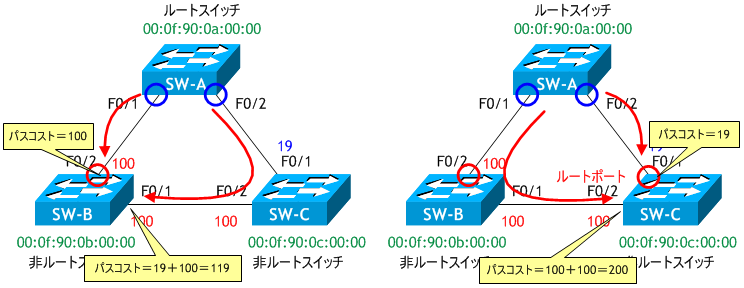
SW-B-SW-C 間のセグメントでは、各非ルートスイッチからルートスイッチまでの最も近いパスを通った時の累積パスコストの比較で指定ポートが決まります。SW-B が 100 で、SW-C が 19 なので、パスコストの小さい方のスイッチ SW-C の F0/2 が指定ポートになり、残った SW-B の F0/1 が非指定ポート (ブロッキングステート) になります。
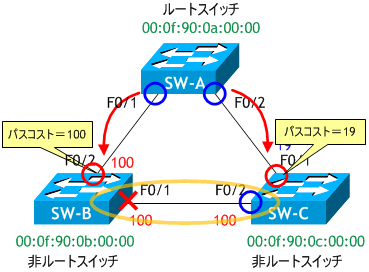
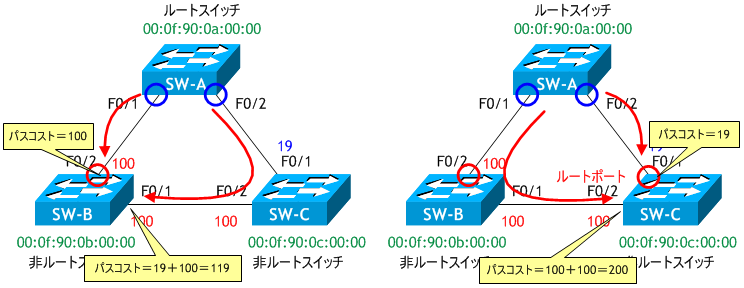
SW-B-SW-C 間のセグメントでは、各非ルートスイッチからルートスイッチまでの最も近いパスを通った時の累積パスコストの比較で指定ポートが決まります。SW-B が 100 で、SW-C が 19 なので、パスコストの小さい方のスイッチ SW-C の F0/2 が指定ポートになり、残った SW-B の F0/1 が非指定ポート (ブロッキングステート) になります。
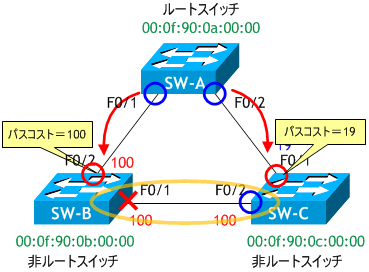
< SW-B >
SW-B# sh spanning-tree
VLAN0001
Spanning tree enabled protocol ieee
Root ID Priority 32769
Address 0024.900a.0000
Cost 100
Port 2 (FastEthernet0/2)
Hello Time 2 sec Max Age 20 sec Forward Delay 15 sec
Bridge ID Priority 32769 (priority 32768 sys-id-ext 1)
Address 0024.900b.0000
Hello Time 2 sec Max Age 20 sec Forward Delay 15 sec
Aging Time 15 sec
Interface Role Sts Cost Prio.Nbr Type
------------------- ---- --- --------- -------- --------------------------------
Fa0/1 Altn BLK 100 128.1 P2p ← 非指定ポート
Fa0/2 Root FWD 100 128.2 P2p ← ルートポート
SW-B#
< SW-C >
SW-C# sh spanning-tree
VLAN0001
Spanning tree enabled protocol ieee
Root ID Priority 32769
Address 0024.900a.0000
Cost 19
Port 1 (FastEthernet0/1)
Hello Time 2 sec Max Age 20 sec Forward Delay 15 sec
Bridge ID Priority 32769 (priority 32768 sys-id-ext 1)
Address 0024.900c.0000
Hello Time 2 sec Max Age 20 sec Forward Delay 15 sec
Aging Time 15 sec
Interface Role Sts Cost Prio.Nbr Type
------------------- ---- --- --------- -------- --------------------------------
Fa0/1 Root FWD 19 128.1 P2p ← ルートポート
Fa0/2 Desg FWD 100 128.2 P2p ← 指定ポート
SW-C#
現在、スイッチ間はアクセスリンクで接続されていますが、トランクリンクでも結果は同じです。
< SW-A > SW-A# conf t Enter configuration commands, one per line. End with CNTL/Z. SW-A(config)# int fa0/1 SW-A(config-if)# switchport mode trunk SW-A(config-if)# int fa0/2 SW-A(config-if)# switchport mode trunk SW-A(config-if)# ^Z SW-A#
< SW-B > SW-B# conf t Enter configuration commands, one per line. End with CNTL/Z. SW-B(config)# int fa0/1 SW-B(config-if)# switchport mode trunk SW-B(config-if)# int fa0/2 SW-B(config-if)# switchport mode trunk SW-B(config-if)# ^Z SW-B#
< SW-C > SW-C# conf t Enter configuration commands, one per line. End with CNTL/Z. SW-C(config)# int fa0/1 SW-C(config-if)# switchport mode trunk SW-C(config-if)# int fa0/2 SW-C(config-if)# switchport mode trunk SW-C(config-if)# ^Z SW-C#
< SW-A >
SW-A# sh spanning-tree
VLAN0001
Spanning tree enabled protocol ieee
Root ID Priority 32769
Address 0024.900a.0000
This bridge is the root
Hello Time 2 sec Max Age 20 sec Forward Delay 15 sec
Bridge ID Priority 32769 (priority 32768 sys-id-ext 1)
Address 0024.900a.0000
Hello Time 2 sec Max Age 20 sec Forward Delay 15 sec
Aging Time 300 sec
Interface Role Sts Cost Prio.Nbr Type
------------------- ---- --- --------- -------- --------------------------------
Fa0/1 Desg FWD 100 128.1 P2p ← 指定ポート
Fa0/2 Desg FWD 19 128.2 P2p ← 指定ポート
SW-A#
< SW-B >
SW-B# sh spanning-tree
VLAN0001
Spanning tree enabled protocol ieee
Root ID Priority 32769
Address 0024.900a.0000
Cost 100
Port 2 (FastEthernet0/2)
Hello Time 2 sec Max Age 20 sec Forward Delay 15 sec
Bridge ID Priority 32769 (priority 32768 sys-id-ext 1)
Address 0024.900b.0000
Hello Time 2 sec Max Age 20 sec Forward Delay 15 sec
Aging Time 300 sec
Interface Role Sts Cost Prio.Nbr Type
------------------- ---- --- --------- -------- --------------------------------
Fa0/1 Altn BLK 100 128.1 P2p ← 非指定ポート
Fa0/2 Root FWD 100 128.2 P2p ← ルートポート
SW-B#
< SW-C >
SW-C# sh spanning-tree
VLAN0001
Spanning tree enabled protocol ieee
Root ID Priority 32769
Address 0024.900a.0000
Cost 19
Port 1 (FastEthernet0/1)
Hello Time 2 sec Max Age 20 sec Forward Delay 15 sec
Bridge ID Priority 32769 (priority 32768 sys-id-ext 1)
Address 0024.900c.0000
Hello Time 2 sec Max Age 20 sec Forward Delay 15 sec
Aging Time 300
Interface Role Sts Cost Prio.Nbr Type
---------------- ---- --- --------- -------- --------------------------------
Fa0/1 Root FWD 19 128.1 P2p ← ルートポート
Fa0/2 Desg FWD 100 128.2 P2p ← 指定ポート
SW-C#