VLANデーターベースモードでVLANを作成する
前のシナリオで、VLAN をコンフィグレーションモードで作成しましたが、本シナリオでは VLAN データベースモードで作成します。ただし、使用している Catalyst 2960 (WS-C2960-8TC-L) が VLAN データーベースモードをサポートしておらず、本シナリオは Catalyst 2940 で作成しています。現在の Catalyst スイッチで VLAN を VLAN データーベースモードで作成する必要はないので、「こういう設定方法もある」程度でいいと思います。
ネットワーク構成図
・このシナリオでは PC-A、PC-B は設定しないので、実際には接続不要。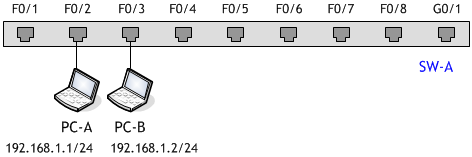
- SW-A に、VLAN データベースモードで VLAN2 を作成しなさい。
- SW-A で、sh vlan brief コマンドを実行しなさい。
- VLAN データベースモードで VLAN2 の名前を vlan2 に変更しなさい。
- SW-A で、sh vlan brief コマンドを実行しなさい。
- F0/3 の VLAN を VLAN2 に変更しなさい。
- SW-A で、sh vlan brief コマンドを実行しなさい。
- SW-A で、sh flash コマンドを実行しなさい。
- SW-A の running-config を表示させなさい。
- vlan.dat を削除しなさい。
< SW-A >
Switch# vlan database
% Warning: It is recommended to configure VLAN from config mode,
as VLAN database mode is being deprecated. Please consult user
documentation for configuring VTP/VLAN in config mode.
Switch(vlan)# vlan 2
VLAN 2 added:
Name: VLAN0002
Switch(vlan)# apply ← apply で設定が適用され、vlan.dat に反映される
APPLY completed.
Switch(vlan)# exit
APPLY completed.
Exiting....
Switch#
apply を行わず、Ctrl+Z で VLAN データベースモードを抜けないようにしてください。設定が反映されず終了します。
exit は、apply+exit と同じ効果がありますので、apply せずに exit コマンドだけでも設定は反映されます。
exit は、apply+exit と同じ効果がありますので、apply せずに exit コマンドだけでも設定は反映されます。
< SW-A >
Switch# sh vlan brief
VLAN Name Status Ports
---- -------------------------------- --------- -------------------------------
1 default active Fa0/1, Fa0/2, Fa0/3, Fa0/4
Fa0/5, Fa0/6, Fa0/7, Fa0/8
Gi0/1
2 VLAN0002 active
1002 fddi-default act/unsup
1003 token-ring-default act/unsup
1004 fddinet-default act/unsup
1005 trnet-default act/unsup
Switch#
VLAN2 が作成されています。
< SW-A >
Switch# vlan database
% Warning: It is recommended to configure VLAN from config mode,
as VLAN database mode is being deprecated. Please consult user
documentation for configuring VTP/VLAN in config mode.
Switch(vlan)# vlan 2 name vlan2
LAN 2 modified:
Name: vlan2
Switch(vlan)# exit
APPLY completed.
Exiting....
Switch#
< SW-A >
Switch# sh vlan brief
VLAN Name Status Ports
---- -------------------------------- --------- -------------------------------
1 default active Fa0/1, Fa0/2, Fa0/3, Fa0/4
Fa0/5, Fa0/6, Fa0/7, Fa0/8
Gi0/1
2 vlan2 active
1002 fddi-default act/unsup
1003 token-ring-default act/unsup
1004 fddinet-default act/unsup
1005 trnet-default act/unsup
Switch#
VLAN2 の名前が「vlan2」に変わりました。
< SW-A > Switch# conf t Enter configuration commands, one per line. End with CNTL/Z. Switch(config)# int f0/3 Switch(config-if)# switchport access vlan 2 Switch(config-if)# ^Z Switch#
各 VLAN へのポートの所属は VLAN データベースモードで行うことはできず、インターフェイスコンフィグレーションモードで行います。
< SW-A >
Switch# sh vlan brief
VLAN Name Status Ports
---- -------------------------------- --------- -------------------------------
1 default active Fa0/1, Fa0/2, Fa0/4, Fa0/5
Fa0/6, Fa0/7, Fa0/8, Gi0/1
2 vlan2 active Fa0/3
1002 fddi-default act/unsup
1003 token-ring-default act/unsup
1004 fddinet-default act/unsup
1005 trnet-default act/unsup
Switch#
F0/3 が LAN2 所属に変わりました。
< SW-A >
Switch# sh flash:
Directory of flash:/
2 -rwx 3170480 Mar 01 1993 06:35:17 +00:00 c2940-i6q4l2-mz.121-22.EA14.bin
4 -rwx 616 Mar 01 1993 00:00:26 +00:00 vlan.dat
7612416 bytes total (4439552 bytes free)
Switch#
< SW-A > Switch# sh run Building configuration... ! ! interface FastEthernet0/3 switchport access vlan 2 !
< SW-A > Switch# delete flash:vlan.dat Delete filename [vlan.dat]? < Enter > Delete flash:vlan.dat? [confirm] < Enter > Switch#