VTPトランスペアレントの動作を理解する
VTP トランスペアレントは VTP を無効にし、他のスイッチと VLAN 情報の共有化は行いません。
ネットワーク構成図
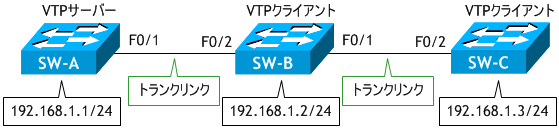
- SW-A に以下の設定をしなさい。
- SW-B に以下の設定をしなさい。
- SW-C に以下の設定をしなさい。
- SW-A の VTP ドメイン名を cisco に設定をしなさい。
- SW-A で、show vtp status コマンドを実行しなさい。
- SW-B、SW-C で、show vtp status コマンドを実行しなさい。
- SW-A に VLAN10 と VLAN20 を作成しなさい。
- SW-A、SW-B、SW-C で、show vtp status コマンドを実行しなさい。
- SW-B を VTP トランスペアレントに変更しなさい。
- SW-B で、show vtp status コマンドを実行しなさい。
- SW-B に VLAN100、VLAN200、VLAN300 を作成しなさい。
- SW-B で、show vtp status コマンドを実行しなさい。
- SW-A、SW-C で、show vtp status コマンドを実行しなさい。
- SW-A に VLAN30 を作成しなさい。
- SW-A で、show vtp status コマンドを実行しなさい。
- SW-B で、show vtp status コマンドを実行しなさい。
- SW-C で、show vtp status コマンドを実行しなさい。
- SW-A で、sh flash および sh run を実行しなさい。
- SW-B で、sh flash および sh run を実行しなさい。
- SW-C で、sh flash および sh run を実行しなさい。
| ホスト名 | SW-A |
|---|---|
| VTP モード | サーバー |
| IPアドレス | 192.168.1.1/24 |
| F0/1 | トランクポート |
< SW-A > Switch# conf t Enter configuration commands, one per line. End with CNTL/Z. Switch(config)# host SW-A SW-A(config)# vtp mode server Device mode already VTP Server for VLANS. SW-A(config)# int vlan 1 SW-A(config-if)# ip add 192.168.1.1 255.255.255.0 SW-A(config-if)# no shut SW-A(config-if)# int f0/1 SW-A(config-if)# switchport mode trunk SW-A(config-if)#
VTP モードはデフォルトがサーバですので、vtp mode server は実際には必要ありません。
| ホスト名 | SW-B |
|---|---|
| VTP モード | クライアント |
| IPアドレス | 192.168.1.2/24 |
| F0/1 | トランクポート |
| F0/2 | トランクポート |
< SW-B > Switch# conf t Enter configuration commands, one per line. End with CNTL/Z. Switch(config)# host SW-B SW-B(config)# vtp mode client Setting device to VTP Client mode for VLANS. SW-B(config)# int vlan 1 SW-B(config-if)# ip add 192.168.1.2 255.255.255.0 SW-B(config-if)# no shut SW-B(config-if)# int f0/1 SW-B(config-if)# switchport mode trunk SW-B(config-if)# int f0/2 SW-B(config-if)# switchport mode trunk SW-B(config-if)# ^Z SW-B#
| ホスト名 | SW-C |
|---|---|
| VTP モード | クライアント |
| IPアドレス | 192.168.1.3/24 |
| F0/1 | トランクポート |
< SW-C > Switch# conf t Enter configuration commands, one per line. End with CNTL/Z. Switch(config)# host SW-C SW-C(config)# vtp mode client Setting device to VTP Client mode for VLANS. SW-C(config)# int vlan 1 SW-C(config-if)# ip add 192.168.1.3 255.255.255.0 SW-C(config-if)# no shut SW-C(config-if)# int f0/1 SW-C(config-if)# switchport mode trunk SW-C(config-if)# ^Z SW-C#
< SW-A > SW-A(config-if)# exit SW-A(config)# vtp domain cisco Changing VTP domain name from NULL to cisco SW-A(config)# ^Z SW-A#
< SW-A >
SW-A# sh vtp status
VTP Version capable : 1 to 3
VTP version running : 1
VTP Domain Name : cisco
VTP Pruning Mode : Disabled
VTP Traps Generation : Disabled
Device ID : 0024.900a.0000
Configuration last modified by 0.0.0.0 at 0-0-00 00:00:00
Local updater ID is 192.168.1.1 on interface Vl1 (lowest numbered VLAN interface found)
Feature VLAN:
--------------
VTP Operating Mode : Server
Maximum VLANs supported locally : 1005
Number of existing VLANs : 5
Configuration Revision : 0
MD5 digest : 0x57 0xCD 0x40 0x65 0x63 0x59 0x47 0xBD
0x56 0x9D 0x4A 0x3E 0xA5 0x69 0x35 0xBC
SW-A#
< SW-B >
SW-B# sh vtp status
VTP Version capable : 1 to 3
VTP version running : 1
VTP Domain Name : cisco
VTP Pruning Mode : Disabled
VTP Traps Generation : Disabled
Device ID : 0024.900b.0000
Configuration last modified by 0.0.0.0 at 0-0-00 00:00:00
Feature VLAN:
--------------
VTP Operating Mode : Client
Maximum VLANs supported locally : 255
Number of existing VLANs : 5
Configuration Revision : 0
MD5 digest : 0x57 0xCD 0x40 0x65 0x63 0x59 0x47 0xBD
0x56 0x9D 0x4A 0x3E 0xA5 0x69 0x35 0xBC
*** MD5 digest checksum mismatch on trunk: Fa0/1 ***
SW-B#
< SW-C >
SW-C# sh vtp status
VTP Version capable : 1 to 3
VTP version running : 1
VTP Domain Name : cisco
VTP Pruning Mode : Disabled
VTP Traps Generation : Disabled
Device ID : 0024.900c.0000
Configuration last modified by 0.0.0.0 at 0-0-00 00:00:00
Feature VLAN:
--------------
VTP Operating Mode : Client
Maximum VLANs supported locally : 255
Number of existing VLANs : 5
Configuration Revision : 0
MD5 digest : 0x57 0xCD 0x40 0x65 0x63 0x59 0x47 0xBD
0x56 0x9D 0x4A 0x3E 0xA5 0x69 0x35 0xBC
*** MD5 digest checksum mismatch on trunk: Fa0/1 ***
SW-C#
全てのスイッチの VTP ドメイン名が cisco になります。
< SW-A > SW-A# conf t Enter configuration commands, one per line. End with CNTL/Z. SW-A(config)# vlan 10 SW-A(config-vlan)# vlan 20 SW-A(config-vlan)# ^Z SW-A#
< SW-A >
SW-A# sh vtp status
VTP Version capable : 1 to 3
VTP version running : 1
VTP Domain Name : cisco
VTP Pruning Mode : Disabled
VTP Traps Generation : Disabled
Device ID : 0024.900a.0000
Configuration last modified by 192.168.1.1 at 3-1-93 00:08:18
Local updater ID is 192.168.1.1 on interface Vl1 (lowest numbered VLAN interface found)
Feature VLAN:
--------------
VTP Operating Mode : Server
Maximum VLANs supported locally : 1005
Number of existing VLANs : 7
Configuration Revision : 2
MD5 digest : 0xC3 0x7A 0x16 0x08 0x8F 0xA8 0xB6 0xBB
0xF6 0xC4 0x5C 0xB8 0xEA 0xDE 0xFC 0x16
SW-A#
< SW-B >
SW-B# sh vtp status
VTP Version capable : 1 to 3
VTP version running : 1
VTP Domain Name : cisco
VTP Pruning Mode : Disabled
VTP Traps Generation : Disabled
Device ID : 0024.900b.0000
Configuration last modified by 192.168.1.1 at 3-1-93 00:08:18
Feature VLAN:
--------------
VTP Operating Mode : Client
Maximum VLANs supported locally : 255
Number of existing VLANs : 7
Configuration Revision : 2
MD5 digest : 0xC3 0x7A 0x16 0x08 0x8F 0xA8 0xB6 0xBB
0xF6 0xC4 0x5C 0xB8 0xEA 0xDE 0xFC 0x16
SW-B#
< SW-C >
SW-C# sh vtp status
VTP Version capable : 1 to 3
VTP version running : 1
VTP Domain Name : cisco
VTP Pruning Mode : Disabled
VTP Traps Generation : Disabled
Device ID : 0024.900c.0000
Configuration last modified by 192.168.1.1 at 3-1-93 00:08:18
Feature VLAN:
--------------
VTP Operating Mode : Client
Maximum VLANs supported locally : 255
Number of existing VLANs : 7
Configuration Revision : 2
MD5 digest : 0xC3 0x7A 0x16 0x08 0x8F 0xA8 0xB6 0xBB
0xF6 0xC4 0x5C 0xB8 0xEA 0xDE 0xFC 0x16
SW-C#
SW-A の VLAN データで、SW-B と SW-C のVLANデータが更新されています。
< SW-B >
SW-B# conf t
Enter configuration commands, one per line. End with CNTL/Z.
SW-B(config)# vtp mode transparent ← VTP モードをトランスペアレントに設定
Setting device to VTP Transparent mode for VLANS.
SW-B(config)# ^Z
SW-B#
< SW-B >
SW-B# sh vtp status
VTP Version capable : 1 to 3
VTP version running : 1
VTP Domain Name : cisco
VTP Pruning Mode : Disabled
VTP Traps Generation : Disabled
Device ID : 0024.900b.0000
Configuration last modified by 192.168.1.1 at 3-1-93 00:08:18
Feature VLAN:
--------------
VTP Operating Mode : Transparent
Maximum VLANs supported locally : 255
Number of existing VLANs : 7
Configuration Revision : 0
MD5 digest : 0xC3 0x7A 0x16 0x08 0x8F 0xA8 0xB6 0xBB
0xF6 0xC4 0x5C 0xB8 0xEA 0xDE 0xFC 0x16
SW-B#
VTP モードをトランスペアレントにすると、リビジョン番号が 0 にリセットされます。
ただし、VLAN 数は 7 のまま変わりませんので、VLAN データは削除されていません。
| リビジョン番号 | 2 → 0 |
|---|---|
| VLAN 数 | 変わらず |
| VTP モード | Client → Transparent |
< SW-B > SW-B# conf t Enter configuration commands, one per line. End with CNTL/Z. SW-B(config)# vlan 100 SW-B(config-vlan)# vlan 200 SW-B(config-vlan)# vlan 300 SW-B(config-vlan)# ^Z SW-B#
< SW-B >
SW-B# sh vtp status
VTP Version capable : 1 to 3
VTP version running : 1
VTP Domain Name : cisco
VTP Pruning Mode : Disabled
VTP Traps Generation : Disabled
Device ID : 0024.900b.0000
Configuration last modified by 192.168.1.2 at 3-1-93 00:08:18
Feature VLAN:
--------------
VTP Operating Mode : Transparent
Maximum VLANs supported locally : 255
Number of existing VLANs : 10
Configuration Revision : 0
MD5 digest : 0x8A 0xCB 0x1E 0x68 0x99 0x06 0x1E 0x39
0x2A 0x9A 0xB9 0xC9 0xE8 0x79 0x9C 0xA7
SW-B#
VTP トランスペアレントでは、VLAN の作成/削除/変更を行ってもリビジョン番号は増加しません。
VTP トランスペアレントでは、ドメイン内の他のスイッチと VLAN データの共有化を行わないので、リビジョン番号による比較が必要ありません。
| リビジョン番号 | 0のまま |
|---|---|
| VLAN 数 | 7 → 10 |
< SW-A >
SW-A# sh vtp status
VTP Version capable : 1 to 3
VTP version running : 1
VTP Domain Name : cisco
VTP Pruning Mode : Disabled
VTP Traps Generation : Disabled
Device ID : 0024.900a.0000
Configuration last modified by 192.168.1.1 at 3-1-93 00:08:18
Local updater ID is 192.168.1.1 on interface Vl1 (lowest numbered VLAN interface found)
Feature VLAN:
--------------
VTP Operating Mode : Server
Maximum VLANs supported locally : 1005
Number of existing VLANs : 7
Configuration Revision : 2
MD5 digest : 0xC3 0x7A 0x16 0x08 0x8F 0xA8 0xB6 0xBB
0xF6 0xC4 0x5C 0xB8 0xEA 0xDE 0xFC 0x16
SW-A#
< SW-C >
SW-C# sh vtp status
VTP Version capable : 1 to 3
VTP version running : 1
VTP Domain Name : cisco
VTP Pruning Mode : Disabled
VTP Traps Generation : Disabled
Device ID : 0024.900c.0000
Configuration last modified by 192.168.1.1 at 3-1-93 00:08:18
Feature VLAN:
--------------
VTP Operating Mode : Client
Maximum VLANs supported locally : 255
Number of existing VLANs : 7
Configuration Revision : 2
MD5 digest : 0xC3 0x7A 0x16 0x08 0x8F 0xA8 0xB6 0xBB
0xF6 0xC4 0x5C 0xB8 0xEA 0xDE 0xFC 0x16
SW-C#
VTP トランスペアレントのスイッチは VTP アドバタイズメントの発信を行わないので、SW-B の VLAN の設定を変更しても、それが SW-A と SW-C の VLAN データに影響を与えることはありません。
< SW-A > SW-A# conf t Enter configuration commands, one per line. End with CNTL/Z. SW-A(config)# vlan 30 SW-A(config-vlan)# ^Z SW-A#
< SW-A >
SW-A# sh vtp status
VTP Version capable : 1 to 3
VTP version running : 1
VTP Domain Name : cisco
VTP Pruning Mode : Disabled
VTP Traps Generation : Disabled
Device ID : 0024.900a.0000
Configuration last modified by 192.168.1.1 at 3-1-93 00:16:02
Local updater ID is 192.168.1.1 on interface Vl1 (lowest numbered VLAN interface found)
Feature VLAN:
--------------
VTP Operating Mode : Server
Maximum VLANs supported locally : 1005
Number of existing VLANs : 8
Configuration Revision : 3
MD5 digest : 0xDB 0x89 0x0C 0x23 0x27 0x10 0x35 0xEA
0x34 0x03 0x9A 0x41 0x39 0xE3 0x8E 0xA9
SW-A#
| リビジョン番号 | 2 → 3 |
|---|---|
| VLAN 数 | 7 → 8 |
< SW-B >
SW-B# sh vtp status
SW-B# sh vtp status
VTP Version capable : 1 to 3
VTP version running : 1
VTP Domain Name : cisco
VTP Pruning Mode : Disabled
VTP Traps Generation : Disabled
Device ID : 0024.900b.0000
Configuration last modified by 192.168.1.2 at 3-1-93 00:08:18
Feature VLAN:
--------------
VTP Operating Mode : Transparent
Maximum VLANs supported locally : 255
Number of existing VLANs : 10
Configuration Revision : 0
MD5 digest : 0x8A 0xCB 0x1E 0x68 0x99 0x06 0x1E 0x39
0x2A 0x9A 0xB9 0xC9 0xE8 0x79 0x9C 0xA7
SW-B#
VTP トランスペアレントの VLAN データは単体で独立しているので、他のスイッチの VLAN データによって更新されることはありません。
< SW-C >
SW-C# sh vtp status
VTP Version capable : 1 to 3
VTP version running : 1
VTP Domain Name : cisco
VTP Pruning Mode : Disabled
VTP Traps Generation : Disabled
Device ID : 0024.900c.0000
Configuration last modified by 192.168.1.1 at 3-1-93 00:16:02
Feature VLAN:
--------------
VTP Operating Mode : Client
Maximum VLANs supported locally : 255
Number of existing VLANs : 8
Configuration Revision : 3
MD5 digest : 0xDB 0x89 0x0C 0x23 0x27 0x10 0x35 0xEA
0x34 0x03 0x9A 0x41 0x39 0xE3 0x8E 0xA9
SW-C#
VTP トランスペアレントのスイッチは、ドメイン内の VTP アドバタイズメントを自身に取り込むことはしませんが転送は行うため、SW-A の VLAN データが SW-C に届きます。そのため、SW-C の VLAN データがリビジョン番号の大きい SW-A の VLAN データによって更新されています。
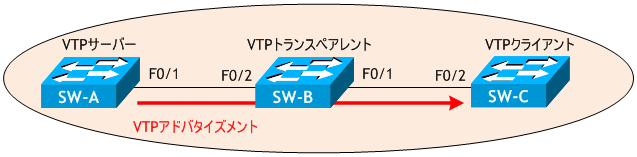
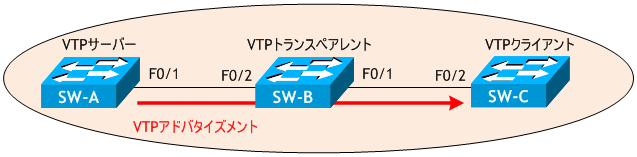
< SW-A >
SW-A# sh flash:
Directory of flash:/
2 drwx 512 Mar 1 1993 07:32:37 +00:00 c2960-lanbasek9-mz.150-2.SE5
570 -rwx 106 Mar 1 1993 07:39:20 +00:00 info
571 -rwx 2072 Mar 1 1993 00:19:40 +00:00 multiple-fs
574 -rwx 736 Mar 1 1993 00:11:50 +00:00 vlan.dat
27998088 bytes total (11889272 bytes free)
SW-A#
< SW-A > SW-A# sh run Building configuration... Current configuration : 880 bytes ! version 15.0 no service pad service timestamps debug datetime msec service timestamps log datetime msec no service password-encryption ! hostname SW-A ! boot-start-marker boot-end-marker ! ! no aaa new-model system mtu routing 1500 ! ! ! ! ! ! ! ! ! ! spanning-tree mode pvst spanning-tree extend system-id ! vlan internal allocation policy ascending ! ! ! ! ! ! ! interface FastEthernet0/1 switchport mode trunk ! interface FastEthernet0/2 ! interface FastEthernet0/3 ! interface FastEthernet0/4 ! interface FastEthernet0/5 ! interface FastEthernet0/6 ! interface FastEthernet0/7 ! interface FastEthernet0/8 ! interface GigabitEthernet0/1 ! interface Vlan1 ip address 192.168.1.1 255.255.255.0 ! ip http server ip http secure-server ! ! line con 0 line vty 5 15 ! end SW-A#
VTP サーバーのスイッチでは、VTP/VLAN データは Flash メモリ内の vlan.dat ファイルに格納されます。
< SW-B >
SW-B# sh flash:
Directory of flash:/
2 drwx 512 Mar 1 1993 07:32:37 +00:00 c2960-lanbasek9-mz.150-2.SE5
570 -rwx 106 Mar 1 1993 07:39:20 +00:00 info
574 -rwx 856 Mar 1 1993 00:11:50 +00:00 vlan.dat
572 -rwx 2072 Mar 1 1993 00:19:46 +00:00 multiple-fs
27998208 bytes total (11889152 bytes free)
SW-B#
< SW-B > SW-B# sh run Building configuration... Current configuration : 950 bytes ! version 15.0 no service pad service timestamps debug datetime msec service timestamps log datetime msec no service password-encryption ! hostname SW-B ! boot-start-marker boot-end-marker ! ! no aaa new-model system mtu routing 1500 vtp domain cisco vtp mode transparent ! ! ! ! ! ! ! ! ! ! spanning-tree mode pvst spanning-tree extend system-id ! vlan internal allocation policy ascending ! vlan 10,20,100,200,300 ! ! ! ! ! ! interface FastEthernet0/1 switchport mode trunk ! interface FastEthernet0/2 switchport mode trunk ! interface FastEthernet0/3 ! interface FastEthernet0/4 ! interface FastEthernet0/5 ! interface FastEthernet0/6 ! interface FastEthernet0/7 ! interface FastEthernet0/8 ! interface GigabitEthernet0/1 ! interface Vlan1 ip address 192.168.1.2 255.255.255.0 ! ip http server ip http secure-server ! ! line con 0 line vty 5 15 ! end SW-B#
VTP トランスペアレントのスイッチでは、VTP/VLAN データは Flash メモリ内の vlan.dat ファイルと running-config に格納されます。
< SW-C >
SW-C# sh flash:
Directory of flash:/
2 drwx 512 Mar 1 1993 07:32:37 +00:00 c2960-lanbasek9-mz.150-2.SE5
570 -rwx 106 Mar 1 1993 07:39:20 +00:00 info
571 -rwx 2072 Mar 1 1993 00:19:40 +00:00 multiple-fs
574 -rwx 736 Mar 1 1993 00:11:50 +00:00 vlan.dat
27998088 bytes total (11889272 bytes free)
SW-C#
< SW-C > SW-C# sh run Building configuration... Current configuration : 880 bytes ! version 15.0 no service pad service timestamps debug datetime msec service timestamps log datetime msec no service password-encryption ! hostname SW-C ! boot-start-marker boot-end-marker ! ! no aaa new-model system mtu routing 1500 ! ! ! ! ! ! ! ! ! ! spanning-tree mode pvst spanning-tree extend system-id ! vlan internal allocation policy ascending ! ! ! ! ! ! ! interface FastEthernet0/1 switchport mode trunk ! interface FastEthernet0/2 ! interface FastEthernet0/3 ! interface FastEthernet0/4 ! interface FastEthernet0/5 ! interface FastEthernet0/6 ! interface FastEthernet0/7 ! interface FastEthernet0/8 ! interface GigabitEthernet0/1 ! interface Vlan1 ip address 192.168.1.3 255.255.255.0 ! ip http server ip http secure-server ! ! line con 0 line vty 5 15 ! end SW-C#
VTP クライアントのスイッチでは、VTP/VLAN データは Flash メモリ内の vlan.dat ファイルに格納されます。
VTP/VLAN 情報の格納場所
VTP/VLAN 情報の格納場所
| サーバー | Flash メモリの vlan.dat ファイル |
|---|---|
| クライアント | Flash メモリの vlan.dat ファイル |
| トランスペアレント | Flash メモリの vlan.dat ファイルと running-config |
