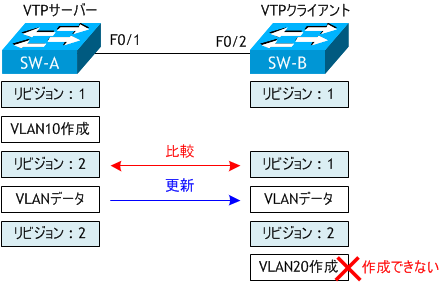VTPサーバーとVTPクライアントで構成する
ネットワーク構成図
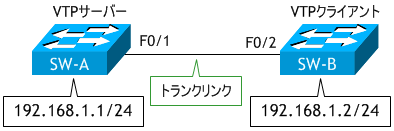
- SW-A に以下の設定をしなさい。
- SW-A で、show vtp status コマンドを実行しなさい。
- SW-B に以下の設定をしなさい。
- SW-B で、show vtp status コマンドを実行しなさい。
- SW-A に VLAN10 (name vlan10) を作成しなさい。
- SW-A で、show vtp status コマンドを実行しなさい。
- SW-B で、show vtp status コマンドを実行しなさい。
- SW-B に VLAN20 を作成しなさい。
- SW-B を次の通り設定しなさい。
- SW-B で、show vtp status コマンドを実行しなさい。
- SW-A で、show vtp status コマンドを実行しなさい。
- SW-B を次の通り設定しなさい。
- SW-B で、show vtp status コマンドを実行しなさい。
- SW-A で、show vtp status コマンドを実行しなさい。
- SW-B を次の通り設定しなさい。
- SW-B で、show vtp status コマンドを実行しなさい。
- SW-A で、show vtp status コマンドを実行しなさい。
- SW-B を次の通り設定しなさい。
- SW-B で、show vtp status コマンドを実行しなさい。
- SW-B を次の通り設定しなさい。
- SW-A で、show vtp status コマンドを実行しなさい。
- SW-B で、show vtp status コマンドを実行しなさい。
| ホスト名 | SW-A |
|---|---|
| IPアドレス | 192.168.1.1/24 |
| F0/1 | トランクポート |
| VTP ドメイン名 | cisco |
< SW-A >
Switch# conf t
Enter configuration commands, one per line. End with CNTL/Z.
Switch(config)# host SW-A
SW-A(config)# int vlan 1
SW-A(config-if)# ip add 192.168.1.1 255.255.255.0
SW-A(config-if)# no shut
SW-A(config-if)# int f0/1
SW-A(config-if)# switchport mode trunk
SW-A(config-if)# exit
SW-A(config)# vtp domain cisco ← VTP ドメイン名の設定
Changing VTP domain name from NULL to cisco
SW-A(config)# ^Z
SW-A#
< SW-A >
SW-A# sh vtp status
VTP Version capable : 1 to 3
VTP version running : 1
VTP Domain Name : cisco
VTP Pruning Mode : Disabled
VTP Traps Generation : Disabled
Device ID : 0024.900a.0000
Configuration last modified by 0.0.0.0 at 0-0-00 00:00:00
Local updater ID is 192.168.1.1 on interface Vl1 (lowest numbered VLAN interface found)
Feature VLAN:
--------------
VTP Operating Mode : Server
Maximum VLANs supported locally : 255
Number of existing VLANs : 5
Configuration Revision : 0
MD5 digest : 0x57 0x30 0x6D 0x7A 0x76 0x12 0x7B 0x40
0x00 0x7F 0xD1 0x16 0x72 0xC1 0x1C 0x8F
SW-A#
| ホスト名 | SW-B |
|---|---|
| IPアドレス | 192.168.1.2/24 |
| F0/2 | トランクポート |
| VTP モード | クライアント |
< SW-B >
Switch# conf t
Enter configuration commands, one per line. End with CNTL/Z.
Switch(config)# host SW-B
SW-B(config)# int vlan 1
SW-B(config-if)# ip add 192.168.1.2 255.255.255.0
SW-B(config-if)# no shut
SW-A(config-if)# int f0/2
SW-A(config-if)# switchport mode trunk
SW-B(config-if)# exit
SW-B(config)# vtp mode client ← VTP モードの設定
Setting device to VTP Client mode for VLANS.
SW-B(config)# ^Z
SW-B#
< SW-B >
SW-B# sh vtp status
VTP Version capable : 1 to 3
VTP version running : 1
VTP Domain Name : cisco
VTP Pruning Mode : Disabled
VTP Traps Generation : Disabled
Device ID : 0024.900b.0000
Configuration last modified by 0.0.0.0 at 0-0-00 00:00:00
Feature VLAN:
--------------
VTP Operating Mode : Client
Maximum VLANs supported locally : 1005
Number of existing VLANs : 5
Configuration Revision : 0
MD5 digest : 0x57 0xCD 0x40 0x65 0x63 0x59 0x47 0xBD
0x56 0x9D 0x4A 0x3E 0xA5 0x69 0x35 0xBC
*** MD5 digest checksum mismatch on trunk: Fa0/2 ***
SW-B#
< SW-A > SW-A# conf t Enter configuration commands, one per line. End with CNTL/Z. SW-A(config)# vlan 10 ← VLAN10 の作成 SW-A(config-vlan)# name vlan10 ← 名前の設定 SW-A(config-vlan)# ^Z SW-A#
< SW-A >
SW-A# sh vtp status
VTP Version capable : 1 to 3
VTP version running : 1
VTP Domain Name : cisco
VTP Pruning Mode : Disabled
VTP Traps Generation : Disabled
Device ID : 0024.900a.0000
Configuration last modified by 192.168.1.1 at 3-1-93 00:11:13
Local updater ID is 192.168.1.1 on interface Vl1 (lowest numbered VLAN interface found)
Feature VLAN:
--------------
VTP Operating Mode : Server
Maximum VLANs supported locally : 255
Number of existing VLANs : 6
Configuration Revision : 1
MD5 digest : 0x69 0x0F 0x3B 0xC9 0x70 0x39 0x83 0x61
0x43 0x39 0x6A 0xD7 0x5F 0x86 0xDA 0x04
SW-A#
| リビジョン番号 | 0 → 1 |
|---|---|
| VLAN 数 | 5 → 6 |
< SW-B >
SW-B# sh vtp status
VTP Version capable : 1 to 3
VTP version running : 1
VTP Domain Name : cisco
VTP Pruning Mode : Disabled
VTP Traps Generation : Disabled
Device ID : 0024.900b.0000
Configuration last modified by 192.168.1.1 at 3-1-93 00:11:13
Feature VLAN:
--------------
VTP Operating Mode : Client
Maximum VLANs supported locally : 1005
Number of existing VLANs : 6
Configuration Revision : 1
MD5 digest : 0x69 0x0F 0x3B 0xC9 0x70 0x39 0x83 0x61
0x43 0x39 0x6A 0xD7 0x5F 0x86 0xDA 0x04
SW-B#
SW-A の VLAN データに同期しました。
| リビジョン番号 | 0 → 1 |
|---|---|
| VLAN 数 | 5 → 6 |
< SW-B > SW-B# conf t Enter configuration commands, one per line. End with CNTL/Z. SW-B(config)# vlan 20 VTP VLAN configuration not allowed when device is in CLIENT mode. SW-B(config)#
1) F0/2 をアクセスポートに設定する
2) VTP モードをサーバーにする
3) VLAN20 (名前は vlan20) を作成する
2) VTP モードをサーバーにする
3) VLAN20 (名前は vlan20) を作成する
< SW-B > SW-B(config)# int f0/2 SW-B(config-if)# switchport mode access SW-B(config-if)# exit SW-B(config)# vtp mode server Setting device to VTP Server mode for VLANS. SW-B(config)# vlan 20 SW-B(config-vlan)# name vlan20 SW-B(config-vlan)# ^Z SW-B#
< SW-B >
SW-B# sh vtp status
VTP Version capable : 1 to 3
VTP version running : 1
VTP Domain Name : cisco
VTP Pruning Mode : Disabled
VTP Traps Generation : Disabled
Device ID : 0024.900b.0000
Configuration last modified by 0.0.0.0 at 3-1-93 00:17:43
Local updater ID is 192.168.1.2 on interface Vl1 (lowest numbered VLAN interface found)
Feature VLAN:
--------------
VTP Operating Mode : Server
Maximum VLANs supported locally : 1005
Number of existing VLANs : 7
Configuration Revision : 2
MD5 digest : 0x51 0xB0 0x83 0xEB 0x74 0xB6 0xE4 0xB7
0x40 0x3B 0xAB 0x1D 0xB4 0x51 0x9C 0xB8
SW-B#
| リビジョン番号 | 1 → 2 |
|---|---|
| VLAN 数 | 6 → 7 |
| VTP モード | Client → Server |
< SW-A >
SW-A# sh vtp status
VTP Version capable : 1 to 3
VTP version running : 1
VTP Domain Name : cisco
VTP Pruning Mode : Disabled
VTP Traps Generation : Disabled
Device ID : 0024.900a.0000
Configuration last modified by 192.168.1.1 at 3-1-93 00:11:13
Local updater ID is 192.168.1.1 on interface Vl1 (lowest numbered VLAN interface found)
Feature VLAN:
--------------
VTP Operating Mode : Server
Maximum VLANs supported locally : 255
Number of existing VLANs : 6
Configuration Revision : 1
MD5 digest : 0x69 0x0F 0x3B 0xC9 0x70 0x39 0x83 0x61
0x43 0x39 0x6A 0xD7 0x5F 0x86 0xDA 0x04
SW-A#
SW-A と SW-B 間がアクセスリンクになりましたので、SW-A には VTP アドバタイズメントが送られず、SW-A の VLAN データは更新されません。
1) VTP モードをクライアントにする
2) F0/2 をトランクポートに設定する
2) F0/2 をトランクポートに設定する
< SW-B > SW-B# conf t Enter configuration commands, one per line. End with CNTL/Z. SW-B(config)# vtp mode client Setting device to VTP Client mode for VLANS. SW-B(config)# int f0/2 SW-B(config-if)# switchport mode trunk SW-B(config-if)# ^Z SW-B#
< SW-B >
SW-B# sh vtp status
VTP Version capable : 1 to 3
VTP version running : 1
VTP Domain Name : cisco
VTP Pruning Mode : Disabled
VTP Traps Generation : Disabled
Device ID : 0024.900b.0000
Configuration last modified by 0.0.0.0 at 3-1-93 00:17:43
Feature VLAN:
--------------
VTP Operating Mode : Client
Maximum VLANs supported locally : 1005
Number of existing VLANs : 7
Configuration Revision : 2
MD5 digest : 0x51 0xB0 0x83 0xEB 0x74 0xB6 0xE4 0xB7
0x40 0x3B 0xAB 0x1D 0xB4 0x51 0x9C 0xB8
SW-B#
リビジョン番号も VLAN の数も変わりありません。
< SW-A >
SW-A# sh vtp status
VTP Version capable : 1 to 3
VTP version running : 1
VTP Domain Name : cisco
VTP Pruning Mode : Disabled
VTP Traps Generation : Disabled
Device ID : 0024.900a.0000
Configuration last modified by 0.0.0.0 at 3-1-93 00:17:43
Local updater ID is 192.168.1.1 on interface Vl1 (lowest numbered VLAN interface found)
Feature VLAN:
--------------
VTP Operating Mode : Server
Maximum VLANs supported locally : 255
Number of existing VLANs : 7
Configuration Revision : 2
MD5 digest : 0x51 0xB0 0x83 0xEB 0x74 0xB6 0xE4 0xB7
0x40 0x3B 0xAB 0x1D 0xB4 0x51 0x9C 0xB8
SW-A#
SW-A と SW-B 間がトランクリンクになりましたので、VTP アドバタイズメントが送られ、SW-A の VLAN データが SW-B の VLAN データと同期し更新されました。
VTP アドバタイズメントは VTP クライアントからも送信され、VTP クライアントのリビジョン番号が大きければ、VTP クライアントの VLAN データで、VTP サーバーの VLAN データが更新されます。
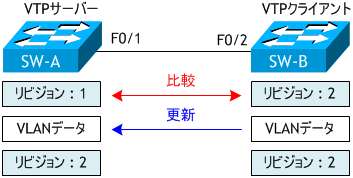
VTP アドバタイズメントは VTP クライアントからも送信され、VTP クライアントのリビジョン番号が大きければ、VTP クライアントの VLAN データで、VTP サーバーの VLAN データが更新されます。
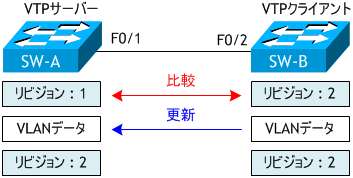
これは既存のスイッチネットワークに別のスイッチを追加する時によく起こる問題です。
VTP を使用した2台のスイッチで、SW-A だけで VLAN の設定を行っています。
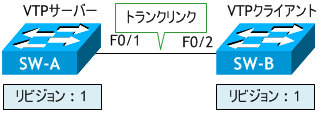
ここに、VTP ドメイン名が既存のスイッチと同じで、リビジョン番号の大きい、VTP クライアントに設定した SW-C を追加します。

そうすると、SW-A、SW-B の VLAN データは SW-C の VLAN データで更新されてしまいます。
いつも VTP サーバーだけで VLAN の設定を行っていると、SW-C は VTP クライアントだから大丈夫と思い、うっかりリビジョン番号をチェックせずに既存のネットワークに追加してしまうことがあります。
このような場合はどうすればいいでしょうか?
「SW-C の vlan.dat を削除し、再起動して VTP クライアントに設定し、その後に既存のネットワークに接続する」という手がありますが、少しめんどくさいですし、再起動を忘れたら、SW-C のメモリ上の VTP 設定により、SW-A、SW-B の VLAN データは SW-C の VLAN データで更新されてしまいます。
そのため、このような場合は、SW-C のコンフィグレーションリビジョン番号を 0 にリセットします。
コンフィグレーションリビジョン番号を 0 にリセットするには次の2つの方法があります。
1) VTP ドメイン名を変更する
VTP ドメイン名を一旦他のものに変更し、リビジョン番号を 0 にリセットしてからドメイン名を元に戻します。
2) VTPトランスペアレントに変更する
VTP モードを一旦トランスペアレントに変更し、リビジョン番号を 0 にリセットしてからクライアントに戻します。
VTP を使用した2台のスイッチで、SW-A だけで VLAN の設定を行っています。
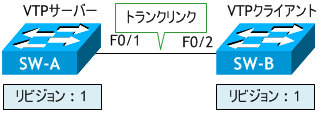
ここに、VTP ドメイン名が既存のスイッチと同じで、リビジョン番号の大きい、VTP クライアントに設定した SW-C を追加します。

そうすると、SW-A、SW-B の VLAN データは SW-C の VLAN データで更新されてしまいます。
いつも VTP サーバーだけで VLAN の設定を行っていると、SW-C は VTP クライアントだから大丈夫と思い、うっかりリビジョン番号をチェックせずに既存のネットワークに追加してしまうことがあります。
このような場合はどうすればいいでしょうか?
「SW-C の vlan.dat を削除し、再起動して VTP クライアントに設定し、その後に既存のネットワークに接続する」という手がありますが、少しめんどくさいですし、再起動を忘れたら、SW-C のメモリ上の VTP 設定により、SW-A、SW-B の VLAN データは SW-C の VLAN データで更新されてしまいます。
そのため、このような場合は、SW-C のコンフィグレーションリビジョン番号を 0 にリセットします。
コンフィグレーションリビジョン番号を 0 にリセットするには次の2つの方法があります。
1) VTP ドメイン名を変更する
VTP ドメイン名を一旦他のものに変更し、リビジョン番号を 0 にリセットしてからドメイン名を元に戻します。
2) VTPトランスペアレントに変更する
VTP モードを一旦トランスペアレントに変更し、リビジョン番号を 0 にリセットしてからクライアントに戻します。
1) F0/2 をアクセスポートに設定する
2) VTP モードをサーバーにする
3) VLAN30 (名前は vlan30) を作成する
2) VTP モードをサーバーにする
3) VLAN30 (名前は vlan30) を作成する
< SW-B > SW-B# conf t Enter configuration commands, one per line. End with CNTL/Z. SW-B(config)# int f0/2 SW-B(config-if)# switchport mode access SW-B(config-if)# exit SW-B(config)# vtp mode server Setting device to VTP Server mode for VLANS. SW-B(config)# vlan 30 SW-B(config-vlan)# name vlan30 SW-B(config-vlan)# ^Z SW-B#
< SW-B >
SW-B# sh vtp status
VTP Version capable : 1 to 3
VTP version running : 1
VTP Domain Name : cisco
VTP Pruning Mode : Disabled
VTP Traps Generation : Disabled
Device ID : 0024.900b.0000
Configuration last modified by 0.0.0.0 at 3-1-93 00:27:39
Local updater ID is 0.0.0.0 (no valid interface found)
Feature VLAN:
--------------
VTP Operating Mode : Server
Maximum VLANs supported locally : 1005
Number of existing VLANs : 8
Configuration Revision : 3
MD5 digest : 0x57 0xA6 0xA6 0x5D 0x68 0x4A 0xCF 0xBD
0xD0 0xCE 0xE8 0xD4 0x8B 0xB2 0x6F 0xCC
SW-B#
| リビジョン番号 | 2 → 3 |
|---|---|
| VLAN 数 | 7 → 8 |
| VTP モード | Client → Server |
< SW-A >
SW-A# sh vtp status
VTP Version capable : 1 to 3
VTP version running : 1
VTP Domain Name : cisco
VTP Pruning Mode : Disabled
VTP Traps Generation : Disabled
Device ID : 0024.900a.0000
Configuration last modified by 0.0.0.0 at 3-1-93 00:17:43
Local updater ID is 192.168.1.1 on interface Vl1 (lowest numbered VLAN interface found)
Feature VLAN:
--------------
VTP Operating Mode : Server
Maximum VLANs supported locally : 255
Number of existing VLANs : 7
Configuration Revision : 2
MD5 digest : 0x51 0xB0 0x83 0xEB 0x74 0xB6 0xE4 0xB7
0x40 0x3B 0xAB 0x1D 0xB4 0x51 0x9C 0xB8
SW-A#
SW-A と SW-B 間がアクセスリンクになりましたので、SW-A には VTP アドバタイズメントが送られず、SW-A の VLAN データは更新されません。
1) VTP モードをクライアントにする
2) VTP ドメイン名を ccna に設定する
2) VTP ドメイン名を ccna に設定する
< SW-B > SW-B# conf t Enter configuration commands, one per line. End with CNTL/Z. SW-B(config)# vtp mode client Setting device to VTP Client mode for VLANS. SW-B(config)# vtp domain ccna Changing VTP domain name from cisco to ccna SW-B(config)# ^Z SW-B#
< SW-B >
SW-B# sh vtp status
VTP Version capable : 1 to 3
VTP version running : 1
VTP Domain Name : ccna
VTP Pruning Mode : Disabled
VTP Traps Generation : Disabled
Device ID : 0024.900b.0000
Configuration last modified by 0.0.0.0 at 3-1-93 00:27:39
Feature VLAN:
--------------
VTP Operating Mode : Client
Maximum VLANs supported locally : 1005
Number of existing VLANs : 8
Configuration Revision : 0
MD5 digest : 0x1F 0x39 0x2D 0x0E 0x8F 0x89 0x65 0x83
0x7A 0x84 0xED 0x68 0xE9 0x0D 0x1D 0x8A
SW-B#
リビジョン番号が 0 にリセットされました。
1) VTP ドメイン名を cisco に設定する
2) F0/2 をトランクポートに設定する
2) F0/2 をトランクポートに設定する
< SW-B > SW-B# conf t Enter configuration commands, one per line. End with CNTL/Z. SW-B(config)# vtp domain cisco Changing VTP domain name from ccna to cisco SW-B(config)# int f0/2 SW-B(config-if)# switchport mode trunk SW-B(config-if)# ^Z SW-B#
< SW-A >
SW-A# sh vtp status
VTP Version capable : 1 to 3
VTP version running : 1
VTP Domain Name : cisco
VTP Pruning Mode : Disabled
VTP Traps Generation : Disabled
Device ID : 0024.900a.0000
Configuration last modified by 0.0.0.0 at 3-1-93 00:17:43
Local updater ID is 192.168.1.1 on interface Vl1 (lowest numbered VLAN interface found)
Feature VLAN:
--------------
VTP Operating Mode : Server
Maximum VLANs supported locally : 255
Number of existing VLANs : 7
Configuration Revision : 2
MD5 digest : 0x51 0xB0 0x83 0xEB 0x74 0xB6 0xE4 0xB7
0x40 0x3B 0xAB 0x1D 0xB4 0x51 0x9C 0xB8
SW-A#
SW-A は変わっていません。
< SW-B >
SW-B# sh vtp status
VTP Version capable : 1 to 3
VTP version running : 1
VTP Domain Name : cisco
VTP Pruning Mode : Disabled
VTP Traps Generation : Disabled
Device ID : 0024.900b.0000
Configuration last modified by 0.0.0.0 at 3-1-93 00:17:43
Feature VLAN:
--------------
VTP Operating Mode : Client
Maximum VLANs supported locally : 1005
Number of existing VLANs : 7
Configuration Revision : 2
MD5 digest : 0x51 0xB0 0x83 0xEB 0x74 0xB6 0xE4 0xB7
0x40 0x3B 0xAB 0x1D 0xB4 0x51 0x9C 0xB8
SW-B#
リビジョン番号も VLAN の数も SW-A と同じになっていますので、SW-B の VLAN データが SW-A の VLAN データで更新されたことがわかります。
今回は、SW-B のリビジョン番号を上げるために、VTP モードを変更したり、VLAN を作成したりしていますが、リビジョンを 0 にリセットするためにはこの操作は必要ありません。
VTP トランスペアレントに関しては、次のシナリオで行います。
今回は、SW-B のリビジョン番号を上げるために、VTP モードを変更したり、VLAN を作成したりしていますが、リビジョンを 0 にリセットするためにはこの操作は必要ありません。
VTP トランスペアレントに関しては、次のシナリオで行います。