フレームリレーを設定する (フルメッシュトポロジー)
ネットワーク構成図
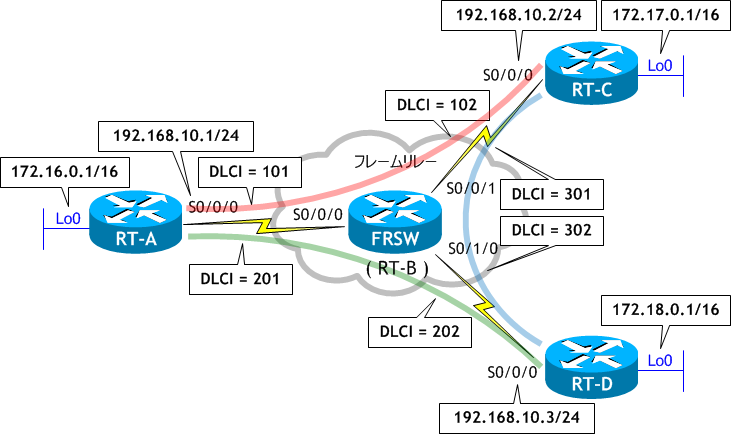
- RT-B に FRSW という名前を付け、ネットワーク構成図を参考に、フレームリレースイッチとして構成しなさい。
- ネットワーク構成図に従い、RT-A、RT-C、RT-D でフレームリレーを構成しなさい。
- RT-A、RT-C、RT-D で sh frame-relay map を実行し、フレームリレーマップを確認しなさい。
- RT-A、RTC、RT-D にループバックインターフェイスの設定をし、EIGRP を構成しなさい。
- RT-A、RTC、RT-D でルーティングテーブルを確認しなさい。
- RT-C から RT-D へ ping を実行しなさい。
< RT-B > Router# conf t Enter configuration commands, one per line. End with CNTL/Z. Router(config)# host FRSW FRSW(config)# frame-relay switching FRSW(config)# int s0/0/0 FRSW(config-if)# description to RT-A FRSW(config-if)# no ip address FRSW(config-if)# clock rate 64000 FRSW(config-if)# encap frame-relay FRSW(config-if)# frame-relay intf-type dce FRSW(config-if)# frame-relay route 101 int s0/0/1 102 FRSW(config-if)# frame-relay route 201 int s0/1/0 202 FRSW(config-if)# no shut FRSW(config-if)# int s0/0/1 FRSW(config-if)# description to RT-C FRSW(config-if)# no ip address FRSW(config-if)# clock rate 64000 FRSW(config-if)# encap frame-relay FRSW(config-if)# frame-relay intf-type dce FRSW(config-if)# frame-relay route 102 int s0/0/0 101 FRSW(config-if)# frame-relay route 301 int s0/1/0 302 FRSW(config-if)# no shut FRSW(config-if)# int s0/1/0 FRSW(config-if)# description to RT-D FRSW(config-if)# no ip address FRSW(config-if)# clock rate 64000 FRSW(config-if)# encap frame-relay FRSW(config-if)# frame-relay intf-type dce FRSW(config-if)# frame-relay route 202 int s0/0/0 201 FRSW(config-if)# frame-relay route 302 int s0/0/1 301 FRSW(config-if)# no shut FRSW(config-if)# ^Z FRSW#
フレームリレースイッチの構成は CCNA の範囲外です。
< RT-A > Router# conf t Enter configuration commands, one per line. End with CNTL/Z. Router(config)# host RT-A RT-A(config)# int s0/0/0 RT-A(config-if)# ip add 192.168.10.1 255.255.255.0 RT-A(config-if)# encapsulation frame-relay RT-A(config-if)# no shut RT-A(config-if)# ^Z RT-A#
< RT-C > Router# conf t Enter configuration commands, one per line. End with CNTL/Z. Router(config)# host RT-C RT-C(config)# int s0/0/0 RT-C(config-if)# ip add 192.168.10.2 255.255.255.0 RT-C(config-if)# encapsulation frame-relay RT-C(config-if)# no shut RT-C(config-if)# ^Z RT-C#
< RT-D > Router# conf t Enter configuration commands, one per line. End with CNTL/Z. Router(config)# host RT-D RT-D(config)# int s0/0/0 RT-D(config-if)# ip add 192.168.10.3 255.255.255.0 RT-D(config-if)# encapsulation frame-relay RT-D(config-if)# no shut RT-D(config-if)# ^Z RT-D#
サブインターフェイスは使用していません。
< RT-A > RT-A#sh frame-relay map Serial0/0/0 (up): ip 192.168.10.2 dlci 101(0x65,0x1850), dynamic, ← RT-C 宛て broadcast,, status defined, active Serial0/0/0 (up): ip 192.168.10.3 dlci 201(0xC9,0x3090), dynamic, ← RT-D 宛て broadcast, CISCO, status defined, active RT-A#
< RT-C > RT-C#sh frame-relay map Serial0/0/0 (up): ip 192.168.10.1 dlci 102(0x66,0x1860), dynamic, ← RT-A 宛て broadcast, CISCO, status defined, active Serial0/0/0 (up): ip 192.168.10.3 dlci 301(0x12D,0x48D0), dynamic, ← RT-D 宛て broadcast, CISCO, status defined, active RT-C#
< RT-D > RT-D#sh frame-relay map Serial0/0/0 (up): ip 192.168.10.1 dlci 202(0xCA,0x30A0), dynamic, ← RT-A 宛て broadcast,, status defined, active Serial0/0/0 (up): ip 192.168.10.2 dlci 302(0x12E,0x48E0), dynamic, ← RT-C 宛て broadcast,, status defined, active RT-D#
Inverse ARP で全ての PVC のマップエントリが作成されています。
< RT-A > RT-A# conf t Enter configuration commands, one per line. End with CNTL/Z. RT-A(config)# int lo0 RT-A(config-if)# ip add 172.16.0.1 255.255.0.0 RT-A(config-if)# router eigrp 1 RT-A(config-router)# net 192.168.10.0 RT-A(config-router)# net 172.16.0.0 RT-A(config-router)# ^Z RT-A#
< RT-C > RT-C# conf t Enter configuration commands, one per line. End with CNTL/Z. RT-C(config)# int lo0 RT-C(config-if)# ip add 172.17.0.1 255.255.0.0 RT-C(config-if)# router eigrp 1 RT-C(config-router)# net 192.168.10.0 RT-C(config-router)# net 172.17.0.0 RT-C(config-router)# ^Z RT-C#
< RT-D > RT-D# conf t Enter configuration commands, one per line. End with CNTL/Z. RT-D(config)# int lo0 RT-D(config-if)# ip add 172.18.0.1 255.255.0.0 RT-D(config)# router eigrp 1 RT-D(config-router)# net 192.168.10.0 RT-D(config-router)# net 172.18.0.0 RT-D(config-router)# ^Z RT-D#
< RT-A > RT-A# sh ip route eigrp | begin Gateway Gateway of last resort is not set D 172.17.0.0/16 [90/2297856] via 192.168.10.2, 00:00:25, Serial0/0/0 D 172.18.0.0/16 [90/2297856] via 192.168.10.3, 00:00:16, Serial0/0/0 RT-A#
< RT-C > RT-C# sh ip route eigrp | begin Gateway Gateway of last resort is not set D 172.16.0.0/16 [90/2297856] via 192.168.10.1, 00:00:29, Serial0/0/0 D 172.18.0.0/16 [90/2297856] via 192.168.10.3, 00:00:20, Serial0/0/0 RT-C#
< RT-D > RT-D# sh ip route eigrp | begin Gateway Gateway of last resort is not set D 172.16.0.0/16 [90/2297856] via 192.168.10.1, 00:00:24, Serial0/0/0 D 172.17.0.0/16 [90/2297856] via 192.168.10.2, 00:00:24, Serial0/0/0 RT-D#
スプリットホライズンを無効にしてはいませんが、EIGRP で適切なルート情報を取得しています。
フルメッシュトポロジーの場合、全てのルータ同士が PVC で直接接続されていますので、直接そのルータからルート情報を取得できます。
フルメッシュトポロジーの場合、全てのルータ同士が PVC で直接接続されていますので、直接そのルータからルート情報を取得できます。
< RT-C >
RT-C# ping 172.18.0.1
Type escape sequence to abort.
Sending 5, 100-byte ICMP Echos to 172.18.0.1, timeout is 2 seconds:
!!!!! ← 成功
Success rate is 100 percent (5/5), round-trip min/avg/max = 56/57/60 ms
RT-C#