シリアルインターフェイスに帯域幅を設定する
※ 前の「シナリオ」の続きとして記載しています。
ネットワーク構成図
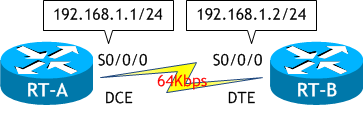
- RT-A の S0/0/0 の現在の帯域幅を確認しなさい。
- RT-A の S0/0/0 の帯域幅を 64Kbps に設定しなさい。
- sh run で設定を確認しなさい。
- sh int s0/0/0 で bandwidth の値を確認しなさい。
< RT-A >
RT-A# sh int s0/0/0
Serial0/0/0 is up, line protocol is up
Hardware is GT96K Serial
Internet address is 192.168.1.1/24
MTU 1500 bytes, BW 1544 Kbit/sec, DLY 20000 usec, ← 帯域幅 (BW) は 1544 Kbit
reliability 255/255, txload 1/255, rxload 1/255
Encapsulation HDLC, loopback not set
Keepalive set (10 sec)
・
・
・
Cisco ルータのシリアルインターフェイスのデフォルトの帯域幅は 1544 Kbit です。
< RT-A > RT-A# conf t Enter configuration commands, one per line. End with CNTL/Z. RT-A(config)# int s0/0/0 RT-A(config-if)# bandwidth 64 RT-A(config-if)# ^Z RT-A#
clock rate と異なり、bandwidth は Kbps 単位で設定します。
clock rate は実際の通信速度を設定するものですが、bandwidth は通信速度には全く影響しません。
bandwidth は、EIGRP や OSPF などの一部のルーティングプロトコルのメトリックの計算に利用されます。
したがって、ネットワークをスタティックルーティングや RIP で構成する場合、bandwidth の設定は必要ありません。
clock rate は実際の通信速度を設定するものですが、bandwidth は通信速度には全く影響しません。
bandwidth は、EIGRP や OSPF などの一部のルーティングプロトコルのメトリックの計算に利用されます。
したがって、ネットワークをスタティックルーティングや RIP で構成する場合、bandwidth の設定は必要ありません。
< RT-A >
RT-A# sh run | section interface Serial0/0/0 ← sh run のうち int S0/0/0 セクション部分だけを表示
interface Serial0/0/0
ip address 192.168.1.1 255.255.255.0
no fair-queue
clock rate 64000
< RT-A > RT-A# sh int s0/0/0 | include BW ← sh int s0/0/0 のうち BW を含む行だけを表示 MTU 1500 bytes, BW 64 Kbit/sec, DLY 20000 usec, ← 帯域幅 (BW) は 64 Kbit
※ 次の「シナリオ」に続きます。