パスワードリカバリを行う
Cisco ルータと異なり、Catalyst スイッチのパスワードリカバリは少し面倒です。
ネットワーク構成図
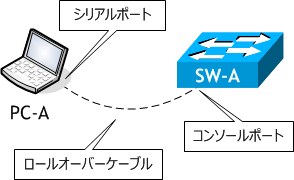
- 次の設定を行い、コンフィグを保存しなさい。
- スイッチの電源を [OFF] → [ON] させなさい。 (スイッチの電源ケーブルを抜き差しする)
- スイッチの電源を再度 [OFF] → [ON] し、スイッチの電源を ON してから 15 秒以内に、
スイッチの前面左側にある MODE ボタンを押し、システム LED が消灯するまで押し続けなさい。 - 次の4つのコマンドを実行しなさい。
- 特権モードに入りなさい。
- show boot コマンドを実行しなさい。
- show startup-config コマンドを実行しなさい。
- show flash コマンドを実行しなさい。
- rename flash:config.text.old flash:config.text コマンドを実行しなさい。
- 再度 show startup-config コマンドを実行しなさい。
- running-config と startup-config を表示し比較しなさい。
- startup-config を running-config にコピーしなさい。
- flash:config.text を system:running-config にコピーしなさい。
- enable secret パスワードとして cisco を設定し、設定内容を保存しなさい。
- スイッチを再起動させなさい。
| ホスト名 | SW-A |
|---|---|
| ip http secure-server | 無効 |
| 暗号化される特権パスワード | Microsoft |
Switch# conf t
Enter configuration commands, one per line. End with CNTL/Z.
Switch(config)# host SW-A
SW-A(config)# no ip http secure-server
SW-A(config)# enable secret Microsoft
SW-A(config)# ^Z
SW-A# copy run start
Destination filename [startup-config]? < Enter >
Building configuration...
[OK]
SW-A#
パスワードは大文字/小文字を区別します。
SW-A> en
Password: ← 入力しない
ここで、特権パスワードを忘れたことにします。しかし、スイッチの設定変更をしたいので特権モードに入りたいとします。

Using driver version 1 for media type 1 ← これが表示されるまで押し続ける
Base ethernet MAC Address: 00:24:90:0a:00:00
Xmodem file system is available.
The password-recovery mechanism is enabled.
The system has been interrupted prior to initializing the
flash filesystem. The following commands will initialize
the flash filesystem, and finish loading the operating
system software:
flash_init
boot
switch:
LED の表示ではタイミングがわかりづらいので、ターミナルに「Using driver version ・・・」が表示されるまで MODE ボタンを押し続けます。MODE ボタンは奥までしっかり押します。
flash_init dir flash: rename flash:config.text flash:config.text.old boot
switch: flash_init ← Flash ファイルシステムの初期化 Initializing Flash... mifs[2]: 0 files, 1 directories mifs[2]: Total bytes : 3870720 mifs[2]: Bytes used : 1024 mifs[2]: Bytes available : 3869696 mifs[2]: mifs fsck took 0 seconds. mifs[3]: 555 files, 19 directories mifs[3]: Total bytes : 27998208 mifs[3]: Bytes used : 16280064 mifs[3]: Bytes available : 11718144 mifs[3]: mifs fsck took 9 seconds. ...done Initializing Flash. switch: dir flash: ← Flash メモリの内容の確認 Directory of flash:/ 2 drwx 512c2960-lanbasek9-mz.150-2.SE4 570 -rwx 106 info 572 -rwx 1136 config.text 573 -rwx 1915 private-config.text 574 -rwx 3096 multiple-fs 11719680 bytes available (16278528 bytes used) switch: rename flash:config.text flash:config.text.old ← コンフィギュレーションファイル名の一時的な変更 switch: boot ← スイッチの再起動 Loading "flash:/c2960-lanbasek9-mz.150-2.SE4/c2960-lanbasek9-mz.150-2.SE4.bin"...@@ @@@@@@@@@@@@@@@@@@@@@@@@@@@@@@@@@@@@@@@@@@@@@@@@@@@@@@@@@@@@@@@@@@@@@@@@@@@@@@@@@@@ @@@@@@@@@@@@@@@@@@@@@@@@@@@@@@@@@@@@@@@@@@@@@@@@@@@@@@@@@@@@@@@@@@@@@@@@@@@@@@@@@@@ ・ ・
スイッチの機種によっては MODE ボタンを押した後のメッセージ内に、次のように load_helper がある場合があります。この場合は flash_init を実行した後、load_helper を実行します。
The system has been interrupted prior to initializing the
flash filesystem. The following commands will initialize
the flash filesystem, and finish loading the operating
system software:
flash_init
load_helper
boot
switch:
Would you like to enter the initial configuration dialog? [yes/no]: n Switch> en Switch#
パスワードが格納されているコンフィギュレーションファイルの名前を変更したため、コンフィギュレーションファイルを読み込まずにスイッチは起動しました。そのため特権パスワードは聞かれません。
Switch# sh boot
BOOT path-list :
Config file : flash:/config.text ← コンフィギュレーションファイル (startup-config)
Private Config file : flash:/private-config.text
Enable Break : no
Manual Boot : no
Allow Dev Key : yes
HELPER path-list :
Auto upgrade : yes
Auto upgrade path :
NVRAM/Config file
buffer size: 65536
Timeout for Config
Download: 0 seconds
Config Download
via DHCP: disabled (next boot: disabled)
Switch#
これを見て分かるように、この Catalyst スイッチには Config file は flash:/config.text として登録されているので、名前を変更した flash:/config.text.old は Config file としては認識されません。そのため、Config file が読み込まれずに起動したわけです。
Switch# sh start startup-config is not present Switch#
startup-config がありません。
当然ですね、flash:/config.text というファイルはないのですから。
当然ですね、flash:/config.text というファイルはないのですから。
Switch# sh flash:
Directory of flash:/
2 drwx 512 Mar 1 1993 00:56:24 +00:00 c2960-lanbasek9-mz.150-2.SE4
570 -rwx 106 Mar 1 1993 01:51:24 +00:00 info
571 -rwx 847 Mar 1 1993 01:34:39 +00:00 config.text.old
572 -rwx 5 Mar 1 1993 01:34:39 +00:00 private-config.text
573 -rwx 3096 Mar 1 1993 01:34:39 +00:00 multiple-fs
27998208 bytes total (11721728 bytes free)
Switch#
Switch# rename flash:config.text.old flash:config.text Destination filename [config.text]? Switch#
Flash メモリ内のコンフィグレーションファイル名を正しい名前に戻しました。
Switch# sh start
Using 860 out of 65536 bytes
!
! Last configuration change at 01:31:37 UTC Mon Mar 1 1993
!
version 15.0
no service pad
service timestamps debug datetime msec
service timestamps log datetime msec
no service password-encryption
!
hostname SW-A
!
boot-start-marker
boot-end-marker
!
enable secret 4 lvf2OEGyS3nEmKKzJZZV.2HknPH9g0oiktXQJaG7WDo
!
no aaa new-model
system mtu routing 1500
・
・
・
今度は startup-config が表示されました。
Switch# sh run
Building configuration...
Current configuration : 728 bytes
!
version 15.0
no service pad
service timestamps debug datetime msec
service timestamps log datetime msec
no service password-encryption
!
hostname Switch
!
boot-start-marker
boot-end-marker
!
!
no aaa new-model
system mtu routing 1500
・
・
・
ip http server
ip http secure-server
!
!
line con 0
line vty 5 15
!
end
Switch#
Switch# sh start
Using 860 out of 65536 bytes
!
! Last configuration change at 01:31:37 UTC Mon Mar 1 1993
!
version 15.0
no service pad
service timestamps debug datetime msec
service timestamps log datetime msec
no service password-encryption
!
hostname SW-A
!
boot-start-marker
boot-end-marker
!
enable secret 4 lvf2OEGyS3nEmKKzJZZV.2HknPH9g0oiktXQJaG7WDo
!
no aaa new-model
system mtu routing 1500
・
・
・
ip http server
no ip http secure-server
!
!
line con 0
line vty 5 15
!
end
Switch#
running-config は何も設定されていないデフォルトの状態で、startup-config にはホスト名と enable secret が設定されている状態です。また、startup-config では ip http secure-server が無効になっています。
Switch# copy start run %% Non-volatile configuration memory invalid or not present Switch#
理由はわからないのですが、
sh start で startup-config を確認できるにもかかわらず、startup-config を running-config にコピーできません。ただし、Cisco のサイトでは copy startup-config running-config コマンドではなく、copy flash:config.text system:running-config コマンドを実行するように記載されていますので次はこれでやってみましょう。
sh start で startup-config を確認できるにもかかわらず、startup-config を running-config にコピーできません。ただし、Cisco のサイトでは copy startup-config running-config コマンドではなく、copy flash:config.text system:running-config コマンドを実行するように記載されていますので次はこれでやってみましょう。
Switch# copy flash:config.text system:running-config
Destination filename [running-config]? < Enter >
860 bytes copied in 0.075 secs (11467 bytes/sec)
SW-A#
今度はコピーできました。
copy flash:config.text running-config コマンドでも OK です。
何故 copy start run ではダメなのか?はちょっと不思議ですが、Cisco サイトの記載通りでできたので良しとしましょう。
copy flash:config.text running-config コマンドでも OK です。
何故 copy start run ではダメなのか?はちょっと不思議ですが、Cisco サイトの記載通りでできたので良しとしましょう。
SW-A# conf t
Enter configuration commands, one per line. End with CNTL/Z.
SW-A(config)# enable secret cisco
SW-A(config)# ^Z
SW-A# copy run start
Destination filename [startup-config]? < Enter >
Building configuration...
[OK]
SW-A#
SW-A# reload Proceed with reload? [confirm] < Enter > Using driver version 1 for media type 1 Base ethernet MAC Address: 00:24:90:0a:00:00 Xmodem file system is available. The password-recovery mechanism is enabled. Initializing Flash... mifs[2]: 0 files, 1 directories mifs[2]: Total bytes : 3870720 mifs[2]: Bytes used : 1024 mifs[2]: Bytes available : 3869696 mifs[2]: mifs fsck took 1 seconds. mifs[3]: 554 files, 19 directories mifs[3]: Total bytes : 27998208 mifs[3]: Bytes used : 16278528 mifs[3]: Bytes available : 11719680 mifs[3]: mifs fsck took 8 seconds. ...done Initializing Flash. done. Loading "flash:/c2960-lanbasek9-mz.150-2.SE4/c2960-lanbasek9-mz.150-2.SE4.bin".. ・ @@@@@@@@@@@@@@@@@@@@@@@@@@@@@@@@@@@@@@@@@@@@@@@@@@@@@@@@@@@@@@@@@@@@@@@@@@@@@@@@@@@ @@@@@@@@@@@@@@@@@@@@@@@@@@@@@@@@@@@@@@@@@@@@@@@@@@@@@@@@@@@@@@@@@@@@@@@@@@@@@@@@@@@ ・ ・ Press RETURN to get started! < Enter > SW-A> en Password: cisco ← 変更後の cisco を入力する (実際には表示されない) SW-A#
これで新しい特権パスワード cisco を使ってスイッチの設定変更ができるようになります。