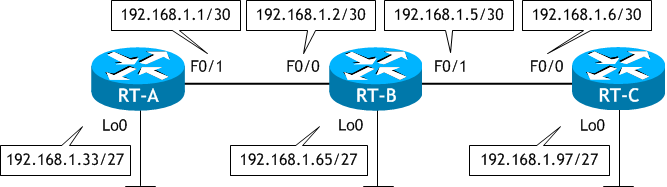- RT-A に以下の設定をしなさい。
< RT-A >
Router# conf t
Enter configuration commands, one per line. End with CNTL/Z.
Router(config)# host RT-A
RT-A(config)# int Lo0
RT-A(config-if)# ip add 192.168.1.33 255.255.255.224
RT-A(config-if)# int f0/1
RT-A(config-if)# ip add 192.168.1.1 255.255.255.252
RT-A(config-if)# no shut
RT-A(config-if)# router eigrp 10
RT-A(config-router)# network 192.168.1.0
RT-A(config-router)# ^Z
RT-A#
- RT-B に以下の設定をしなさい。
< RT-B >
Router# conf t
Enter configuration commands, one per line. End with CNTL/Z.
Router(config)# host RT-B
RT-B(config)# int Lo0
RT-B(config-if)# ip add 192.168.1.65 255.255.255.224
RT-B(config-if)# int f0/0
RT-B(config-if)# ip add 192.168.1.2 255.255.255.252
RT-B(config-if)# no shut
RT-B(config-if)# int f0/1
RT-B(config-if)# ip add 192.168.1.5 255.255.255.252
RT-B(config-if)# no shut
RT-B(config-if)# router eigrp 10
RT-B(config-router)# network 192.168.1.0
RT-B(config-router)# ^Z
RT-B#
- RT-C に以下の設定をしなさい。
< RT-C >
Router# conf t
Enter configuration commands, one per line. End with CNTL/Z.
Router(config)# host RT-C
RT-C(config)# int Lo0
RT-C(config-if)# ip add 192.168.1.97 255.255.255.224
RT-C(config-if)# int f0/0
RT-C(config-if)# ip add 192.168.1.6 255.255.255.252
RT-C(config-if)# no shut
RT-C(config-if)# router eigrp 10
RT-C(config-router)# network 192.168.1.0
RT-C(config-router)# ^Z
RT-C#
- 送信元アドレスに 192.168.1.33 を使い、RT-A から RT-B、RT-C それぞれの Lo0 宛てに ping を実行しなさい。
< RT-A >
RT-A# ping 192.168.1.65 source 192.168.1.33 ← 192.168.1.33 が送信元IPアドレス
Type escape sequence to abort.
Sending 5, 100-byte ICMP Echos to 192.168.1.65, timeout is 2 seconds:
Packet sent with a source address of 192.168.1.33
!!!!! ← ping 成功
Success rate is 100 percent (5/5), round-trip min/avg/max = 1/1/4 ms
RT-A#
< RT-A >
RT-A# ping 192.168.1.97 source 192.168.1.33
Type escape sequence to abort.
Sending 5, 100-byte ICMP Echos to 192.168.1.97, timeout is 2 seconds:
Packet sent with a source address of 192.168.1.33
!!!!! ← ping 成功
Success rate is 100 percent (5/5), round-trip min/avg/max = 1/1/4 ms
RT-A#
ping は成功しました。EIGRP も VLSM をサポートしています。
- RT-A、RT-B、RT-C のルーティングテーブル (EIGRP) を表示させなさい。
< RT-A >
RT-A# sh ip route eigrp | begin Gateway
Gateway of last resort is not set
192.168.1.0/24 is variably subnetted, 7 subnets, 3 masks
D 192.168.1.4/30 [90/30720] via 192.168.1.2, 00:09:03, FastEthernet0/1
D 192.168.1.64/27
[90/156160] via 192.168.1.2, 00:09:08, FastEthernet0/1
D 192.168.1.96/27
[90/158720] via 192.168.1.2, 00:08:59, FastEthernet0/1
RT-A#
< RT-B >
RT-B# sh ip route eigrp | begin Gateway
Gateway of last resort is not set
192.168.1.0/24 is variably subnetted, 8 subnets, 3 masks
D 192.168.1.32/27
[90/156160] via 192.168.1.1, 00:10:20, FastEthernet0/0
D 192.168.1.96/27
[90/156160] via 192.168.1.6, 00:10:12, FastEthernet0/1
RT-B#
< RT-C >
RT-C# sh ip route eigrp | begin Gateway
Gateway of last resort is not set
192.168.1.0/24 is variably subnetted, 7 subnets, 3 masks
D 192.168.1.0/30 [90/30720] via 192.168.1.5, 00:10:15, FastEthernet0/0
D 192.168.1.32/27
[90/158720] via 192.168.1.5, 00:10:15, FastEthernet0/0
D 192.168.1.64/27
[90/156160] via 192.168.1.5, 00:10:15, FastEthernet0/0
RT-C#